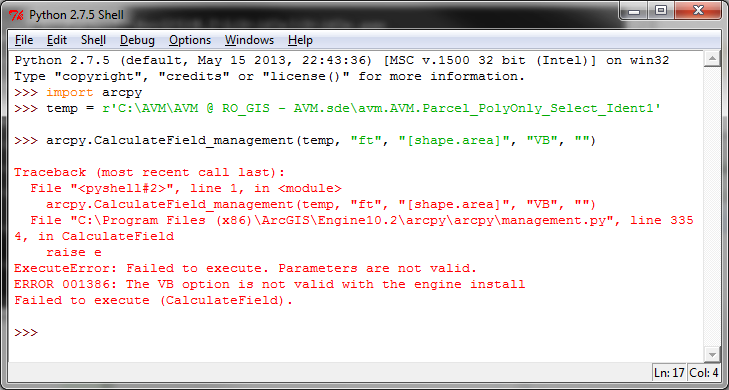- Home
- :
- All Communities
- :
- Developers
- :
- Python
- :
- Python Questions
- :
- Re: Inconsistent CalculateField with python vs VB
- Subscribe to RSS Feed
- Mark Topic as New
- Mark Topic as Read
- Float this Topic for Current User
- Bookmark
- Subscribe
- Mute
- Printer Friendly Page
Inconsistent CalculateField with python vs VB
- Mark as New
- Bookmark
- Subscribe
- Mute
- Subscribe to RSS Feed
- Permalink
result of arcpy.CalculateField_management with python is inconsistent but with VB, it is ok
Solved! Go to Solution.
- Mark as New
- Bookmark
- Subscribe
- Mute
- Subscribe to RSS Feed
- Permalink
But I got an error when I use VB option in my python scripts:
# Import arcpy module
import arcpy
# Local variables:
temp = "S:\\AVM\\ArcCatalogAvmConnections\\ro_gis(AVM).sde\\avm.AVM.Parcel_PolyOnly_Select_Ident1"
# Process: Calculate Field
arcpy.CalculateField_management(temp, "ft", "[shape.area]", "VB", "")

- Mark as New
- Bookmark
- Subscribe
- Mute
- Subscribe to RSS Feed
- Permalink
I ran the following script using SDE under SQL server and it worked without error:
# Import arcpy module
import arcpy
# Local variables:
temp = r"C:\Users\RFAIRHUR\AppData\Roaming\ESRI\Desktop10.2\ArcCatalog\Trans Connection to SQL Server.sde\GDB_TRANS.TRANS.Test_Area"
# Process: Calculate Field
arcpy.CalculateField_management(temp, "ft", "[Shape.STArea()]", "VB", "")
But I noticed that I have never had a field name called [Shape.area]. In my file geodatabase it is [Shape_area} and in my SDE database it is [Shape.STArea()]. But this could be a difference in the way my SDE administrator set my SDE geometry defaults up.
The script is being run on a computer with an Advanced Desktop license install. I have never used ArcGIS Engine license if that is what you are using. You would have to pose your question to users of Engine if that is what you are using.
This may be an installation option issue. I also do not do ArcGIS installations, so if my IT staff enabled some option that lets my script run that was not enabled when your install was done, I would not know what option that might have been, I only know that with Desktop installs there is a way to get VB Field Calculations to work within Python scripts.
- Mark as New
- Bookmark
- Subscribe
- Mute
- Subscribe to RSS Feed
- Permalink
Thanks Richard. I'm going to set up a job in sql to see if this works for me...
- Mark as New
- Bookmark
- Subscribe
- Mute
- Subscribe to RSS Feed
- Permalink
Richard, I tried in sql and got an error:
| File "C:\AVM\SDELog\2.py", line 17, in <module> | arcpy.CalculateField_management(temp, "ft", "[shape.area]", "VB", "") | File "C:\Program Files (x86)\ArcGIS\Desktop10.2\arcpy\arcpy\management.py", line 3354, in CalculateField | raise e arcgisscripting.ExecuteError: Failed to execute. Parameters are not valid. ERROR 000989: Tool CalculateField cannot use VB expressions for services Failed to execute (CalculateField). Process Exit Code 1. The step failed. |
-----------------------------------------------------------------------------------------------------------------------------------------------------------------------------
Here's my python codes for this job in sql:
# Import arcpy module
import arcpy
# Local variables:
temp = r'C:\AVM\AVM @ RO_GIS - AVM.sde\avm.AVM.Parcel_PolyOnly_Select_Ident1'
# Process: Calculate Field
arcpy.CalculateField_management(temp, "ft", "[shape.area]", "VB", "")
- Mark as New
- Bookmark
- Subscribe
- Mute
- Subscribe to RSS Feed
- Permalink
I have never processed a script on a service, only on normal SDE connections through Desktop, so this may be a restriction when you are using services.
In that case, I have no solution for your problem if you are using services other than to run your nightly scripts against the Desktop SDE connection and replicate the result to the service. All versions of python will always simplify all of your true curves when they operate on your geometry and you will see a change the in the area output from what you see in the area field. Your only other option would be to permanently convert all of the polygons with true curves to high density N-gons to get both the VB Script and the Python calculations to return the same reported area shown in the shape.area field.
So if this was all done against a standard Desktop SDE connection you could use a VB Script calculation in a nightly Python script, but the same is not necessarily true for an SDE service. So the details of every aspect of your set up can be significant in determining the cause of the behavior and the different configurations of your data storage, software, database connections, etc. can all play a key role in the behavior of a given process.
- Mark as New
- Bookmark
- Subscribe
- Mute
- Subscribe to RSS Feed
- Permalink
Thanks Richard.
I’ll try the sql route to get this. Thank you very much for your helps!
Alice
- Mark as New
- Bookmark
- Subscribe
- Mute
- Subscribe to RSS Feed
- Permalink
> But I got an error when I use VB option in my python scripts
Make sure your Python script is running in 32-bit Python. Calculate Field's VB parser is only supported with 32-bit arcpy, in 64-bit you must use PYTHON or PYTHON_9.3 or the tool fails.
- Mark as New
- Bookmark
- Subscribe
- Mute
- Subscribe to RSS Feed
- Permalink
Curtis,
Thanks for your reply. How can I specify to use 32-bit Python when I run the Python scripts?
Alice
- Mark as New
- Bookmark
- Subscribe
- Mute
- Subscribe to RSS Feed
- Permalink
On Windows, you'd run the python script with something like this:
cmd /c C:\python27\ArcGIS10.1\python.exe myfile.py
You can also configure your IDE shortcut to run 32-bit (the default IDLE Python is the last one installed -- usually 64 bit). This of course varies by IDE. For example, I have an IDLE-32 windows shortcut that uses this execute line:
C:\Python27\ArcGIS10.1\pythonw.exe "C:\Python27\ArcGIS10.1\Lib\idlelib\idle.pyw"
- Mark as New
- Bookmark
- Subscribe
- Mute
- Subscribe to RSS Feed
- Permalink
Thanks Curtis. I tried and got this error...