- Home
- :
- All Communities
- :
- Developers
- :
- Python
- :
- Python Questions
- :
- Re: If-Then function for writing a value in column...
- Subscribe to RSS Feed
- Mark Topic as New
- Mark Topic as Read
- Float this Topic for Current User
- Bookmark
- Subscribe
- Mute
- Printer Friendly Page
If-Then function for writing a value in column B based on a value in column A
- Mark as New
- Bookmark
- Subscribe
- Mute
- Subscribe to RSS Feed
- Permalink
Hello All,
I'm looking for a starting point on how to code the following in ArcPy: I need an UpdateCursor to go through every row in my feature class and write a value into a cell based on the value in another cell. In other words, if I have two fields (RR Type and RR Width), for each row where RR Type = "Two Way," I want to write the value "12" in RR Width.
I know an UpdateCurser is needed and am thinking that I should use an If - Then function, but it's a bit over my head. I'm still really new to Python.
Solved! Go to Solution.
Accepted Solutions
- Mark as New
- Bookmark
- Subscribe
- Mute
- Subscribe to RSS Feed
- Permalink
If you want to use cursors, use the Data Access cursors (UpdateCursor—Help | Documentation ) and not the original cursors.
import arcpy
fc = # path to feature class or shape file
field1 = "LTN"
field2 = "ZI016_WD1"
with arcpy.da.UpdateCursor(fc, [field1, field2]) as cur:
for row in cur:
if row[0] == 1:
row[1] = 4
else:
row[1] = 3 * row[0]
cur.updateRow(row)- Mark as New
- Bookmark
- Subscribe
- Mute
- Subscribe to RSS Feed
- Permalink
If you only have one condition to update, you don't need an update cursor. For your specific situation, using the Field Calculator and put the following in the expression box using the Python parser:
12 if !RRTYPE! == "Two Way" else !RRWidth!- Mark as New
- Bookmark
- Subscribe
- Mute
- Subscribe to RSS Feed
- Permalink
Thank you, so I have 3 conditions--3 RR Types that need corresponding values. So I may be looking at an "if, then, else" function. And I would like to avoid the Field Calculator because I'm trying to automate this as much as possible. It's a recurring task that will need to be performed on a lot of different tables over coming months.
- Mark as New
- Bookmark
- Subscribe
- Mute
- Subscribe to RSS Feed
- Permalink
You can still use the Field Calculator, and it might be easier than using a cursor if you are new to Python. As Joe pointed out, you can use a basic if/elif/else statement, but you need to share your conditions so people can provide specific feedback.
- Mark as New
- Bookmark
- Subscribe
- Mute
- Subscribe to RSS Feed
- Permalink
if <condtion 1>:
do something
elif <condition 2>:
do something else
else:
do the third something- Mark as New
- Bookmark
- Subscribe
- Mute
- Subscribe to RSS Feed
- Permalink
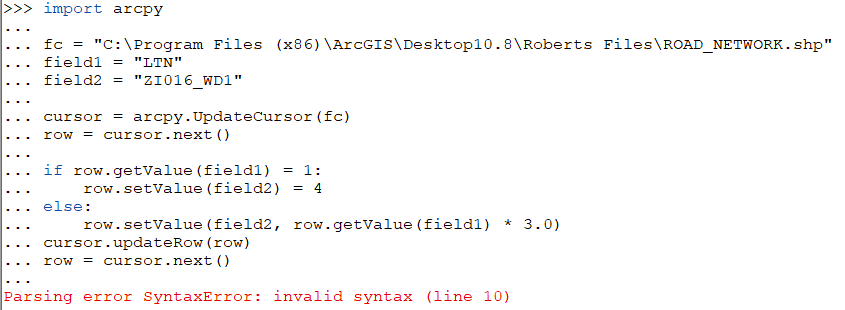
Thank you both for your feedback. Above is where I am at this point in my code, and here's what I'm trying to achieve: Where "LTN" = 1, I need "ZI016_WD1" to = 4. In all other cases I need "ZI016_WD1" to = 3x the "LTN" value.
- Mark as New
- Bookmark
- Subscribe
- Mute
- Subscribe to RSS Feed
- Permalink
If you want to use cursors, use the Data Access cursors (UpdateCursor—Help | Documentation ) and not the original cursors.
import arcpy
fc = # path to feature class or shape file
field1 = "LTN"
field2 = "ZI016_WD1"
with arcpy.da.UpdateCursor(fc, [field1, field2]) as cur:
for row in cur:
if row[0] == 1:
row[1] = 4
else:
row[1] = 3 * row[0]
cur.updateRow(row)- Mark as New
- Bookmark
- Subscribe
- Mute
- Subscribe to RSS Feed
- Permalink
First... Repeat after me: I will always use the arcpy.daUdpateCursor and never use the old and outdated arcpy.UpdateCursor.
With that out of the way, here is how I would approach it:
fc = r'C:\some\path\to\my\data
fields = ['LTN', 'ZI016_WD1']
with arcp.da.UpdateCursor(fc, fields) as cursor:
for row in cursor:
if row[0] == 1:
row[1] = 4
else:
row[1] = row[0] * 3
cursor.updateRowI would also suggest not using shapefiles and if you must, don't keep them in C:\program files. In fact, don't put any data there.
BTW: your error in line 10 is because you used = instead of ==.....
hahahaha: looks like Joshua Bixby hit enter just before I did....
- Mark as New
- Bookmark
- Subscribe
- Mute
- Subscribe to RSS Feed
- Permalink
I know the feeling, it has happened to me many times.... ![]()
- Mark as New
- Bookmark
- Subscribe
- Mute
- Subscribe to RSS Feed
- Permalink
Good feedback, thanks. What would you use instead of a shapefile? And where do you recommend storing your data instead?