- Home
- :
- All Communities
- :
- Developers
- :
- Python
- :
- Python Questions
- :
- I would like to use pandas module in ArcGIS10.2 py...
- Subscribe to RSS Feed
- Mark Topic as New
- Mark Topic as Read
- Float this Topic for Current User
- Bookmark
- Subscribe
- Mute
- Printer Friendly Page
I would like to use pandas module in ArcGIS10.2 python shell or in win python. How to import pandas module in ArcGIS 10.2 python shell or winpython for arcgis?
- Mark as New
- Bookmark
- Subscribe
- Mute
- Subscribe to RSS Feed
- Permalink
I am a beginner in using python in ArcGIS 10.2 . I am trying use some statistical feature of pandas module of python. But in python shell inside ArcGIS if i write: "import pandas" it says no build in modlue. How I can install pandas module for ArcGIS?
Solved! Go to Solution.
Accepted Solutions
- Mark as New
- Bookmark
- Subscribe
- Mute
- Subscribe to RSS Feed
- Permalink
This is an unresolved issue! More discussion here...
- Mark as New
- Bookmark
- Subscribe
- Mute
- Subscribe to RSS Feed
- Permalink
Have you installed the Panda module in the Python27 folder (C:\Python27\ArcGIS10.2\Lib)? Here is documentation on Panda that includes installing - http://pandas.pydata.org/pandas-docs/stable/pandas.pdf
I have also moved this discussion to the Python space as you may get a better response there.
- Mark as New
- Bookmark
- Subscribe
- Mute
- Subscribe to RSS Feed
- Permalink
Hi
Thanks . I a have installed pandas module python 27 folder. But still show
the following error.
Traceback (most recent call last):
File "
import pkg_resources
ImportError: No module named pkg_resources
- Mark as New
- Bookmark
- Subscribe
- Mute
- Subscribe to RSS Feed
- Permalink
I just tried installing Pandas from pandas‑0.14.1.win32‑py2.7.exe. It shows in: C:\Python27\ArcGIS10.2\Lib\site-packages\pandas
When importing I get a numpy error:
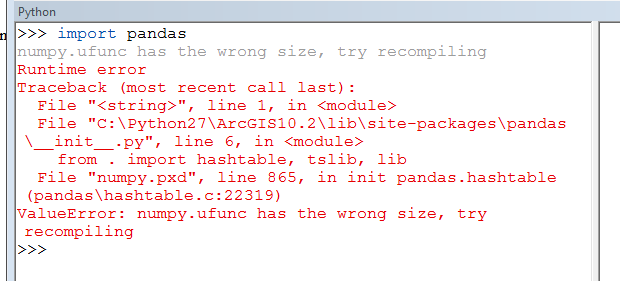
- Mark as New
- Bookmark
- Subscribe
- Mute
- Subscribe to RSS Feed
- Permalink
This is an unresolved issue! More discussion here...