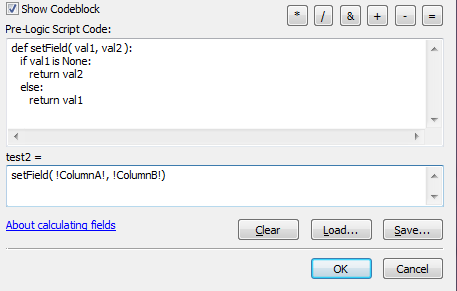- Home
- :
- All Communities
- :
- Developers
- :
- Python
- :
- Python Questions
- :
- Re: How to update short vb code to python
- Subscribe to RSS Feed
- Mark Topic as New
- Mark Topic as Read
- Float this Topic for Current User
- Bookmark
- Subscribe
- Mute
- Printer Friendly Page
How to update short vb code to python
- Mark as New
- Bookmark
- Subscribe
- Mute
- Subscribe to RSS Feed
- Permalink
Hi,
I created a short model to update one field based on another in a SQl geodatabase using modelbuilder, exported it to python, however it only works in pyscripter not in python.
It seems Calculate field cannot use VB expressions in 64-bit ArcGIS products. I'm not sure of python so can anyone tell me how to change this vb code into python in the Code Block of Calculate Field
If IsNull ([ColumnA]) then
[ColumnA] = [ColumnB]
End If
ColumnA is a date field so if it is Null then update it with ColumnB (text field).
Many thanks
Rachel
- Mark as New
- Bookmark
- Subscribe
- Mute
- Subscribe to RSS Feed
- Permalink
Thank you, this worked and the model runs with the python in the codeblock, however when I export it to python and run it, it's saying Error 000732: Input Table x does not exist or is not supported. Failed to execute (calculate Field).
This is what my python script looks like
# Import arcpy module import arcpy # Local variables: Seizures_DBO_Seizures = "Database Servers\\servername_SQLEXPRESS.gds\\Seizures (VERSION:dbo.DEFAULT)\\Seizures.DBO.Seizures" Seizures_DBO_Seizures2 = Seizures_DBO_Seizures # Process: Calculate Field arcpy.CalculateField_management(Seizures_DBO_Seizures, "Date_Seized", "setField( !Date_Seized!, !DateSeized!)", "PYTHON_9.3", "def setField( val1, val2 ):\\n if val1 is None:\\n return val2\\n else:\\n return val1")
The Date_Seized was ColumnA
And DateSeized was ColumnB.
Would it be something to do with the blackslashes is doesn't like?
Many thanks
Rachel
- Mark as New
- Bookmark
- Subscribe
- Mute
- Subscribe to RSS Feed
- Permalink
Try setting your input parameters as variables before running the Calculate Field step as on this example page: Calculate Field—Data Management toolbox | ArcGIS for Desktop (search for the Calculate ranges example)
- Mark as New
- Bookmark
- Subscribe
- Mute
- Subscribe to RSS Feed
- Permalink
I changed the filepath to
r"C:\Users\mynamet\AppData\Roaming\ESRI\Desktop10.3\ArcCatalog\databasename\datasetname
and that seems to have done the trick.
Many thanks for your help
Rachel