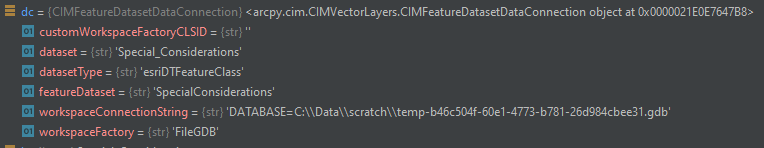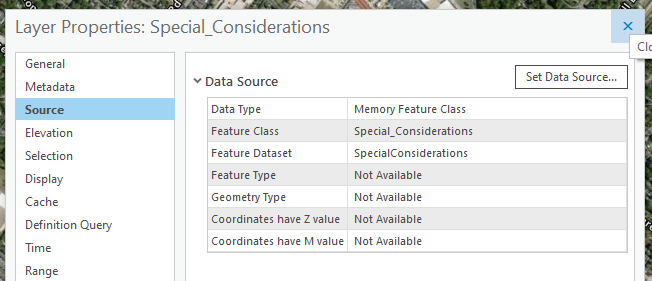- Home
- :
- All Communities
- :
- Developers
- :
- Python
- :
- Python Questions
- :
- Re: How to update connection properties to in memo...
- Subscribe to RSS Feed
- Mark Topic as New
- Mark Topic as Read
- Float this Topic for Current User
- Bookmark
- Subscribe
- Mute
- Printer Friendly Page
How to update connection properties to in memory source
- Mark as New
- Bookmark
- Subscribe
- Mute
- Subscribe to RSS Feed
- Permalink
ArcGIS Pro 2.6 and Python 3.6
I am creating a custom Map Series and have hit a bit of a roadblock. I originally was writing all data to a local FGDB, but I'm looking for ways to improve performance.
I switched to using `memory` as this appeared to be a viable option. However, I cannot update the source of the layers inside the map document (.aprx). I have been able to do this successfully with local files (not using the Python CIM), but I am stumped trying to do it with memory objects. Is it even possible?
Here is the layer as it currently exists in my map:
And here is what I'm trying (though I have tried a few things with no luck).
lyrCIM = l.getDefinition("V2")
dc = lyrCIM.featureTable.dataConnection
dc.workspaceFactory = "InMemoryDB"
dc.datasetType = "esriDTAny"
dc.workspaceConnectionString = r"memory//" + l.name
Edit:
Well, maybe it is working?
- Mark as New
- Bookmark
- Subscribe
- Mute
- Subscribe to RSS Feed
- Permalink
Considerations when using the in_memory workspace—ArcGIS Pro | Documentation
The in_memory workspace does not support geodatabase elements such as subtypes, domains, representations, topologies, geometric networks, network datasets, or feature datasets.
... sort of retired...
- Mark as New
- Bookmark
- Subscribe
- Mute
- Subscribe to RSS Feed
- Permalink
I am trying to use the newer `memory` workspace. Seems it has the same limitation and I missed it.
https://pro.arcgis.com/en/pro-app/latest/help/analysis/geoprocessing/basics/the-in-memory-workspace....
This was what caught my eye:
To display memory-based data in an ArcGIS Pro map, you can use the memory workspace.