- Home
- :
- All Communities
- :
- Developers
- :
- Python
- :
- Python Questions
- :
- How to specify a zone to perform kriging interpola...
- Subscribe to RSS Feed
- Mark Topic as New
- Mark Topic as Read
- Float this Topic for Current User
- Bookmark
- Subscribe
- Mute
- Printer Friendly Page
How to specify a zone to perform kriging interpolation using Arcpy?
- Mark as New
- Bookmark
- Subscribe
- Mute
- Subscribe to RSS Feed
- Permalink
Hi, I am using arcpy to perform kriging interpolation automatically. However, I have to perform kriging in a specific zone. (The default zone cannot cover the area I am interested).
I know how to perform kriging in a specific zone in the GUI. But in kriging function, I can not designate a mask. So I stuck here.
Could you help me? Thanks~
Solved! Go to Solution.
Accepted Solutions
- Mark as New
- Bookmark
- Subscribe
- Mute
- Subscribe to RSS Feed
- Permalink
Have a look at Interpolation of Data Collected Along Lines
also, you will need to clip the output raster to get the slanted rectangle. The interpolation tools use a (post) mask which means that the output is masked after it is created or you can use ExtractByMask.
- Mark as New
- Bookmark
- Subscribe
- Mute
- Subscribe to RSS Feed
- Permalink
An image of your situation would help.
Do the points being interpolated extend beyond the zone?
Have you simplified the dataset via clip or a reset of extent to isolate the zone?
- Mark as New
- Bookmark
- Subscribe
- Mute
- Subscribe to RSS Feed
- Permalink
The zone I need differs from the original one. For example, I got a dataset that formed a slanted rectangle, so I need to interpolate in the zone as shown in the figure, while the default interpolated zone is the minimum outer matrices of data points.
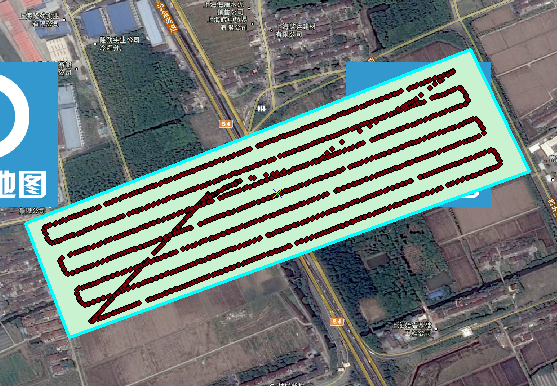
- Mark as New
- Bookmark
- Subscribe
- Mute
- Subscribe to RSS Feed
- Permalink
extents will not be rotated, they are axis-aligned.
I think you will have issues with your interpoint spacing being so small relative to your inter-row interpolation. masking/extracting within the rectangle after any type of interpolation will be a secondary concern
Steve Lynch Does this pattern ring a bell? I can't remember what interpolator would be appropriate
- Mark as New
- Bookmark
- Subscribe
- Mute
- Subscribe to RSS Feed
- Permalink
Have a look at Interpolation of Data Collected Along Lines
also, you will need to clip the output raster to get the slanted rectangle. The interpolation tools use a (post) mask which means that the output is masked after it is created or you can use ExtractByMask.