- Home
- :
- All Communities
- :
- Developers
- :
- Python
- :
- Python Questions
- :
- Re: How to sort a field using a wildcard for its n...
- Subscribe to RSS Feed
- Mark Topic as New
- Mark Topic as Read
- Float this Topic for Current User
- Bookmark
- Subscribe
- Mute
- Printer Friendly Page
How to sort a field using a wildcard for its name
- Mark as New
- Bookmark
- Subscribe
- Mute
- Subscribe to RSS Feed
- Permalink
Hello everyone, i have a problem with my point shapefiles in which i implement a big procession. The problem is that although all the shapefiles have the same columns there is one which starts with "P500" AND continues differently to each one which in some it is sort ascended and in others sort descended. Is there a way with python where i can sort ascend this column for every point file by using "P500" as wildcard. I tried it but my FID changed also causing me problems.
In some shp i have this and in some other this(problem) and i want it to be like the first two columns
FID PNT500B FID PNT500C20
0 0 0 3
1 1 1 2
2 2 2 1
3 3 3 0
This is the code i have written but it doesn't work properly
import arcpy
from arcpy import env
arcpy.env.workspace = "c:/Bo/Well/Point"
fcs = arcpy.ListFeatureClasses("samp*", "point")
fields = arcpy.ListFields(fcs, "P500*", "Double")
for fc in fcs:
for fiel in fields:
arcpy.Sort_management(fc, fc_sort, [[fiel, "ASCENDING"]])Solved! Go to Solution.
- Mark as New
- Bookmark
- Subscribe
- Mute
- Subscribe to RSS Feed
- Permalink
I created two shapefiles starting with "ev" and added some fields starting with "P10" and ran this code:
import arcpy, os
# env.workspace = arcpy.GetParameterAsText(0)
arcpy.env.workspace = r"C:\Forum\SortFields"
fcs = arcpy.ListFeatureClasses("ev*", "point")
print fcs
for fc in fcs:
print fc
fields = arcpy.ListFields(fc, "P10*", "Double")
for fld in fields:
print fld.name
fc_sort = "{0}_{1}.shp".format(os.path.splitext(fc)[0], fld.name)
print fc_sort
arcpy.Sort_management(fc, fc_sort, [[fld.name, "ASCENDING"]])The output printed is:
[u'evsamp10c10.shp', u'evsamp10cm50.shp'] evsamp10c10.shp P10bla evsamp10c10_P10bla.shp evsamp10cm50.shp P10a evsamp10cm50_P10a.shp P10b evsamp10cm50_P10b.shp
The output shapefile are sorted on the field provided...
- Mark as New
- Bookmark
- Subscribe
- Mute
- Subscribe to RSS Feed
- Permalink
I just ran the code and at first there was no result (no error either). When I looked at the data I noticed that the P10 fields are not double, but long. So if you use "Integer" in ListFields you will get the result.
Code used:
import arcpy, os
# env.workspace = arcpy.GetParameterAsText(0)
arcpy.env.workspace = r"D:\Xander\GeoNet\SortFields"
fcs = arcpy.ListFeatureClasses("ev*", "point")
# define a output folder, to store the results
out_fldr = r"D:\Xander\GeoNet\SortFields\result"
print fcs
for fc in fcs:
print fc
fields = arcpy.ListFields(fc, "P10*", "Integer")
print fields
for fld in fields:
print " - {0}".format(fld.name)
fc_sort = os.path.join(out_fldr, "{0}_{1}.shp".format(os.path.splitext(fc)[0], fld.name))
print " - {0}".format(fc_sort)
arcpy.Sort_management(fc, fc_sort, [[fld.name, "ASCENDING"]])Result printed:
[u'evsamp10c10.shp', u'evsamp10c20.shp', u'evsamp10c30.shp', u'evsamp10cm10.shp', u'evsamp10cm20.shp', u'evsamp10cm30.shp'] evsamp10c10.shp [<Field object at 0x2301df0[0x22cecb0]>] - P10C10 - D:\Xander\GeoNet\SortFields\result\evsamp10c10_P10C10.shp evsamp10c20.shp [<Field object at 0x23016b0[0x22cede8]>] - P10C20 - D:\Xander\GeoNet\SortFields\result\evsamp10c20_P10C20.shp evsamp10c30.shp [<Field object at 0x23695f0[0x22ce338]>] - P10C30 - D:\Xander\GeoNet\SortFields\result\evsamp10c30_P10C30.shp evsamp10cm10.shp [<Field object at 0x2369790[0x22ced10]>] - P10CM10 - D:\Xander\GeoNet\SortFields\result\evsamp10cm10_P10CM10.shp evsamp10cm20.shp [<Field object at 0x2369190[0x22cede8]>] - P10CM20 - D:\Xander\GeoNet\SortFields\result\evsamp10cm20_P10CM20.shp evsamp10cm30.shp [<Field object at 0x23695f0[0x22ce338]>] - P10CM30 - D:\Xander\GeoNet\SortFields\result\evsamp10cm30_P10CM30.shp
See attached results.
- Mark as New
- Bookmark
- Subscribe
- Mute
- Subscribe to RSS Feed
- Permalink
Mr Bakker thanks a lot for your time. I ve written this but still doesn't work, either it succeded without results or it raised an error. Is there any difference if the folder i have my shp is named points or Points or Kos etc? Is there any problem with the folder i choose to save the new fc? This is the code for the tool:
import arcpy
import os
from arcpy import env
arcpy.overwriteOutput = True
inWorkspace = arcpy.GetParameterAsText(0)
fcs = arcpy.ListFeatureClasses("ev*", inWorkspace)
# define a output folder, to store the results
out_fldr = arcpy.GetParameterAsText(1)
for fc in fcs:
fields = arcpy.ListFields(fc, "P10*", "Integer")
for fld in fields:
fc_sort = os.path.join(out_fldr, "{0}_{1}.shp".format(os.path.splitext(fc)[0], fld.name))
arcpy.Sort_management(fc, fc_sort, [[fld.name, "ASCENDING"]]) And these are the parameters i defined, i also tried to put outfolder as workspace
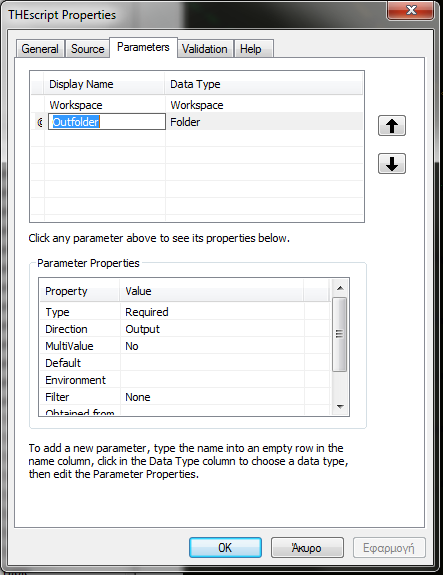
but i still get that error:
Traceback (most recent call last):
File "C:\Users\Kos\Desktop\scriptsort.py", line 6, in <module>
fcs = arcpy.ListFeatureClasses("ev*", inWorkspace)
File "c:\program files (x86)\arcgis\desktop10.2\arcpy\arcpy\__init__.py", line 896, in ListFeatureClasses
return gp.listFeatureClasses(wild_card, feature_type, feature_dataset)
File "c:\program files (x86)\arcgis\desktop10.2\arcpy\arcpy\geoprocessing\_base.py", line 314, in listFeatureClasses
self._gp.ListFeatureClasses(*gp_fixargs(args, True)))
RuntimeError: ERROR 999999: Error executing function.
Feature type is invalid
- Mark as New
- Bookmark
- Subscribe
- Mute
- Subscribe to RSS Feed
- Permalink
The error "Feature type is invalid" refers to the "ListFeatureClasses(wild_card, feature_type, feature_dataset)" function.
Change your code into this:
import arcpy
import os
inWorkspace = arcpy.GetParameterAsText(0)
arcpy.env.overwriteOutput = True
arcpy.env.workspace = inWorkspace
fcs = arcpy.ListFeatureClasses("ev*", "point")
# define a output folder, to store the results
out_fldr = arcpy.GetParameterAsText(1)
for fc in fcs:
fields = arcpy.ListFields(fc, "P10*", "Integer")
for fld in fields:
fc_sort = os.path.join(out_fldr, "{0}_{1}.shp".format(os.path.splitext(fc)[0], fld.name))
arcpy.Sort_management(fc, fc_sort, [[fld.name, "ASCENDING"]])When you define the parameters of the Toolbox script, you should define the direction of the output folder as input. Although your (output) results will be written to this folder, it is actually an input variable for the tool.
- Mark as New
- Bookmark
- Subscribe
- Mute
- Subscribe to RSS Feed
- Permalink
You are the One. The Guru of python. Thanks a lot for your time Mr. Bakker. It works perfectly at last!!! (i could have never thought of that with the "output")
- Mark as New
- Bookmark
- Subscribe
- Mute
- Subscribe to RSS Feed
- Permalink
Glad it works for you. Many of us have struggled with the "output" being of direction input...
- Mark as New
- Bookmark
- Subscribe
- Mute
- Subscribe to RSS Feed
- Permalink
Mr Bakker one last tricky question. I have a problem with the code above due to that reason (output) at modelbuilder, because i don't have really an output to use as a precondition to an another tool. How can i make an output for this tool?
- « Previous
-
- 1
- 2
- Next »
- « Previous
-
- 1
- 2
- Next »