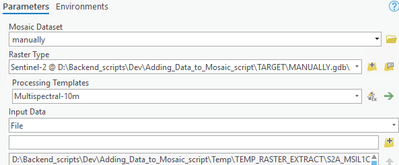- Home
- :
- All Communities
- :
- Developers
- :
- Python
- :
- Python Questions
- :
- How to set processing template while adding raster...
- Subscribe to RSS Feed
- Mark Topic as New
- Mark Topic as Read
- Float this Topic for Current User
- Bookmark
- Subscribe
- Mute
- Printer Friendly Page
How to set processing template while adding raster to mosaic dataset using Python
- Mark as New
- Bookmark
- Subscribe
- Mute
- Subscribe to RSS Feed
- Permalink
I am trying to execute the "Add Raster to Mosaic Dataset" tool using arcpy.
but while using arcpy we don't get the option to add the processing template. No parameter is available in the arcpy function to add raster to mosaic dataset.
I want to select the "Multispectral-10m" template as I am only interested in 10m .
- Mark as New
- Bookmark
- Subscribe
- Mute
- Subscribe to RSS Feed
- Permalink
Add Rasters To Mosaic Dataset (Data Management)—ArcGIS Pro | Documentation
Input path
File—One or more raster datasets stored in a folder on disk, an image service definition file (.ISDef), or a raster process definition file (.RPDef) will be used as input. The file list will ignore files that do not correspond to the raster type being added. Do not use this option with file formats that are raster datasets, such as TIFF or MrSID files; use the Dataset input type instead.
It matches the Arctoolbox tool description
... sort of retired...
- Mark as New
- Bookmark
- Subscribe
- Mute
- Subscribe to RSS Feed
- Permalink
Sorry, I still did not get how can I use processing template by using the Input path parameter.
The above is what I am trying to execute from arcpy.
but I am not able to select the Processing Templates: Multispectral-10m from arcpy function.