- Home
- :
- All Communities
- :
- Developers
- :
- Python
- :
- Python Questions
- :
- Re: How to remove spaces with Calculate field in A...
- Subscribe to RSS Feed
- Mark Topic as New
- Mark Topic as Read
- Float this Topic for Current User
- Bookmark
- Subscribe
- Mute
- Printer Friendly Page
How to remove spaces with Calculate field in ArcMap?
- Mark as New
- Bookmark
- Subscribe
- Mute
- Subscribe to RSS Feed
- Permalink
My values are padded with spaces. Sometimes it's "1", sometimes it's " 1" sometimes its "1 ".
I need to remove all the spaces before, between, after, wherever they appear...
Thanks!!!!
- Mark as New
- Bookmark
- Subscribe
- Mute
- Subscribe to RSS Feed
- Permalink
For leading and trailing whitespace, I would recommend using Python String strip() Method
Here's an example:
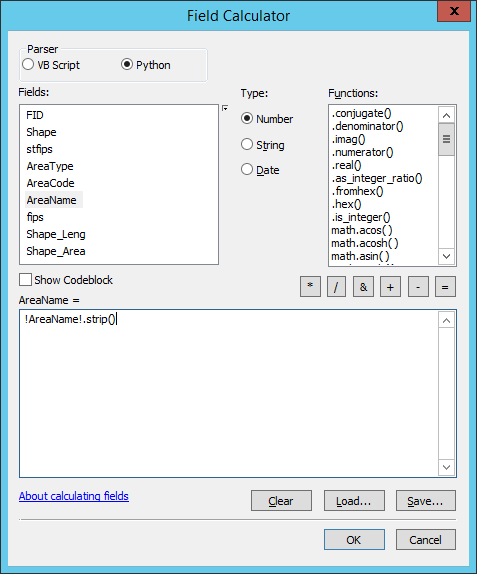
For any and all spaces, try replace:
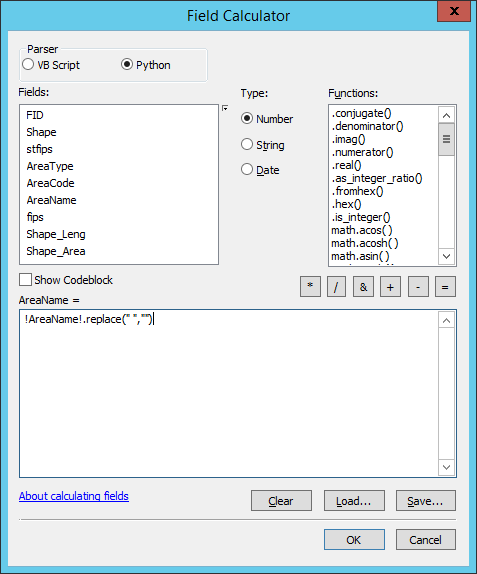
- Mark as New
- Bookmark
- Subscribe
- Mute
- Subscribe to RSS Feed
- Permalink
Thanks, Chris. I need to use it in the Model. I am not familiar how I can add this to the model... Is there any way to do it with Field Calculator?
- Mark as New
- Bookmark
- Subscribe
- Mute
- Subscribe to RSS Feed
- Permalink
Sure, here's an example in the model (for replace):
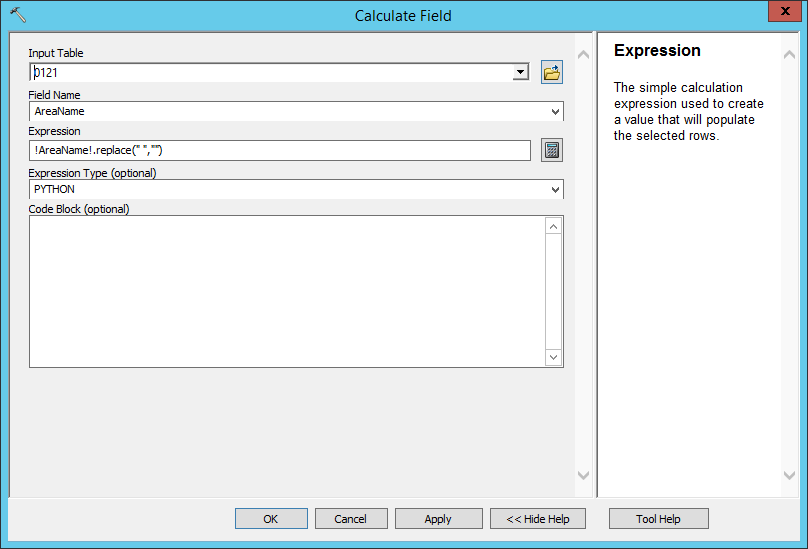
This tool is available under...
>> Data Management Tools
>> Fields
>> Calculate Field
- Mark as New
- Bookmark
- Subscribe
- Mute
- Subscribe to RSS Feed
- Permalink
Chris, it works but I get zeros for some of the values..
For example, before I had "B", " B", "000B2"
After calculation I get: "B", "000B", "000B2"
I don't want it to be "000B"
For the rest of the records it worked fine
- Mark as New
- Bookmark
- Subscribe
- Mute
- Subscribe to RSS Feed
- Permalink
So you want to remove whitespace AND zeros? If you'd like to remove zeros as well, is it just leading zeros?
- Mark as New
- Bookmark
- Subscribe
- Mute
- Subscribe to RSS Feed
- Permalink
Chris... I would wait until you get a list of all possible iterations, permutations and combinations that could be in the table. This sounds like a test of the most horrible kind... working in modelbuilder...with an ever increasing list of new conditions.
- Mark as New
- Bookmark
- Subscribe
- Mute
- Subscribe to RSS Feed
- Permalink
I was thinking along those lines since it sounds like scope is creeping a bit...
Liana,
Just a warning, too - make sure you have a back-up of your data before running processes that are final!
- Mark as New
- Bookmark
- Subscribe
- Mute
- Subscribe to RSS Feed
- Permalink
I want to remove just the spaces. Some of the values should have zeros before them. The problem is that after calculation for the case " B" (three spaces before letter) I get "000B". It should become B, not 000B
- Mark as New
- Bookmark
- Subscribe
- Mute
- Subscribe to RSS Feed
- Permalink
I see now... that's strange - can you give your processes step-by-step? Are you positive "000B" wasn't the value before the strip/replace was executed? Could you possibly supply a file, without any identifiable info, exemplifying the issue?