Turn on suggestions
Auto-suggest helps you quickly narrow down your search results by suggesting possible matches as you type.
Cancel
- Home
- :
- All Communities
- :
- Developers
- :
- Python
- :
- Python Questions
- :
- how to create a correlative, based on a start numb...
Options
- Subscribe to RSS Feed
- Mark Topic as New
- Mark Topic as Read
- Float this Topic for Current User
- Bookmark
- Subscribe
- Mute
- Printer Friendly Page
how to create a correlative, based on a start number (script field calculator)
Subscribe
05-18-2020
03:55 PM
- Mark as New
- Bookmark
- Subscribe
- Mute
- Subscribe to RSS Feed
- Permalink
I try to create a script, which generates a correlative number (ID)
the start number can vary,
will not start from 1 or 0
it can be any number start and the number of rows can also change
the start number can vary,
will not start from 1 or 0
it can be any number start and the number of rows can also change
done this example but it didn't work
rec=0
def autoIncrement():
global rec
pStart = 11 #adjust start value, if req'd
pInterval = 5 #adjust interval value, if req'd
if (rec == 0):
rec = pStart
else:
rec = rec + pInterval
return rec
def autoIncrement():
global rec
pStart = 11 #adjust start value, if req'd
pInterval = 5 #adjust interval value, if req'd
if (rec == 0):
rec = pStart
else:
rec = rec + pInterval
return rec
expression
autoIncrement(ID)
autoIncrement(ID)
expected result------------
ID
11
12
13
14
15
(sorry my bad English)Thank
Solved! Go to Solution.
1 Solution
Accepted Solutions
05-19-2020
01:57 AM
- Mark as New
- Bookmark
- Subscribe
- Mute
- Subscribe to RSS Feed
- Permalink
Just use the field calculator rather than running the script... or copy and edit it exactly
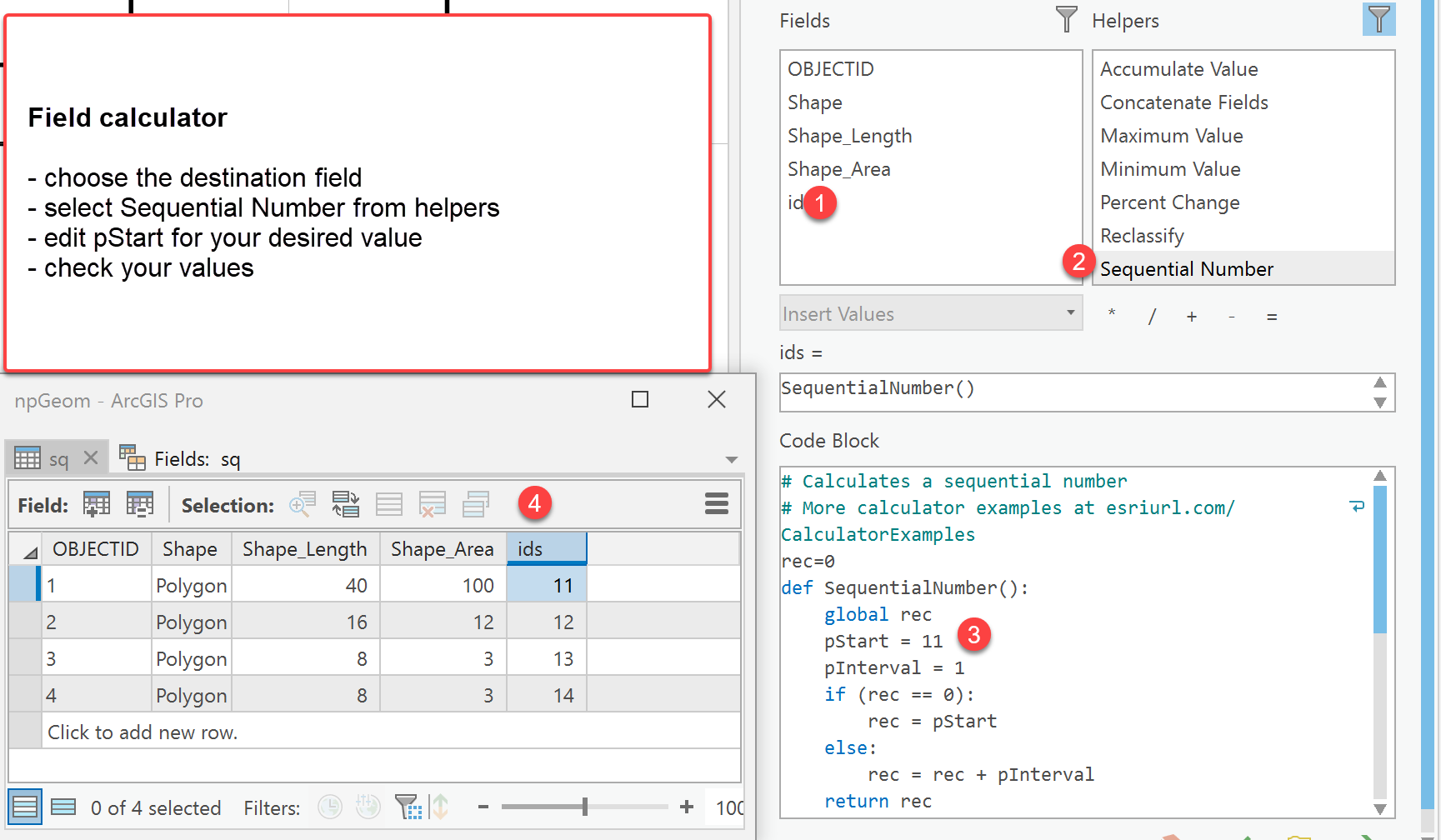
... sort of retired...
4 Replies
05-18-2020
04:43 PM
- Mark as New
- Bookmark
- Subscribe
- Mute
- Subscribe to RSS Feed
- Permalink
replace accented characters with the field calculator not closed, you should close old threads if they were answered
/blogs/dan_patterson/2016/08/14/script-formatting for code formatting so that line numbers can be referenced
What result did you get? You only posted what you got.
... sort of retired...
05-19-2020
12:37 AM
- Mark as New
- Bookmark
- Subscribe
- Mute
- Subscribe to RSS Feed
- Permalink
You're passing 'ID' into 'def autoIncrement():' - which has no input parameters.
expression
autoIncrement()
05-19-2020
01:57 AM
- Mark as New
- Bookmark
- Subscribe
- Mute
- Subscribe to RSS Feed
- Permalink
Just use the field calculator rather than running the script... or copy and edit it exactly
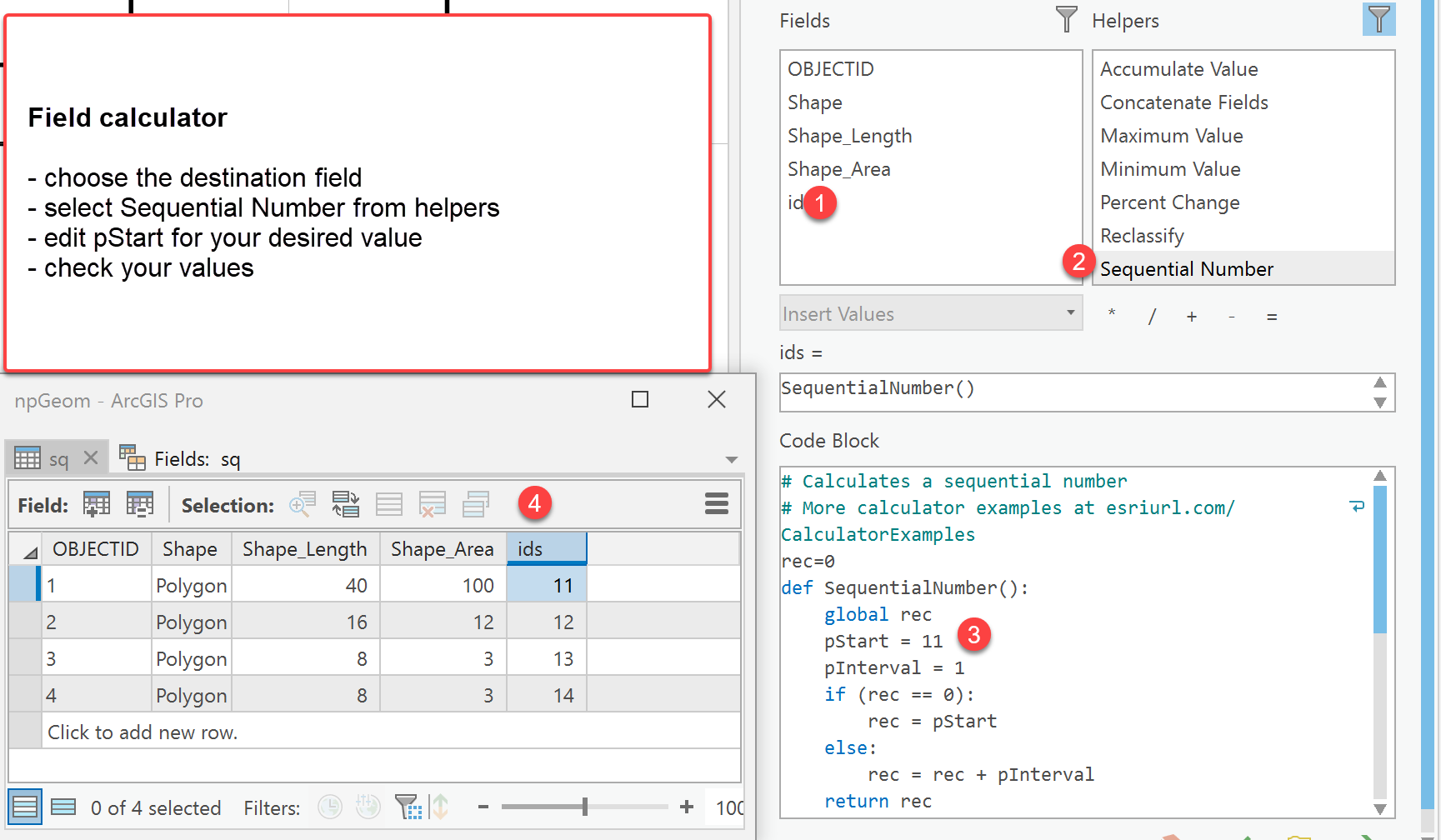
... sort of retired...
05-19-2020
07:17 AM
- Mark as New
- Bookmark
- Subscribe
- Mute
- Subscribe to RSS Feed
- Permalink
Create Database Sequence—Data Management toolbox | Documentation
That should just about do it....