- Home
- :
- All Communities
- :
- Developers
- :
- Python
- :
- Python Questions
- :
- How to add charts via arcpy in Pro
- Subscribe to RSS Feed
- Mark Topic as New
- Mark Topic as Read
- Float this Topic for Current User
- Bookmark
- Subscribe
- Mute
- Printer Friendly Page
How to add charts via arcpy in Pro
- Mark as New
- Bookmark
- Subscribe
- Mute
- Subscribe to RSS Feed
- Permalink
I made a Python toolbox with a simple tool for testing arcpy's charting functionality in Pro. I'm trying to plot a line chart from these data, which I imported into a geodatabase as a table:
x,y
1,4
2,2
3,4
I have a map named "Map" with the above table as the first table in the map. Here's the tool class's execute method:
def execute(self, parameters, messages):
aprx = arcpy.mp.ArcGISProject("current")
map = aprx.listMaps("Map")[0]
table = map.listTables()[0]
c = arcpy.Chart('MyChart')
c.type = 'line'
c.xAxis.field = 'x'
c.yAxis.field = 'y'
c.addToLayer(table)
returnWhen I run the tool, a chart is added as shown below the table in the Table of Contents, but when I open the chart, instead of a chart I see "Select Variable(s) in the Chart Properties pane to begin". But the chart properties pane does show the variables selected.
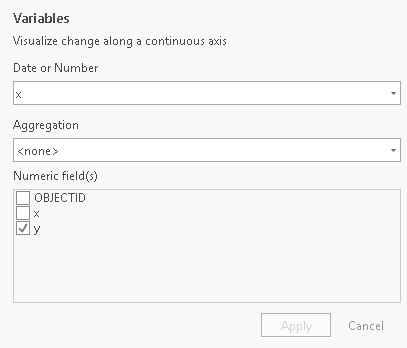
If I uncheck and then re-check "y" in the numeric fields list and click Apply, nothing happens. If I right-click the table to manually create a new chart, the chart previously created by my GP tool disappears.