- Home
- :
- All Communities
- :
- Developers
- :
- Python
- :
- Python Questions
- :
- Re: Help with Python Toolbox
- Subscribe to RSS Feed
- Mark Topic as New
- Mark Topic as Read
- Float this Topic for Current User
- Bookmark
- Subscribe
- Mute
- Printer Friendly Page
- Mark as New
- Bookmark
- Subscribe
- Mute
- Subscribe to RSS Feed
- Permalink
I am developing a Python Toolbox to take some user inputs before creating an output that gets saved as an Excel file. I'm trying to have it add the '.xls' extension after the user enters a file name but then it shows errors in the dialog box:
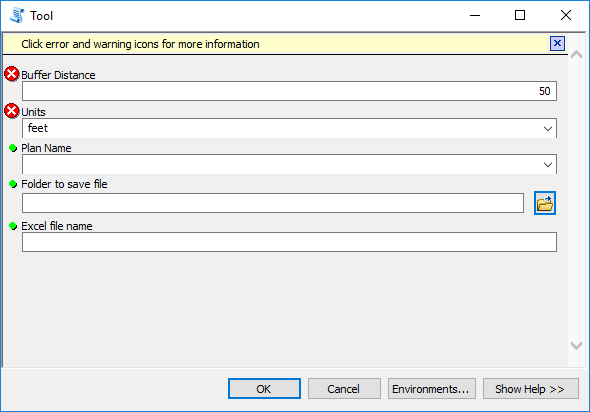
The errors go away once the file name is entered and it does automatically add the file extension. How do I write the code so that there are no errors to begin with?
This is my first attempt at a Python Toolbox but I think I will be developing more so I'm willing to take any help that I can get. Here is my source code:
import arcpy
def getList():
planList=['Greentree', 'Sunset','Sherwood']
return planList
class Toolbox(object):
def __init__(self):
"""Define the toolbox (the name of the toolbox is the name of the
.pyt file)."""
self.label = "Toolbox"
self.alias = ""
# List of tool classes associated with this toolbox
self.tools = [Tool]
class Tool(object):
def __init__(self):
"""Define the tool (tool name is the name of the class)."""
self.label = "Tool"
self.description = ""
self.canRunInBackground = False
def getParameterInfo(self):
"""Define parameter definitions"""
planBuff=arcpy.Parameter(
name='planBuff',
displayName='Buffer Distance',
direction='Input',
datatype='GPDouble',
parameterType='Required')
planBuff.value=50
units=arcpy.Parameter(
name='units',
displayName='Units',
direction='Input',
datatype='GPString',
parameterType='Required')
units.filter.type = "ValueList"
units.filter.list = ['feet','meters']
units.value='feet'
plan=arcpy.Parameter(
name='plan',
displayName='Plan Name',
direction='Input',
datatype='GPString',
parameterType='Required')
plan.filter.type='ValueList'
plan.filter.list=getList()
folder=arcpy.Parameter(
name='folder',
displayName='Folder to save file',
direction='Input',
datatype='DEFolder',
parameterType='Required')
fileName=arcpy.Parameter(
name='fileName',
displayName='Excel file name',
direction='Input',
datatype='GPString',
parameterType='Required')
params = [planBuff,units,plan,folder,fileName]
return params
def isLicensed(self):
"""Set whether tool is licensed to execute."""
return True
def updateParameters(self, parameters):
"""Modify the values and properties of parameters before internal
validation is performed. This method is called whenever a parameter
has been changed."""
if not parameters[4].valueAsText.endswith('xls'):
parameters[4].value=parameters[4].valueAsText+'.xls'
return
def updateMessages(self, parameters):
"""Modify the messages created by internal validation for each tool
parameter. This method is called after internal validation."""
return
def execute(self, parameters, messages):
"""The source code of the tool."""
return
Solved! Go to Solution.
Accepted Solutions
- Mark as New
- Bookmark
- Subscribe
- Mute
- Subscribe to RSS Feed
- Permalink
Try this at line 80 in your updateParameters section (.endswith can't be used unless there is text in the parameter):
if parameters[4].valueAsText is not None:
if not parameters[4].valueAsText.endswith('xls'):
parameters[4].value=parameters[4].valueAsText+'.xls'
- Mark as New
- Bookmark
- Subscribe
- Mute
- Subscribe to RSS Feed
- Permalink
have you tried a default name?
- Mark as New
- Bookmark
- Subscribe
- Mute
- Subscribe to RSS Feed
- Permalink
Having a default filename worked but I'm not sure that I would like to go that route.
- Mark as New
- Bookmark
- Subscribe
- Mute
- Subscribe to RSS Feed
- Permalink
Try this at line 80 in your updateParameters section (.endswith can't be used unless there is text in the parameter):
if parameters[4].valueAsText is not None:
if not parameters[4].valueAsText.endswith('xls'):
parameters[4].value=parameters[4].valueAsText+'.xls'
- Mark as New
- Bookmark
- Subscribe
- Mute
- Subscribe to RSS Feed
- Permalink
That did the trick. I combined both if statements into one if statement though.