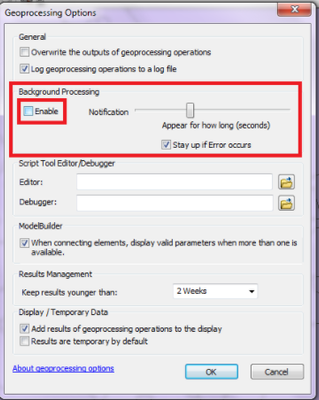- Home
- :
- All Communities
- :
- Developers
- :
- Python
- :
- Python Questions
- :
- HDF to TIF - error in rendering out the layer
- Subscribe to RSS Feed
- Mark Topic as New
- Mark Topic as Read
- Float this Topic for Current User
- Bookmark
- Subscribe
- Mute
- Printer Friendly Page
HDF to TIF - error in rendering out the layer
- Mark as New
- Bookmark
- Subscribe
- Mute
- Subscribe to RSS Feed
- Permalink
Hi! I struggled a lot to convert a HDF file to TIF, so I can visualize it in ArcMap. Here is the code I used:https://www.programmersought.com/article/11974240079/ (the black-background code snip). When I ran the scriptin ArcMap python module, no error was thrown, and a new layer was added after, but incorrectly, I assume. All I can see is a black, vertical stripe, and the values are: "High: 3,40281e+038, Low: 0,500641". The HDF was downloaded from nsidc.org/data/ATL08. My goal (with forced due date) is to have a vegetation (canopy) height data model of my country. What did I do wrong? Maybe it's not georeferenced?
- Mark as New
- Bookmark
- Subscribe
- Mute
- Subscribe to RSS Feed
- Permalink
what about using the tool directly?
https://desktop.arcgis.com/en/arcmap/10.3/tools/data-management-toolbox/extract-subdataset.htm
or as per link example:
##Extract 3-band subdataset from HDF
arcpy.ExtractSubDataset_management("MHDF.hdf", "subds.tif", "5;6;7")- Mark as New
- Bookmark
- Subscribe
- Mute
- Subscribe to RSS Feed
- Permalink
If I just pull the .h5 file into ArcMap, and try this command in arcpy, it just throws a runtime error:
Runtime error Traceback (most recent call last): File "<string>", line 1, in <module> File "c:\program files (x86)\arcgis\desktop10.4\arcpy\arcpy\management.py", line 14129, in ExtractSubDataset raise e ExecuteError: ERROR 999999: Error executing function. Failed to execute (ExtractSubDataset).
If I try to call in the file from library (by url), it throws server error:
Background server threw an exception.
- Mark as New
- Bookmark
- Subscribe
- Mute
- Subscribe to RSS Feed
- Permalink
Keeping the Background Processing disabled, are you able to run the Extract Subdataset tool?
Navigate to Geoprocessing > Geoprocessing Options > Background Processing. Uncheck "Enable".
________________________________________________________________________________________________
You could also install ArcGIS Desktop Background Geoprocessing (64-bit), to work on a 64-bit python environment.
Think Location