- Home
- :
- All Communities
- :
- Developers
- :
- Python
- :
- Python Questions
- :
- Got Error when run Window Task Scheduler - Python:...
- Subscribe to RSS Feed
- Mark Topic as New
- Mark Topic as Read
- Float this Topic for Current User
- Bookmark
- Subscribe
- Mute
- Printer Friendly Page
Got Error when run Window Task Scheduler - Python: Last Run Result (0x2)
- Mark as New
- Bookmark
- Subscribe
- Mute
- Subscribe to RSS Feed
- Permalink
I have ArcGIS Pro 3.0, window task scheduler and python 27. I am not expertise with window task scheduler. Please see screenshots and error below. It is working successful when I run python script manually. But when I tried to run window task scheduler, I got error messages. I am not sure what to do. Please kindly assist. Thank you so much in advance.
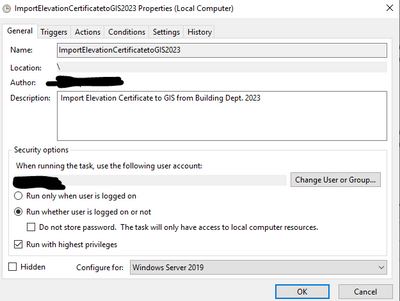
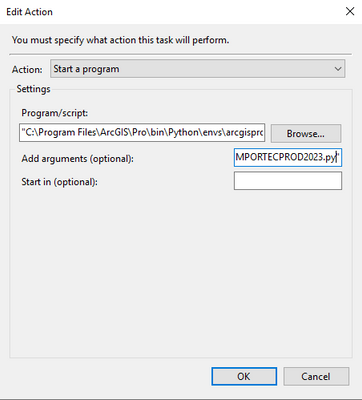
ERROR MESSAGES
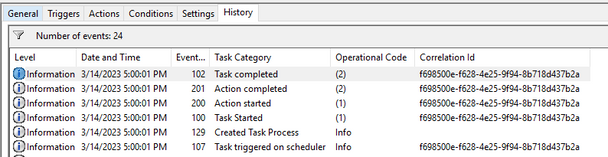
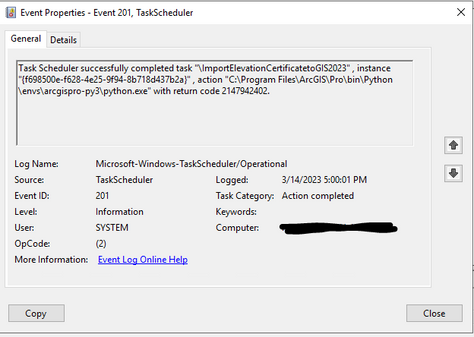
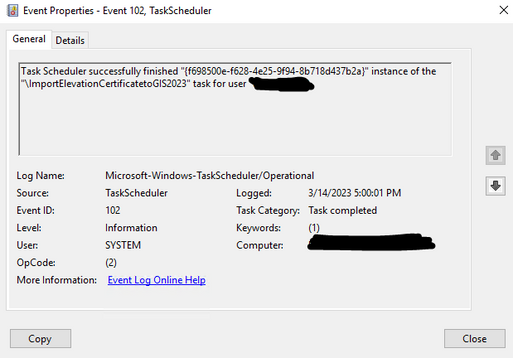
PYTHON SCRIPT CODE
import arcpy
import csv
import os
from datetime import date
from datetime import datetime
matchTableName = r"ElevationCertificatesAttachmentMatchTable.csv"
docFolder = r"Q:\2023\IMPORTED TO GIS"
matchField = "MatchID"
pathField = "Filename"
#change this date to the disired value
processFilesAddedOnDate = date.today()
# iterate through each .pdf file in the directory and write a row to the table
for (root, dirs, files) in os.walk(docFolder):
workingFolder = root
matchTableNamePath = os.path.join(root, matchTableName)
# create a new Match Table csv file
if os.path.exists(matchTableNamePath):
os.remove(matchTableNamePath)
writer = csv.writer(open(matchTableNamePath, "w", newline=''), delimiter=",")
# write a header row (the table will have two columns: ParcelID and Picture)
writer.writerow([matchField, pathField, 'fullPath'])
for f in files:
if '.pdf' in f:
#if datetime.strptime(os.path.getctime(os.path.join(root, f)),"%m/%d/%Y") >= processFilesAddedOnDate:
if date.fromtimestamp(os.path.getctime(os.path.join(root, f))) >= processFilesAddedOnDate:
#print(processFilesAddedOnDate)
#print(date.fromtimestamp(os.path.getctime(os.path.join(root, f))))
fileNameToAddress = f.replace(".pdf", "")
fileNameToAddress = fileNameToAddress.replace(" ", " ");
fileNameToAddress = fileNameToAddress.replace("nw", "NW")
try:
firstPartUntilNW = fileNameToAddress.split("NW")[0].strip().split(" ")
restAfterNW = fileNameToAddress.split("NW")[1].strip()
#print(firstPartUntilNW, len(firstPartUntilNW))
#print(restAfterNW)
fileNameToAddressWithNoPermitNumber = ""
if len(firstPartUntilNW) == 2:
fileNameToAddressWithNoPermitNumber = firstPartUntilNW[1]+" NW "+restAfterNW
if len(firstPartUntilNW)== 1:
fileNameToAddressWithNoPermitNumber = firstPartUntilNW[0]+" NW "+restAfterNW
#print(fileNameToAddressWithNoPermitNumber)
writer.writerow((fileNameToAddressWithNoPermitNumber,f, os.path.join(root, f)))
except:
continue
del writer
# Set the workspace environment and run add attachment
arcpy.env.workspace = r'C:\Users\AppData\Roaming\Esri\ArcGISPro\Favorites\test.sde'
arcpy.management.AddAttachments('sde.TEST.TEST', 'ADDR', matchTableNamePath, "MatchID", "Filename", workingFolder)
Solved! Go to Solution.
Accepted Solutions
- Mark as New
- Bookmark
- Subscribe
- Mute
- Subscribe to RSS Feed
- Permalink
I see you have it set to run whether user logged in or not, so possibly running scheduled task when not logged in.
Not sure if this is your issue, but may be related to this line:
docFolder = r"Q:\2023\IMPORTED TO GIS"
Only the local drives (C:\) exist when no user is logged in. The mapped drives are user specific, so when nobody is logged in, the Q: drive doesn't exist.
Try using the UNC paths for everything other than local drives and see if it helps.
Also, unless you specifically created it, don't think this path would be valid either:
arcpy.env.workspace = r'C:\Users\AppData\Roaming\Esri\ArcGISPro\Favorites\test.sde'Normally, would have a username in there:
arcpy.env.workspace = r'C:\Users\UserName\AppData\Roaming\Esri\ArcGISPro\Favorites\test.sde'
R_
- Mark as New
- Bookmark
- Subscribe
- Mute
- Subscribe to RSS Feed
- Permalink
Python 2.7 works with ArcMap and python 3.x (depends on Pro version) works with Pro. I do not think this is the issue as the path that I can see looks like it is for Pro python.
Was this code originally run for ArcMap and you are trying to migrate it to Pro?
- Mark as New
- Bookmark
- Subscribe
- Mute
- Subscribe to RSS Feed
- Permalink
Hi Alex,
I never used WinTS myself but just got curious and checked your screenshots and did not see any explicit error message, except for the one that returned code 2147942402. So, I looked that up and apparently it has something to do with the path of the executable that you pass. Based on what I read you need to make sure all the paths really exist and there is no typo there. In "C:\Program Files\ArcGIS\Pro\bin\Python\envs\... " or the part 'add arguments (optional)' that you wrote your script's name. Make sure to enter the full path to your script there.
Check this link. Not the exact problem but might worth checking. Sorry that's all I've got for now. Hopefully you will find an answer soon.
- Mark as New
- Bookmark
- Subscribe
- Mute
- Subscribe to RSS Feed
- Permalink
Hello,
Thank you for your reply. the add argument is already add full path. by full path, I have different letter than C: and it is already set up map network. I am gonna try using UNC as per @RhettZufelt .
- Mark as New
- Bookmark
- Subscribe
- Mute
- Subscribe to RSS Feed
- Permalink
I see you have it set to run whether user logged in or not, so possibly running scheduled task when not logged in.
Not sure if this is your issue, but may be related to this line:
docFolder = r"Q:\2023\IMPORTED TO GIS"
Only the local drives (C:\) exist when no user is logged in. The mapped drives are user specific, so when nobody is logged in, the Q: drive doesn't exist.
Try using the UNC paths for everything other than local drives and see if it helps.
Also, unless you specifically created it, don't think this path would be valid either:
arcpy.env.workspace = r'C:\Users\AppData\Roaming\Esri\ArcGISPro\Favorites\test.sde'Normally, would have a username in there:
arcpy.env.workspace = r'C:\Users\UserName\AppData\Roaming\Esri\ArcGISPro\Favorites\test.sde'
R_
- Mark as New
- Bookmark
- Subscribe
- Mute
- Subscribe to RSS Feed
- Permalink
Hello @RhettZufelt Thank you for your reply. Do I also need to input UNC path on add argument optional since it is not letter C:?
- Mark as New
- Bookmark
- Subscribe
- Mute
- Subscribe to RSS Feed
- Permalink
"ANY" paths that are not on the local drive will need to be UNC for it to run as scheduled task when user not logged in.
R_
- Mark as New
- Bookmark
- Subscribe
- Mute
- Subscribe to RSS Feed
- Permalink
Please correct me if I am wrong, but I thought when installing Pro for the machine (all users), that puts the installed directory in the ProgramFiles and when installing in "User Only" mode, that will be created under the User directory.
- Mark as New
- Bookmark
- Subscribe
- Mute
- Subscribe to RSS Feed
- Permalink
I don't see reference to ProgramFiles in the script. However, I have only installed for the machine (all users), it then keeps a separate app settings folder (hidden) for each user logged in when they run Pro like so:
C:\Users\UserName\AppData\Roaming\Esri\ArcGISPro\Favorites
I've never tried "User Only" mode, so not sure how/where it stores the app setting in this case.
You should be able to check your computer and see if there is an AppData folder with Pro settings in the root level of the users directory, or if you need to open specific user folder first.
C:\Users\AppData\Roaming\Esri\ArcGISPro\Favorites
R_