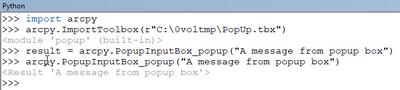Turn on suggestions
Auto-suggest helps you quickly narrow down your search results by suggesting possible matches as you type.
Cancel
- Home
- :
- All Communities
- :
- Developers
- :
- Python
- :
- Python Questions
- :
- Get user input text in arcpy
Options
- Subscribe to RSS Feed
- Mark Topic as New
- Mark Topic as Read
- Float this Topic for Current User
- Bookmark
- Subscribe
- Mute
- Printer Friendly Page
06-07-2012
11:12 AM
- Mark as New
- Bookmark
- Subscribe
- Mute
- Subscribe to RSS Feed
- Permalink
I want to ask the user what name to give to a report. I could use Tkinter to do this but it seem there should be something in arcpy to do it. Just pop up a little dialog ask for some text and return that text as a string. Is there something like that?
Thanks.
Thanks.
Solved! Go to Solution.
1 Solution
Accepted Solutions
06-07-2012
08:30 PM
- Mark as New
- Bookmark
- Subscribe
- Mute
- Subscribe to RSS Feed
- Permalink
Use raw_input to get user input in command line:
in_txt = raw_input('Enter your value :')
27 Replies
06-07-2012
08:30 PM
- Mark as New
- Bookmark
- Subscribe
- Mute
- Subscribe to RSS Feed
- Permalink
Use raw_input to get user input in command line:
in_txt = raw_input('Enter your value :')
06-08-2012
12:25 PM
- Mark as New
- Bookmark
- Subscribe
- Mute
- Subscribe to RSS Feed
- Permalink
To be clear. I want a dialog by that pops up and asked the user to enter some text and press OK. Then I return the the main program and use the text create a report heading. raw_input gave me an error "EOF found while reading."
06-08-2012
01:38 PM
- Mark as New
- Bookmark
- Subscribe
- Mute
- Subscribe to RSS Feed
- Permalink
This isn't supported from ArcMap directly, the way for Python to interact with the user in the desktop environment is through GP tool dialogs. That is, write it as a script tool with the report name as a parameter.
06-09-2012
09:32 PM
- Mark as New
- Bookmark
- Subscribe
- Mute
- Subscribe to RSS Feed
- Permalink
If you really want a pop-up dialog you can create a script tool. For your convenience I'm attaching a python script tool as a zip file.
When unzipped, you'll see following files there:
PopUp.tbx - a toolbox containing a script too and a Model.
pop_up_script - the source script of the tool.
calling_script - how to call the tool from another stand-alone script.
python_window.txt - how to call the tool from Python window.
In ArcMap, browse to the location of the toolbox (unzipped folder). From the toolbox open the script tool - whatever text value you enter will be returned as a text. For this particular tool, it changes all character to upper case and returns it. If you need help - start here:
http://help.arcgis.com/en/arcgisdesktop/10.0/help/index.html#/A_quick_tour_of_creating_script_tools/...
When unzipped, you'll see following files there:
PopUp.tbx - a toolbox containing a script too and a Model.
pop_up_script - the source script of the tool.
calling_script - how to call the tool from another stand-alone script.
python_window.txt - how to call the tool from Python window.
In ArcMap, browse to the location of the toolbox (unzipped folder). From the toolbox open the script tool - whatever text value you enter will be returned as a text. For this particular tool, it changes all character to upper case and returns it. If you need help - start here:
http://help.arcgis.com/en/arcgisdesktop/10.0/help/index.html#/A_quick_tour_of_creating_script_tools/...
02-25-2022
04:36 AM
- Mark as New
- Bookmark
- Subscribe
- Mute
- Subscribe to RSS Feed
- Permalink
Dear NobiirAhmer
I m workin with arcgis 10.7. I am trying to use your application.
I run arcpy.ImportToolbox(r"C:\0voltmp\PopUp.tbx") and works fine, the tool is imported but
when I run result = arcpy.PopupInputBox_popup("A message from popup box") no window pop up. Se picture below
can you help me. I dont kno why it not work. Thank you
Gabriel
06-12-2012
09:06 AM
- Mark as New
- Bookmark
- Subscribe
- Mute
- Subscribe to RSS Feed
- Permalink
I didn't get the zip file.
06-13-2012
09:06 AM
- Mark as New
- Bookmark
- Subscribe
- Mute
- Subscribe to RSS Feed
- Permalink
Ok I got the Zip file and am working with it.
I still can't get it to work.
In the code of calling_script.py (I change to path to where I have it.)
You have:
try:
arcpy.ImportToolbox(r"D:\Myprojects\Arcscripts\POPUP\PopUp.tbx")
result = arcpy.PopupInputBox_popup("A message from Popupbox")
the "PopupInputBox_popup" is not resolved and the script won't run. Also the test model has a Red "X" in it and won't run.
What now.
This is much harder that using Tkinter.
I still can't get it to work.
In the code of calling_script.py (I change to path to where I have it.)
You have:
try:
arcpy.ImportToolbox(r"D:\Myprojects\Arcscripts\POPUP\PopUp.tbx")
result = arcpy.PopupInputBox_popup("A message from Popupbox")
the "PopupInputBox_popup" is not resolved and the script won't run. Also the test model has a Red "X" in it and won't run.
What now.
This is much harder that using Tkinter.