- Home
- :
- All Communities
- :
- Developers
- :
- Python
- :
- Python Questions
- :
- Re: Field Calculator
- Subscribe to RSS Feed
- Mark Topic as New
- Mark Topic as Read
- Float this Topic for Current User
- Bookmark
- Subscribe
- Mute
- Printer Friendly Page
Field Calculator
- Mark as New
- Bookmark
- Subscribe
- Mute
- Subscribe to RSS Feed
- Permalink
I need some help with a field calculator scenario. I have a field called Township and many of the attributes in the field are formatted differently. Here is an example of the differences in the data.
| Current Format | Desired Format |
|---|---|
| 007 | 7N |
| 0070N | 7N |
| 0170N | 17N |
| 017N | 17N |
| 17n | 17N |
| 170N | 17N |
| 017N | 17N |
| 17 | 17N |
10N | 10N |
| 10 N | 10N |
| 0100N | 10N |
There are over 50,000 records and it appears most of these are in the 0070N and 0170N format, but I need to be able to convert these to all be in the same format. I've tried a few different scripts, but did not find success. My Python and VB scripting is limited so its been a bit difficult to figure out a possible modification to some of the scripts I did find. The Townships in the list range from 4N-23N and 25N-27N. As you can see, I can't just get rid of the zeros due to the fact that I have 10's and 20's. Anyone with some scripting abilities have some ideas on how I can get these converted using the field calculator without too much trouble?
Thanks in advance!
Zach
- Mark as New
- Bookmark
- Subscribe
- Mute
- Subscribe to RSS Feed
- Permalink
Hi Zach Pemberton,
Maybe a regular expression could be used to solve this, but to meet all the conditions it will become a complicated one...
I am not that good at Regex, so - if it is a one-time-affair - I would suggest a manual process:
- Select records WHERE "Current Format" IN ('0170N','017N','17n','170N','017N','17')
- Use Field Calculator to update field "Desired Format" with value '17N' (only selected records will be affected)
- Change selection and update (using Field Calculator) with other value
- Repeat until all records have a value for "Desired Format"
Does this work for you?
Egge-Jan
- Mark as New
- Bookmark
- Subscribe
- Mute
- Subscribe to RSS Feed
- Permalink
Thank Egge-Jan, its actually a little more complicated than the examples I provided. The numbers vary pretty widely. I would have to do many selections and that would become much more of a manual labor process. That's why I was hoping some sort of Python script could automate the process a little better. I found a solution in using the .replace() function. It's still a little bit of a manual labor process, but it works pretty well and pretty quickly.
- Mark as New
- Bookmark
- Subscribe
- Mute
- Subscribe to RSS Feed
- Permalink
Hi Zach,
You could use Python lstrip method in the Field Calculator:
def calc(field):
if 'N' in field or 'n' in field:
return(field.lstrip('0').upper())
else:
return(field.lstrip('0').upper() + 'N')Ex:
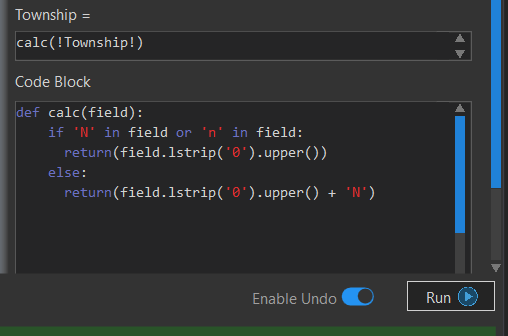
- Mark as New
- Bookmark
- Subscribe
- Mute
- Subscribe to RSS Feed
- Permalink
Thanks Jake. I have to do this process on a recurring basis. I'll have to try this out next time I do this. As it stands I was able to use the .replace() function to complete the task. When I do this again I'll let you know if this works. Thanks for the response!
- Mark as New
- Bookmark
- Subscribe
- Mute
- Subscribe to RSS Feed
- Permalink
I am sure there are edge cases the following regex misses, but it does address all of your examples:
>>> import re
>>>
>>> l = ['007', '0070N', '0170N', '017N', '17n', '170N', '017N', '17', '10N', '10 N', '0100N']
>>>
>>> for i in l:
... print("{}N".format(re.search('[4-9]|1[0-9]|2[0-3]|2[5-7]', i).group(0)))
...
7N
7N
17N
17N
17N
17N
17N
17N
10N
10N
10N
>>>