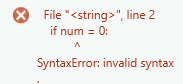- Home
- :
- All Communities
- :
- Developers
- :
- Python
- :
- Python Questions
- :
- Field calculator if statement syntax error.
- Subscribe to RSS Feed
- Mark Topic as New
- Mark Topic as Read
- Float this Topic for Current User
- Bookmark
- Subscribe
- Mute
- Printer Friendly Page
- Mark as New
- Bookmark
- Subscribe
- Mute
- Subscribe to RSS Feed
- Permalink
I'm using ArcGIS Pro 2.7.
I'm trying to use a python function in the field calculator; which I've done before. I've got a field with data type Double that we'll call Double_Field that I want to use to determine which value to assign to another field. Here's what I'm trying:
NewValue(!Double_Field!)
def NewValue(num):
if num = 0:
return 1
elif num > 0 and num <= 3:
return 2
elif num > 3 and num <= 6:
return 3
elif num > 6 and num <= 9:
return 4
elif num > 9 and num <= 12:
return 5
elif num > 12:
return 6
else:
return 99
When I try to verify the code I get the following error
I've noticed that if I change the "if num = 0:" to "if num < 0:" or anything but a "=" comparison I no longer get a syntax error (but then code no longer does what I need it to do).
Can anyone help me understand what's going on here? I'm a little new to Python but not to programming. It feels a little like a type error but I cannot see how.
Thanks,
Michael Marlatt
Solved! Go to Solution.
Accepted Solutions
- Mark as New
- Bookmark
- Subscribe
- Mute
- Subscribe to RSS Feed
- Permalink
In Python the equals comparison is written as ==, so use
if num == 0:
- Mark as New
- Bookmark
- Subscribe
- Mute
- Subscribe to RSS Feed
- Permalink
In Python the equals comparison is written as ==, so use
if num == 0:
- Mark as New
- Bookmark
- Subscribe
- Mute
- Subscribe to RSS Feed
- Permalink
Thank you, Tim!
- Mark as New
- Bookmark
- Subscribe
- Mute
- Subscribe to RSS Feed
- Permalink
Another case for divmod
def NewValue(num, divisor=3):
"""Return divmod for a field"""
val = divmod(num, divisor)[0]
if val > 6:
return 99
return val
[NewValue(i) for i in a]
[0, 1, 2, 3, 4, 5, 6, 99, 99, 99]
a
array([ 0, 3, 6, 9, 12, 15, 18, 21, 24, 27])... sort of retired...