- Home
- :
- All Communities
- :
- Developers
- :
- Python
- :
- Python Questions
- :
- Re: Displaying features/rasters/GDBs as single fil...
- Subscribe to RSS Feed
- Mark Topic as New
- Mark Topic as Read
- Float this Topic for Current User
- Bookmark
- Subscribe
- Mute
- Printer Friendly Page
Displaying features/rasters/GDBs as single files with TkFileDialog.askopenfilename
- Mark as New
- Bookmark
- Subscribe
- Mute
- Subscribe to RSS Feed
- Permalink
I'm building a GUI for users to input their data with Tkinter and TkFileDialog.
When I use TkFileDialog, it gives me a list of the individual files that Windows sees when I am trying to pick my file (top image), but I really want it to merge those files together to form one cohesive file like ArcCatalog does automatically (bottom image).
I'm pretty sure my users are going to be up in arms about what file to pick if I don't make an effort to change it. I know I can specify the extensions that show and that is a reasonable workaround. However, a user is completely unable to select files from a .GDB in this way. I can think of a workaround for this but I would rather not have to do that as it is very labor intensive and makes me add a lot of extra parts to my GUI.
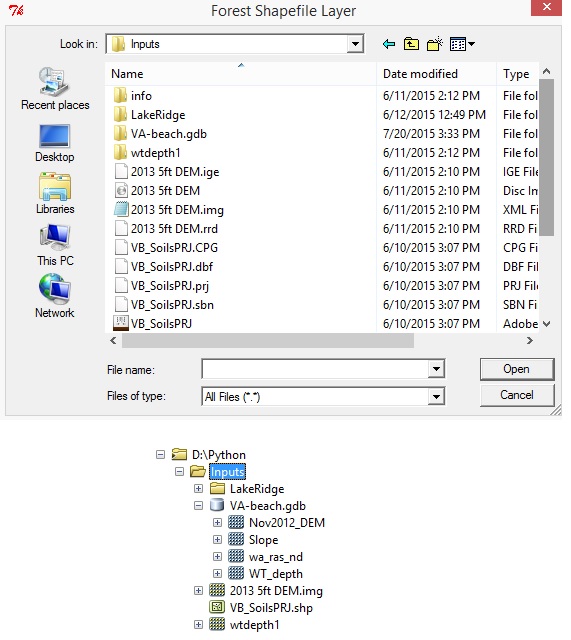
I found IGxObjectFilter but that appears to not be a Python thing. Is there a way to read the files cohesively within Python?
- Mark as New
- Bookmark
- Subscribe
- Mute
- Subscribe to RSS Feed
- Permalink
If I was you, I would skip making a file picker using TKinter and use the pythonaddins module to select the files. This will automatically group the common file types together and might be able to provide a little more control.
import pythonaddins pythonaddins.OpenDialog()
More documentation on this can be found here:
I hope this helps!
- Mark as New
- Bookmark
- Subscribe
- Mute
- Subscribe to RSS Feed
- Permalink
Oh no, I thought this would work but that module only works when the code is being used within GIS. Still, it's very helpful for anyone who isn't making a standalone script.
I wish I could set your answer to "90% correct answer" because in most situations, it would be the way to solve my problem!
- Mark as New
- Bookmark
- Subscribe
- Mute
- Subscribe to RSS Feed
- Permalink
My mistake, I misread the documentation as it being able to be used in stand-alone scripts.
What version of ArcMap are you using?
- Mark as New
- Bookmark
- Subscribe
- Mute
- Subscribe to RSS Feed
- Permalink
I'm using 10.3 with the latest version of Python 2.
- Mark as New
- Bookmark
- Subscribe
- Mute
- Subscribe to RSS Feed
- Permalink
I have been looking more into this recently this afternoon. The only options that I can think of (both are untested) are:
1) Use IronPython and access the ArcObjects DLLs and launch the GxDialog. (Not sure how that will interact with your current script and that would require an additional install on several users machines).
2) Create the GxDialog using ArcObjects .NET and then using standard i/0 pipes, launch the exe to get the dialog box and then pass the data back to Python.
Neither of these may be feasible for you.