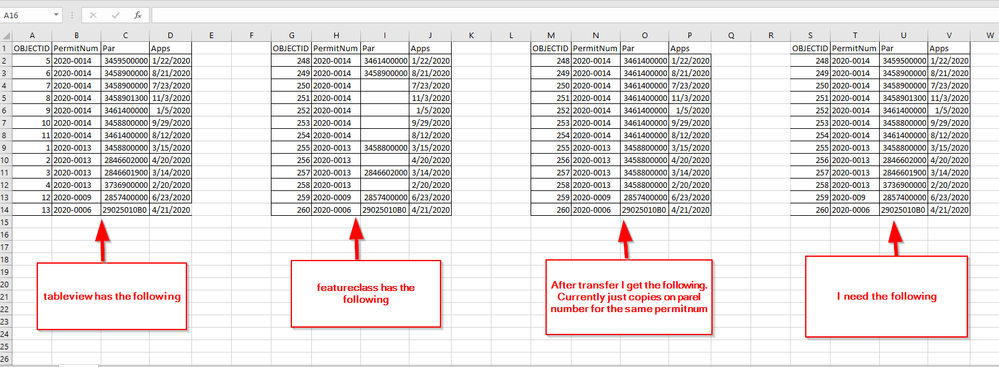- Home
- :
- All Communities
- :
- Developers
- :
- Python
- :
- Python Questions
- :
- Re: Dictionary issue
- Subscribe to RSS Feed
- Mark Topic as New
- Mark Topic as Read
- Float this Topic for Current User
- Bookmark
- Subscribe
- Mute
- Printer Friendly Page
Dictionary issue
- Mark as New
- Bookmark
- Subscribe
- Mute
- Subscribe to RSS Feed
- Permalink
I have the following script and the issues I am having is that the PermitNum can have multiple Par (par field) numbers but my current script will only populate the Parel field with just one Par attribute, it doesn't transfer each parcel that corresponds with each permit number. How can I adjust my current code to transfer each parcel number?
fc_dest = "D:/Temp/Cases"
sourceFC = "D:/Temp/Casestableview"
#Use Dictionary to update fc fileds.
sourceFieldsList = ['PermitNum','Par','AppS','AppT', 'SubT','Desc', 'MainApp', 'PA', 'Status', 'AppStatus', 'DecDate',]#,'ProjectInfo', 'Contractor', 'Subdivision', 'TwnRngSec', 'LivingSpace', 'TotalSqFt', 'Value_', 'Valuation', 'Status']
# Use list comprehension to build a dictionary from a da SearchCursor
valueDict = {r[0]:(r[1:]) for r in arcpy.da.SearchCursor(sourceFC, sourceFieldsList)}
updateFieldsList = ['PermitNum','Par','AppS','AppT', 'SubT','Descr', 'MainApp', 'PA', 'Status', 'AppStatus', 'DecDate']
with arcpy.da.UpdateCursor(fc_dest, updateFieldsList) as updateRows:
for updateRow in updateRows:
# store the Join value of the row being updated in a keyValue variable
keyValue = updateRow[0]
# verify that the keyValue is in the Dictionary
if keyValue in valueDict:
# transfer the values stored under the keyValue from the dictionary to the updated fields.
for n in range (1,len(sourceFieldsList)):
updateRow[n] = valueDict[keyValue][n-1]
updateRows.updateRow(updateRow)
del valueDict
- Mark as New
- Bookmark
- Subscribe
- Mute
- Subscribe to RSS Feed
- Permalink
Base on the PermitNum, For example permit 2020-0014 has 7 records in the Par field in the table I need it to transfer the tables Par field records to the feature classes Par field if they don't exits in the feature class, 2020-0013 has 4 permit records in the table I need to only transfer the two Par records to the feature class since it already the feature class already has two populated. I don't need to transfer ones that already in the feature classes Par field. Hopefully this makes sense. I can attach some data if that would help?
Thank you for responding I am very appreciative.
- Mark as New
- Bookmark
- Subscribe
- Mute
- Subscribe to RSS Feed
- Permalink
If you are sure your table and feature classes line up (after being sorted) as you show in your diagram then you should use a list to store your table data instead of a dict. This will preserve the order so you can step through one rows at a time and move the Par field over when you find an open slot. But I'd be surprised if your table and feature class really are lined up like that......
- Mark as New
- Bookmark
- Subscribe
- Mute
- Subscribe to RSS Feed
- Permalink
For this to work you must have a field or combination of fields in your table view that uniquely identifies each record in that view AND the "matching record" in the feature class. I may be wrong but it appears to me that you don't have this so the problem really has nothing to do with python but in your data.
- Mark as New
- Bookmark
- Subscribe
- Mute
- Subscribe to RSS Feed
- Permalink
dicts in 3.7+ preserve the order now, but I see and think you can do it by creating a more unique key by concatenating the PermNum and Apps.
key = row[sCur.fields.index['PermNum']] + str(row[sCur.fields.index['app']]).replace('/','')
and then in your update cursor, if the Par is empty for the row combine the PermNum and App in the same manner to get the key.
edit to add example using cursor: (it's not tested but should provide a good starting point. I only assigned the Par as value since that is the field you are after, no purpose bringing over any of the others?)
valueDict = {}
with arcpy.da.SearchCursor(sourceFC, sourceFieldsList) as sCur:
for row in sCur:
valueDict[row[sCur.fields.index('PermitNum')] + str(row[sCur.fields.index('AppS')]).replace('/', '')] = row[sCur.fields.index('Par')]
- Mark as New
- Bookmark
- Subscribe
- Mute
- Subscribe to RSS Feed
- Permalink
Jeffk. Thank you for the reply. I would like to being all values but I didn't want to type them all out in my example. I guess I am not sure how to proceed with the construction of the code as I am not familiar with "keys" on how your example is showing them. Is there a complete example of the process you are describing?
- Mark as New
- Bookmark
- Subscribe
- Mute
- Subscribe to RSS Feed
- Permalink
It wont let me open the sample shapefile but it let me view the Permits_view so I built an example using its 3 fields. Same concept for the shapefile- you just have to find a combination of fields to create the 'key' in your dictionary. You can add more fields to the concatenation if needed/available until you get unique keys.
This is an image of the code at work so you can see the values in the dictionary:
valueDict = {}
with arcpy.da.SearchCursor(sourceFC, ['OBJECTID', 'PermitNum', 'Par']) as sCur:
for row in sCur:
# str(row[sCur.fields.index('AppS')]).replace('/', '') <- use this to convert the dates in the App fields to strings
concatenatedKey = row[sCur.fields.index('PermitNum')] + str(row[sCur.fields.index('Par')])
if concatenatedKey in valueDict.keys():
print(f'duplicate concatenation: {concatenatedKey}')
else:
valueDict[concatenatedKey] = row[sCur.fields.index('OBJECTID')]
Then once the 'source' dictionary is built, you concatenate the same fields in the target shapefile and use it to lookup the valuesDict.
with arcpy.da.UpdateCursor(sourceFC, ['OBJECTID', 'PermitNum', 'Par']) as uCur:
for row in uCur:
if row[2] is None:
lookupKey = row[sCur.fields.index('PermitNum')] + str(row[sCur.fields.index('Par')])
if lookupKey in valueDict.keys():
print(f'{lookupKey} found, setting Par to: {valueDict.get(lookupKey)}')
uCur.updateRow(row)
- Mark as New
- Bookmark
- Subscribe
- Mute
- Subscribe to RSS Feed
- Permalink
Jeffk, thank you very much for the help and my apologies for the corrupt data. I have attached new data and have verified that it should work.
I have changed the TablesView field name from 'Par' to 'Parcel_1' and the feature classes field name'Par' to 'Parcel' as it was getting confusing.
I have the following based on you provided but the 'Parcel' field is being populated in the Case_lyr feature class.
The valueDict prints- 'CR2021-0006R2957001100': 1, 'OR2021-0008R3014800000'
The concatenatedKey - prints CR2022-0001R3301700000
CR2022-0001R3301901000
sourceFC = "C:/Temp/Cases.gdb/Table_View"
valueDict = {}
with arcpy.da.SearchCursor(sourceFC, ['OBJECTID', 'PermitNum','Parcel_1']) as sCur:
for row in sCur:
# str(row[sCur.fields.index('AppS')]).replace('/', '') <- use this to convert the dates in the App fields to strings
concatenatedKey = row[sCur.fields.index('PermitNum')] + str(row[sCur.fields.index('Parcel_1')])
if concatenatedKey in valueDict.keys():
print(f'duplicate concatenation: {concatenatedKey}')
else:
valueDict[concatenatedKey] = row[sCur.fields.index('OBJECTID')]
fc_dest = "C:/Temp/Cases.gdb/Cases_lyr"
with arcpy.da.UpdateCursor(fc_dest, ['OBJECTID', 'PermitNum','Parcel']) as uCur:
for row in uCur:
if row[2] is None:
lookupKey = row[sCur.fields.index('PermitNum')] + str(row[sCur.fields.index('Parcel')])
if lookupKey in valueDict.keys():
print(f'{lookupKey} found, setting Par to: {valueDict.get(lookupKey)}')
uCur.updateRow(row)
- Mark as New
- Bookmark
- Subscribe
- Mute
- Subscribe to RSS Feed
- Permalink
Not sure what your asking here- "I have the following based on you provided but the 'Parcel' field is being populated in the Case_lyr feature class."
You need to use the AppS field (or another one) for the concatenation, which is why I left the code in there
# str(row[sCur.fields.index('AppS')]).replace('/', '') <- use this to convert the dates in the App fields to stringsto convert it to a string in my example of creating the unique key. I only used the Par field because that is what was available in the table view.
I left the row[i] assignment out in the update cursor so it shouldn't be putting a value there because I don't have all your shapefiles and left that part up to you.
- Mark as New
- Bookmark
- Subscribe
- Mute
- Subscribe to RSS Feed
- Permalink
I've been following this and would like to help you out with the python question but I suggest you forget about python for now and first tell us what are the names of the fields are in the table and the feature class that let you uniquely identify each record - as I posted previously. Like @Anonymous User I deduced from your example that it was PermitNum and Apps, but evidently that is not correct.
For this to work you must have a field or combination of fields in your table view that uniquely identifies each record in that view AND the "matching record" in the feature class. I may be wrong but it appears to me that you don't have this so the problem really has nothing to do with python but in your data