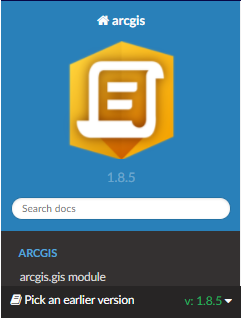- Home
- :
- All Communities
- :
- Developers
- :
- Python
- :
- Python Questions
- :
- Confusion about Python API version vs. ArcGIS Pro ...
- Subscribe to RSS Feed
- Mark Topic as New
- Mark Topic as Read
- Float this Topic for Current User
- Bookmark
- Subscribe
- Mute
- Printer Friendly Page
Confusion about Python API version vs. ArcGIS Pro version
- Mark as New
- Bookmark
- Subscribe
- Mute
- Subscribe to RSS Feed
- Permalink
Hello,
I'm currently a little bit confused of how arcgis Python package version is related to ArcGIS Pro version.
I've just updated my ArcGIS Pro to the latest version 2.7.3. (2.8 not yet available?) and my Package Manager in Pro as well as Anaconda still only give me access to arcgis package version 1.8.3. But the documentation is already at 1.8.5.
Is there a way for me to upgrade to the latest version? Am I missing something?
Thank you for some help.
Solved! Go to Solution.
Accepted Solutions
- Mark as New
- Bookmark
- Subscribe
- Mute
- Subscribe to RSS Feed
- Permalink
Yes, the ArcGIS Python API is updated independently from Pro. To update you will first need to clone your default environment (because it can not be modified). Follow the steps on this page, and ensure the new environment is activated. https://pro.arcgis.com/en/pro-app/latest/arcpy/get-started/work-with-python-environments.htm
The easiest way to upgrade the API is via the command prompt. Start Menu -> ArcGIS -> Python Command Prompt. When the command window opens it should say the name of the environment at the start of the prompt (eg: arcgispro-py3-clone). To upgrade type: conda install arcgis
It should show you a list of packages that will be installed (check that arcgis 1.8.5 is listed) and type y to confirm. When finished you can type conda list to show all the installed packages and verify again that arcgis 1.8.5 is there.
It should be that easy, but unfortunately there are many things that can go wrong. If it doesn't work then post back with any error messages.
- Mark as New
- Bookmark
- Subscribe
- Mute
- Subscribe to RSS Feed
- Permalink
Yes, the ArcGIS Python API is updated independently from Pro. To update you will first need to clone your default environment (because it can not be modified). Follow the steps on this page, and ensure the new environment is activated. https://pro.arcgis.com/en/pro-app/latest/arcpy/get-started/work-with-python-environments.htm
The easiest way to upgrade the API is via the command prompt. Start Menu -> ArcGIS -> Python Command Prompt. When the command window opens it should say the name of the environment at the start of the prompt (eg: arcgispro-py3-clone). To upgrade type: conda install arcgis
It should show you a list of packages that will be installed (check that arcgis 1.8.5 is listed) and type y to confirm. When finished you can type conda list to show all the installed packages and verify again that arcgis 1.8.5 is there.
It should be that easy, but unfortunately there are many things that can go wrong. If it doesn't work then post back with any error messages.
- Mark as New
- Bookmark
- Subscribe
- Mute
- Subscribe to RSS Feed
- Permalink
Hey Tim,
fortunately everything went well and worked as described. Thank you a lot.
I got two strange errors during the script but it finished after a while and everything seems to work.
ImportError: cannot import name 'py3compat' from 'ipython_genutils'
What I still don't understand is why I'm able to update via conda and command prompt while package manager in Pro and Anaconda don't list the package as updateable.