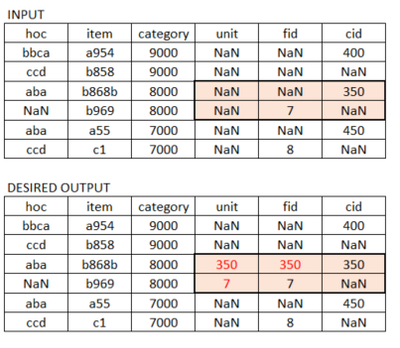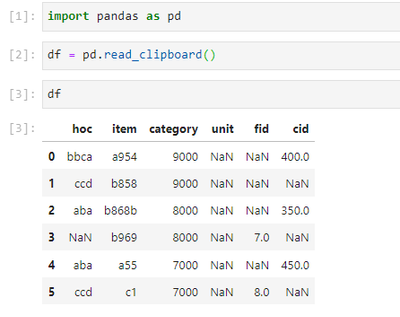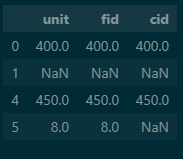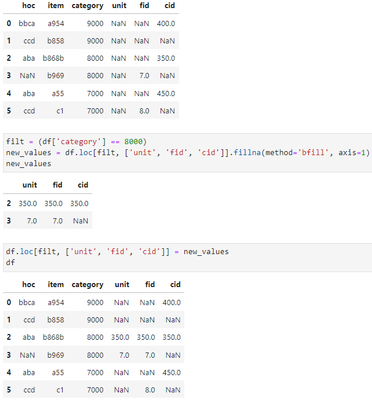- Home
- :
- All Communities
- :
- Developers
- :
- Python
- :
- Python Questions
- :
- conditionally use pandas df.fillna(method=bfill)
- Subscribe to RSS Feed
- Mark Topic as New
- Mark Topic as Read
- Float this Topic for Current User
- Bookmark
- Subscribe
- Mute
- Printer Friendly Page
conditionally use pandas df.fillna(method=bfill)
- Mark as New
- Bookmark
- Subscribe
- Mute
- Subscribe to RSS Feed
- Permalink
Forward fill and back fill are handy, but I'm struggling to apply it conditionally or to a specific filtered area of my data frame. See the follow snip for the input and desired output.
Notice, I am focusing in on ONLY columns unit:cid and rows with 8000 (salmon region). Also, notice how item b969 does not backfill nor do any 9000 or 7000 rows. The red numbers are the desired new values.
I've tinkered around with filters, np.where, setting inplace=True, and of course axis=1...all without luck. I end up with errors or unexpected results.
Following are the input data.
hoc item category unit fid cid
bbca a954 9000 NaN NaN 400
ccd b858 9000 NaN NaN NaN
aba b868b 8000 NaN NaN 350
NaN b969 8000 NaN 7 NaN
aba a55 7000 NaN NaN 450
ccd c1 7000 NaN 8 NaN
Copy the data above to your clipboard and use pd.read_clipboard() and you should be off and running with the input dataframe.
Much Appreciated.
Tyler
Solved! Go to Solution.
Accepted Solutions
- Mark as New
- Bookmark
- Subscribe
- Mute
- Subscribe to RSS Feed
- Permalink
For applying to a specific known area, the loc method is probably the best.
df.loc[2:3,['unit', 'fid', 'cid']].fillna(method='bfill', axis=1)
To apply this conditionally, simply provide a boolean test for the rows. For instance, here's me backfilling all of the rows that are not category 8000:
df.loc[df.category != 8000, ['unit', 'fid', 'cid']].fillna(method='bfill', axis=1)
Kendall County GIS
- Mark as New
- Bookmark
- Subscribe
- Mute
- Subscribe to RSS Feed
- Permalink
For applying to a specific known area, the loc method is probably the best.
df.loc[2:3,['unit', 'fid', 'cid']].fillna(method='bfill', axis=1)
To apply this conditionally, simply provide a boolean test for the rows. For instance, here's me backfilling all of the rows that are not category 8000:
df.loc[df.category != 8000, ['unit', 'fid', 'cid']].fillna(method='bfill', axis=1)
Kendall County GIS
- Mark as New
- Bookmark
- Subscribe
- Mute
- Subscribe to RSS Feed
- Permalink
@jcarlson, Great! Thank you. I had danced around the loc filter, but lost focus. I touched it up and applied it back to the full df and ended up with this...'the desired output'. Cheers. Tyler