- Home
- :
- All Communities
- :
- Developers
- :
- Python
- :
- Python Questions
- :
- Re: Concatenate Julian Day + Year to get Date
- Subscribe to RSS Feed
- Mark Topic as New
- Mark Topic as Read
- Float this Topic for Current User
- Bookmark
- Subscribe
- Mute
- Printer Friendly Page
- Mark as New
- Bookmark
- Subscribe
- Mute
- Subscribe to RSS Feed
- Permalink
I am looking for an Arcade or python code (for use in Calculate Value in ModelBuilder) to concatenate two fields of an attribute table:
-Julian Day (1-365)
-Year (YYYY)
to calculate a field with a date (mm/dd/yyyy)
I tried Convert time field and it just made all my dates January 1 2001.
Can anyone help?
Thank you!!
Solved! Go to Solution.
Accepted Solutions
- Mark as New
- Bookmark
- Subscribe
- Mute
- Subscribe to RSS Feed
- Permalink
Hi Aurelie Shapiro ,
This would be the way you could use Arcade to get the date:
// input data from feature attributes
var year_value = $feature.Def_Year;
var julian_day = $feature.grid_code;
var year_date = Date(year_value, 0, 1); // create date using first day of year
var final_date = DateAdd(year_date, julian_day, 'days'); // add the julian days
return final_date;- Mark as New
- Bookmark
- Subscribe
- Mute
- Subscribe to RSS Feed
- Permalink
You might try something like:
from datetime import datetime
dt = datetime.strptime('6/1/2019', '%m/%d/%Y')
tt = dt.timetuple()
print "{}-{}".format(tt.tm_yday, tt.tm_year)
# prints: 152-2019See also: Extract day of year and Julian day from a string date
- Mark as New
- Bookmark
- Subscribe
- Mute
- Subscribe to RSS Feed
- Permalink
Thanks! Timetuple seems to be getting there.
But my two field are Julian Date of the year (dd) and year (yyyy). How do I do the opposite of what you propose? (sorry I don’t know python, I am looking for a code to integrate my two variables: dd & yyyy = dd/mm/yyyy
Thanks!
-a
Von: Randy Burton <geonet@esri.com>
Gesendet: Montag, 1. Juli 2019 22:43
An: Shapiro, Aurelie <aurelie.shapiro@wwf.de>
Betreff: Re: - Re: Concatenate Julian Day + Year to get Date
GeoNet, The Esri Community | GIS and Geospatial Professional Community <https://community.esri.com/?et=watches.email.thread>
Re: Concatenate Julian Day + Year to get Date
reply from Randy Burton<https://community.esri.com/people/rvburton?et=watches.email.thread> in Python - View the full discussion<https://community.esri.com/message/861794-re-concatenate-julian-day-year-to-get-date?commentID=861794&et=watches.email.thread#comment-861794>
- Mark as New
- Bookmark
- Subscribe
- Mute
- Subscribe to RSS Feed
- Permalink
Hi aurelies
You could probably use something like this:
import datetime
jul_day = 60 # will point to your field value for Julian Day
year = 2016 # will point to your field value for Year
print datetime.datetime.strptime('{}-{}'.format(year, jul_day), '%Y-%j').date()
- Mark as New
- Bookmark
- Subscribe
- Mute
- Subscribe to RSS Feed
- Permalink
do you know how to do this in Calculate field? It runs but outputs a null date...
Date_Def is my date field to output
Def_Year is the year
grid_code is the julian date
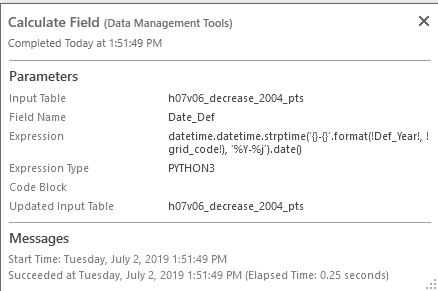
- Mark as New
- Bookmark
- Subscribe
- Mute
- Subscribe to RSS Feed
- Permalink
Hi aurelies
Can you share a screenshot of your data (the two fields involved?)
- Mark as New
- Bookmark
- Subscribe
- Mute
- Subscribe to RSS Feed
- Permalink
Hi Aurelie Shapiro ,
This would be the way you could use Arcade to get the date:
// input data from feature attributes
var year_value = $feature.Def_Year;
var julian_day = $feature.grid_code;
var year_date = Date(year_value, 0, 1); // create date using first day of year
var final_date = DateAdd(year_date, julian_day, 'days'); // add the julian days
return final_date;- Mark as New
- Bookmark
- Subscribe
- Mute
- Subscribe to RSS Feed
- Permalink
it worked! genius!!!
- Mark as New
- Bookmark
- Subscribe
- Mute
- Subscribe to RSS Feed
- Permalink
Hi aurelies ,
I'm glad it works now. Indeed in some case it would have required casting the text to a value. Which solution did you finally use? Python or Arcade?
Can you mark the post with the correct answer so that others can find the answer more easily?
- Mark as New
- Bookmark
- Subscribe
- Mute
- Subscribe to RSS Feed
- Permalink
Can you please share same code in pyspak.