- Home
- :
- All Communities
- :
- Developers
- :
- Python
- :
- Python Questions
- :
- Cloned Environment broken after updating to 2.4
- Subscribe to RSS Feed
- Mark Topic as New
- Mark Topic as Read
- Float this Topic for Current User
- Bookmark
- Subscribe
- Mute
- Printer Friendly Page
Cloned Environment broken after updating to 2.4
- Mark as New
- Bookmark
- Subscribe
- Mute
- Subscribe to RSS Feed
- Permalink
I updated to 2.4 a couple weeks ago and yesterday I went to use the python window and I kept getting errors. Then I go to the Python Package Manager and find that my cloned environment is 'broken' and now after deleting that bad environment I can't clone my default environment. It fails every time, even if I change the install location. Anyone having this issue? I know it has been a problem with previous updates as well. Personally, I am so sick of troubleshooting python environments and trying to get Spyder to actually run code. I deal with this every time I try and do some automation. It's getting ridiculous.
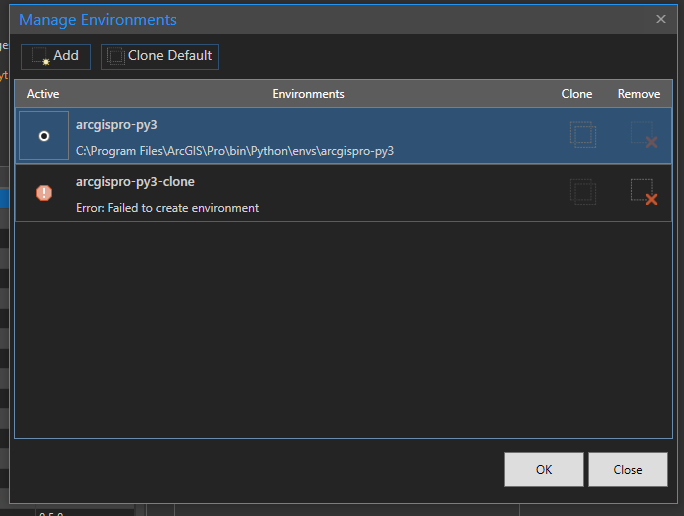
Solved! Go to Solution.
Accepted Solutions
- Mark as New
- Bookmark
- Subscribe
- Mute
- Subscribe to RSS Feed
- Permalink
Jo Belanger; You will need to re-clone at every release update. I don't think you need to for the incremental updates like 2.6 to 2.6.1. Personally I typically wait for a full version release before I upgrade but that's just me. There are a few threads about the 2.6 upgrade and cloning problems such as this one of mine. Not sure what the problem was but it took a few tries to get the clone straightened out.
- Mark as New
- Bookmark
- Subscribe
- Mute
- Subscribe to RSS Feed
- Permalink
Do you have full admin rights?
/blogs/dan_patterson/2018/12/28/clone
or are you following some other approach?
On a side note, I never update, I uninstall the old and install the new in the same folder. Spyder finds itself after you reinstall it, which doesn't take much time, and all your preferences will be kept from the prior installation.
- Mark as New
- Bookmark
- Subscribe
- Mute
- Subscribe to RSS Feed
- Permalink
Hey Dan, thanks for the reply. I do have admin rights and I can go through your walk-through in more detail soon. Maybe the uninstall/reinstall is the best option for me considering I can't even clone my environment now.
- Mark as New
- Bookmark
- Subscribe
- Mute
- Subscribe to RSS Feed
- Permalink
James... make sure you uninstall anything related to Arc* as well, sometimes the tentacles run far and wide
- Mark as New
- Bookmark
- Subscribe
- Mute
- Subscribe to RSS Feed
- Permalink
James
Forgot my recent missive
/blogs/dan_patterson/2019/06/28/arcgis-pro-24-installation-package-updates-and-installs
- Mark as New
- Bookmark
- Subscribe
- Mute
- Subscribe to RSS Feed
- Permalink
James- when I upgraded to 2.4 I had to re-clone. Seems like that's just the way of it and it seems pretty lame to me, but what do I know....
- Mark as New
- Bookmark
- Subscribe
- Mute
- Subscribe to RSS Feed
- Permalink
Oh, thanks Joe. That's what I figured. Ya I wouldn't mind re-cloning but unfortunately it just fails every time...
- Mark as New
- Bookmark
- Subscribe
- Mute
- Subscribe to RSS Feed
- Permalink
Oh shoot... didn't realize that....
- Mark as New
- Bookmark
- Subscribe
- Mute
- Subscribe to RSS Feed
- Permalink
Guess what...
https://community.esri.com/docs/DOC-13844-arcgis-pro-24-patch-2-is-available
perhaps the clone will live through the update...
if anyone needs the update functionality and uses clones, perhaps you could report on whether the clone survived
- Mark as New
- Bookmark
- Subscribe
- Mute
- Subscribe to RSS Feed
- Permalink
Did anyone experience this issue when upgrading to 2.5? My teammate and I lost the cloned environments on our local workstations. This scares me since we have ETLs setup on Virtual Machines which run off a cloned ArcGIS Pro Python Environment.