- Home
- :
- All Communities
- :
- Developers
- :
- Python
- :
- Python Questions
- :
- Re: Camera Coords
- Subscribe to RSS Feed
- Mark Topic as New
- Mark Topic as Read
- Float this Topic for Current User
- Bookmark
- Subscribe
- Mute
- Printer Friendly Page
Camera Coords
- Mark as New
- Bookmark
- Subscribe
- Mute
- Subscribe to RSS Feed
- Permalink
I'm playing with cameras in Arc Pro 2.4, but there are things I don't quite get. I'm using a script from a few years ago, I think it was the first Pro release, where you input camera settings in a file, read it with the script, and output the views to image files.
The first problem I'm having is coordinate input. My map is in Web Mercator with no elevation source. In order to get the desired coords: 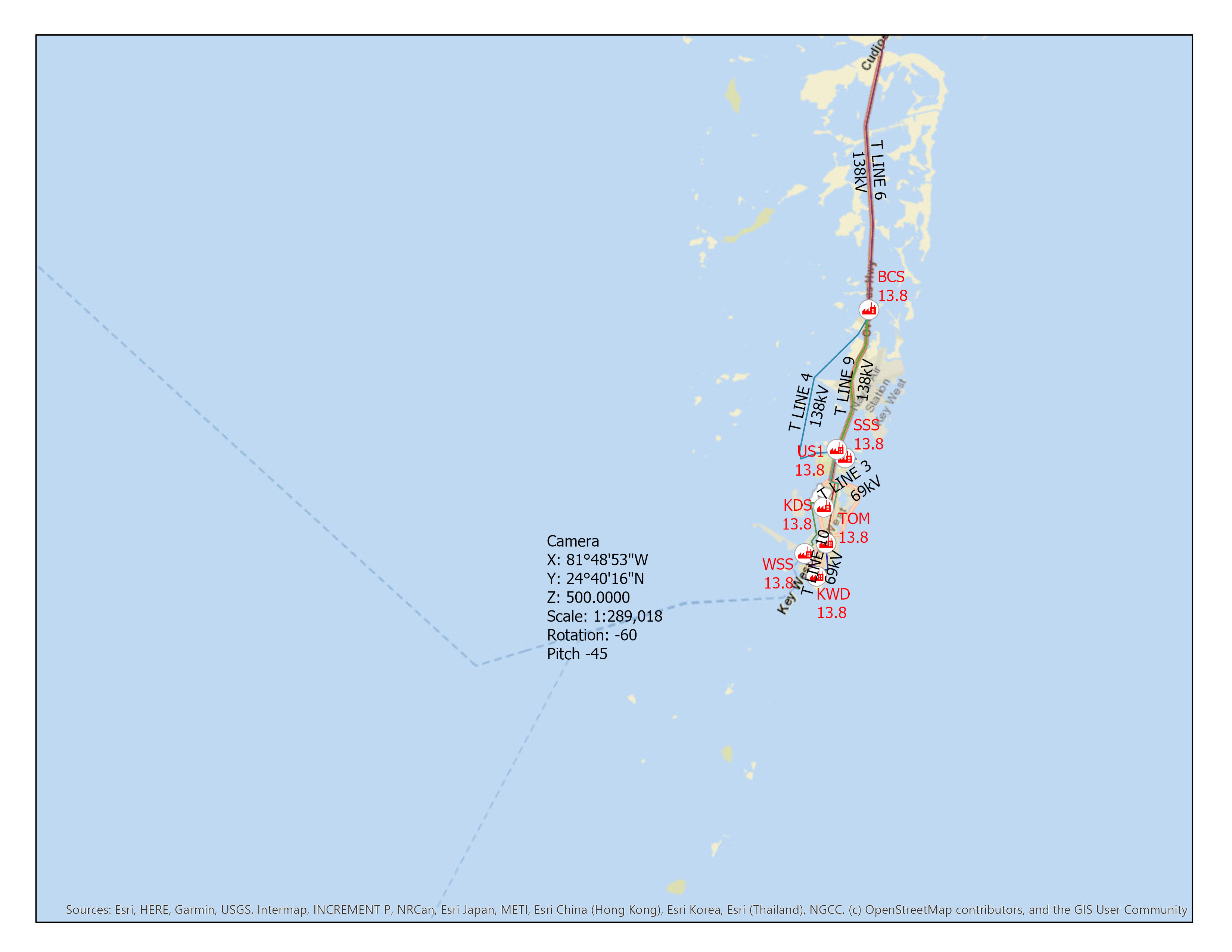
I have to input these in the file (X, Y, height, heading, pitch, roll):
Also, pitch and roll don't seem to work at all. I thought it was because of a camera mode issue per:
but setting it to GLOBAL throws this error:
Anyway, if anybody could shed some light into this madness, please do. Here's my code:
- Mark as New
- Bookmark
- Subscribe
- Mute
- Subscribe to RSS Feed
- Permalink
Hey there Jorge!
Looks like you've commented out that error on line 46 (#mycam.mode = 'GLOBAL')… Are you still getting that error or is it something different since taking that out?
Unfortunately, I'm still not working with Pro just yet so sort of just guessing here.
Hope all is going well buddy!
Take care
- Mark as New
- Bookmark
- Subscribe
- Mute
- Subscribe to RSS Feed
- Permalink
Well, well, well, look what the cat dragged in! How's it going, Jaime!
Yes, I commented the line after it failed, but left it there to remind me what an awful, poor excuse for an amateur programmer I am.
I'm having two problems, very cryptic coordinate input situation, and camera pitch and roll not working.
Please say hi to all and the fam for me!
- Mark as New
- Bookmark
- Subscribe
- Mute
- Subscribe to RSS Feed
- Permalink
I'm always here on GeoNet!
Take a closer look at the Camera Class for pro. I wish I had more info but don't have access to Pro just yet. You may want to try to change the mode from GLOBAL to LOCAL or MAP?
mycam.mode = 'LOCAL'
- Mark as New
- Bookmark
- Subscribe
- Mute
- Subscribe to RSS Feed
- Permalink
I just figured out my coordinate dilemma is because the cam wants its parameters in meters, which is the linear unit for Web Mercator, even if you have your map frame display units in degrees as it was my case.
As far as fixing pitch and roll, something about these cams don't accept the mode property in anything other than MAP--which is 2D: