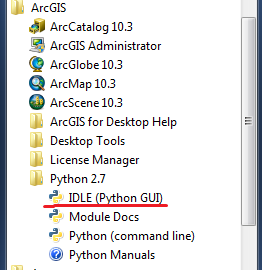- Home
- :
- All Communities
- :
- Developers
- :
- Python
- :
- Python Questions
- :
- Re: Calculating median in grouped data using ArcMa...
- Subscribe to RSS Feed
- Mark Topic as New
- Mark Topic as Read
- Float this Topic for Current User
- Bookmark
- Subscribe
- Mute
- Printer Friendly Page
Calculating median in grouped data using ArcMap
- Mark as New
- Bookmark
- Subscribe
- Mute
- Subscribe to RSS Feed
- Permalink
I got stuck when calculating the median age in grouped data (age ranges) for each feature (each feature is a single administrative unit). I have about 18,000 features.
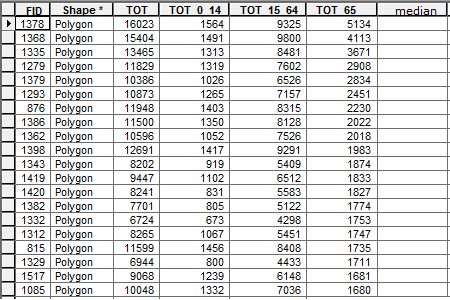
Field names indicate age ranges: 0-14, 15-64, 65-100. In the "median" field I would like to calculate the median age for each feature. I found a website https://atozmath.com/StatsG.aspx?q=1 where you can calculate such a median for a single feature, for example the first feature from the attribute table above.
The page easily calculated the median for the first feature in the image, and the page also wrote how it calculated it, but I don't know how to write a universal script for a "median" field to calculate the median for each feature.
Solved! Go to Solution.
Accepted Solutions
- Mark as New
- Bookmark
- Subscribe
- Mute
- Subscribe to RSS Feed
- Permalink
import arcpy
input_table = r'put the path to your table here'
#lcb is the lower class boundary
width_age_range_1 = 14.5
lcb_age_range_1 = 0.0
width_age_range_2 = 50.0
lcb_age_range_2 = 14.5
width_age_range_3 = 35.5
lcb_age_range_3 = 64.5
median_list = [ ]
with arcpy.da.SearchCursor(input_table, ["TOT", "TOT_0_14", "TOT_15_64", "TOT_65"]) as cursor :
for row in cursor :
#if all numeric fields hopefully
n_over2 = (row[0]/2.0)
if row[0] == 0 :
median_list.append(-9999)
continue
if row[1] >= n_over2 :
#cumulative freq of groups before median group
cumu_freq = 0.0
if row[1] != 0.0 :
median = lcb_age_range_1 + ( ((n_over2 - cumu_freq)/row[1]) * width_age_range_1)
median_list.append(median)
continue
continue
if (row[1] + row[2]) >= n_over2 :
#cumulative freq of groups before median group
cumu_freq = row[1]
if row[2] != 0.0 :
median = lcb_age_range_2 + ( ((n_over2 - cumu_freq)/row[2]) * width_age_range_2)
median_list.append(median)
continue
continue
if (row[1] + row[2] + row[3]) >= n_over2 :
#cumulative freq of groups before median group
cumu_freq = row[1] + row[2]
if row[3] != 0.0 :
median = lcb_age_range_3 + ( ((n_over2 - cumu_freq)/row[3]) * width_age_range_3)
median_list.append(median)
continue
continue
else:
median_list.append(-999)
#for median in median_list:
#print(median)
counter = 0
with arcpy.da.UpdateCursor(input_table, ["median"]) as cursor :
for row in cursor :
if counter < len(median_list):
row[0] = median_list[counter]
try :
cursor.updateRow(row)
counter += 1
except :
print("error at count - " + str(counter))
else:
break
print("complete")
- Mark as New
- Bookmark
- Subscribe
- Mute
- Subscribe to RSS Feed
- Permalink
It's not actually too hard. N/2 will be the cumulative frequency you're looking for, so a search cursor and a few conditional statements should find your median group. Then just plug that group's range and upper and lower bands into the grouped median formula. I can write it out if you like.
- Mark as New
- Bookmark
- Subscribe
- Mute
- Subscribe to RSS Feed
- Permalink
if you could write it, thank you!
- Mark as New
- Bookmark
- Subscribe
- Mute
- Subscribe to RSS Feed
- Permalink
import arcpy
input_table = r'put the path to your table here'
#lcb is the lower class boundary
width_age_range_1 = 14.5
lcb_age_range_1 = 0.0
width_age_range_2 = 50.0
lcb_age_range_2 = 14.5
width_age_range_3 = 35.5
lcb_age_range_3 = 64.5
median_list = [ ]
with arcpy.da.SearchCursor(input_table, ["TOT", "TOT_0_14", "TOT_15_64", "TOT_65"]) as cursor :
for row in cursor :
#if all numeric fields hopefully
n_over2 = (row[0]/2.0)
if row[1] >= n_over2 :
#cumulative freq of groups before median group
cumu_freq = 0.0
if row[1] != 0.0 :
median = lcb_age_range_1 + ( ((n_over2 - cumu_freq)/row[1]) * width_age_range_1)
median_list.append(median)
continue
continue
if (row[1] + row[2]) >= n_over2 :
#cumulative freq of groups before median group
cumu_freq = row[1]
if row[2] != 0.0 :
median = lcb_age_range_2 + ( ((n_over2 - cumu_freq)/row[2]) * width_age_range_2)
median_list.append(median)
continue
continue
if (row[1] + row[2] + row[3]) >= n_over2 :
#cumulative freq of groups before median group
cumu_freq = row[1] + row[2]
if row[3] != 0.0 :
median = lcb_age_range_3 + ( ((n_over2 - cumu_freq)/row[3]) * width_age_range_3)
median_list.append(median)
continue
continue
else:
median_list.append("error")
for median in median_list :
print(median)
#obviously can add a field and append these values in rather than printing them. look at arcpy.da.UpdateCursors
- Mark as New
- Bookmark
- Subscribe
- Mute
- Subscribe to RSS Feed
- Permalink
Would you create one feature and check if it works for you? Please tell me what to do with this code, what window to open and where to paste. Forgive me, but I don't know coding and I really want to calculate these medians.
- Mark as New
- Bookmark
- Subscribe
- Mute
- Subscribe to RSS Feed
- Permalink
I Run Module and this popped up