- Home
- :
- All Communities
- :
- Developers
- :
- Python
- :
- Python Questions
- :
- Re: Calculate Field with Python
- Subscribe to RSS Feed
- Mark Topic as New
- Mark Topic as Read
- Float this Topic for Current User
- Bookmark
- Subscribe
- Mute
- Printer Friendly Page
- Mark as New
- Bookmark
- Subscribe
- Mute
- Subscribe to RSS Feed
- Permalink
Hello everyone
I have a question concerning Python in ArcMap:
What I want to do: I want to write a "2" in the field "Hauptgesellschaft_Gew" if the field "Hauptgesellschaft" contains the number "1235" (both fields are in the table "Wald_Poly"). This is part of an exercise given to us in which we have to calculate a suitability map.
What I have tried in the Tool "Calculate Field":
Input Table: Wald_Poly
Field Name: Hauptgesellschaft_Gew
Expression: reclass(!Hauptgesellschaft!)
Expression Type (optional): PYTHON
Code Block (optional): inTable = "Wald_Poly"
fieldName = "Hauptgesellschaft_Gew"
expression = "reclass(!Hauptgesellschaft!)"
codeblock = """def reclass(Hauptgesellschaft):
if Hauptgesellschaft == '1235':
return '2'"""
The field formats are text/string for "Hauptgesellschaft" and short integer for "Hauptgesellschaft_Gew".
Unfortunately it does not work, the programm runs, but there are no numbers written into the field "Hauptgesellschaft_Gew". We never had an introduction to Python so my (not working) solution is based on different examples I found on the internet.
The reason for this rather complicated way of solving this problem is, that I have to do everything in the model builder and that there are more complicated codes following. So if any of you know, how I could integrate an OR (like in if Hauptgesellschaft == '1235' OR Hauptgesellschaft == '1236' OR Hauptgesellschaft == '1237' ) I would be glad too.
I would be really happy, if somebody could help me. I tried for hours, but I could not get it working.
P.S. This is the first time I post something on this board, I am sorry, if I did something wrong.
Solved! Go to Solution.
Accepted Solutions
- Mark as New
- Bookmark
- Subscribe
- Mute
- Subscribe to RSS Feed
- Permalink
you seem to be trying to use the calculate field tool, which is normally used in a script, although exclusively. I was referring to the field calculator which you access from an open table as per usual procedures
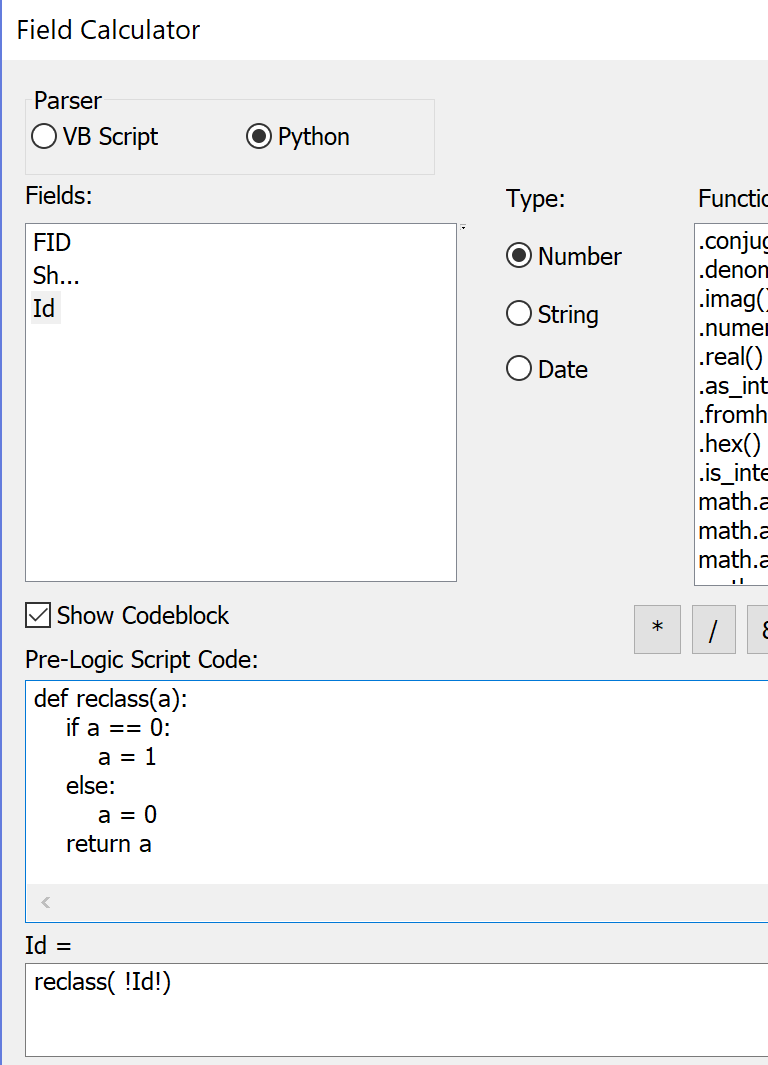
- Mark as New
- Bookmark
- Subscribe
- Mute
- Subscribe to RSS Feed
- Permalink
some issues... first you said the number 2 should be written into the new field... '2' is not a number but a text representation of the number.... second, you don't want anything to happen if the condition isn't met? That may be fine, it will leave null values in a geodatabase field, but it will leave 0 for shape fields.
So, check that the field type is indeed a number field (ie long, short for no decimals) or make sure it is a text field if a string.
Also, test your code block in a sample field calculation to ensure that your indentation and everything is correct, then copy and paste and enclose in the triple quotes.... use python9.3 as well
All for now
- Mark as New
- Bookmark
- Subscribe
- Mute
- Subscribe to RSS Feed
- Permalink
First of all, thank you very much for your answer.
"Hauptgesellschaft" is a text (so I continue writing '1235'), "Hauptgesellschaft_Gew" is a short integer (so I write 2 instead of '2')
I do want something to happen if the condition isn't met, but first I will try to understand with one condition.
What do you mean by "test your code block in a sample field calculation to ensure that your indentation and everything is correct"? How can I do that? But I am quite sure, that my indentation is NOT correct. As I said, I really have no clue at all with Python, that is why I came here, to ask what part of my code is wrong.
If I run my programm, get this error message:
ERROR 000539: Error running expression: reclass(u"1835")
Traceback (most recent call last):
File "<expression>", line 1, in <module>
NameError: name 'reclass' is not defined
Failed to execute (Calculate Field).
- Mark as New
- Bookmark
- Subscribe
- Mute
- Subscribe to RSS Feed
- Permalink
you seem to be trying to use the calculate field tool, which is normally used in a script, although exclusively. I was referring to the field calculator which you access from an open table as per usual procedures
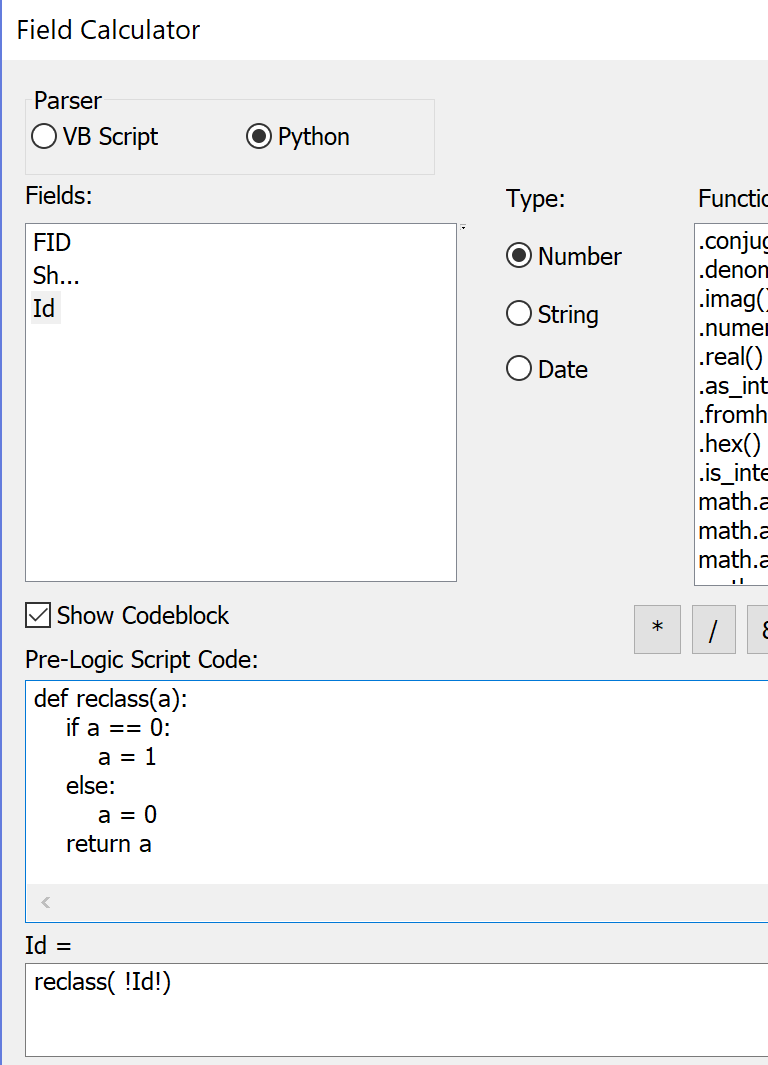
- Mark as New
- Bookmark
- Subscribe
- Mute
- Subscribe to RSS Feed
- Permalink
This may help when trying to see the association between the field calculator expressions and how to use the CalculateField tool
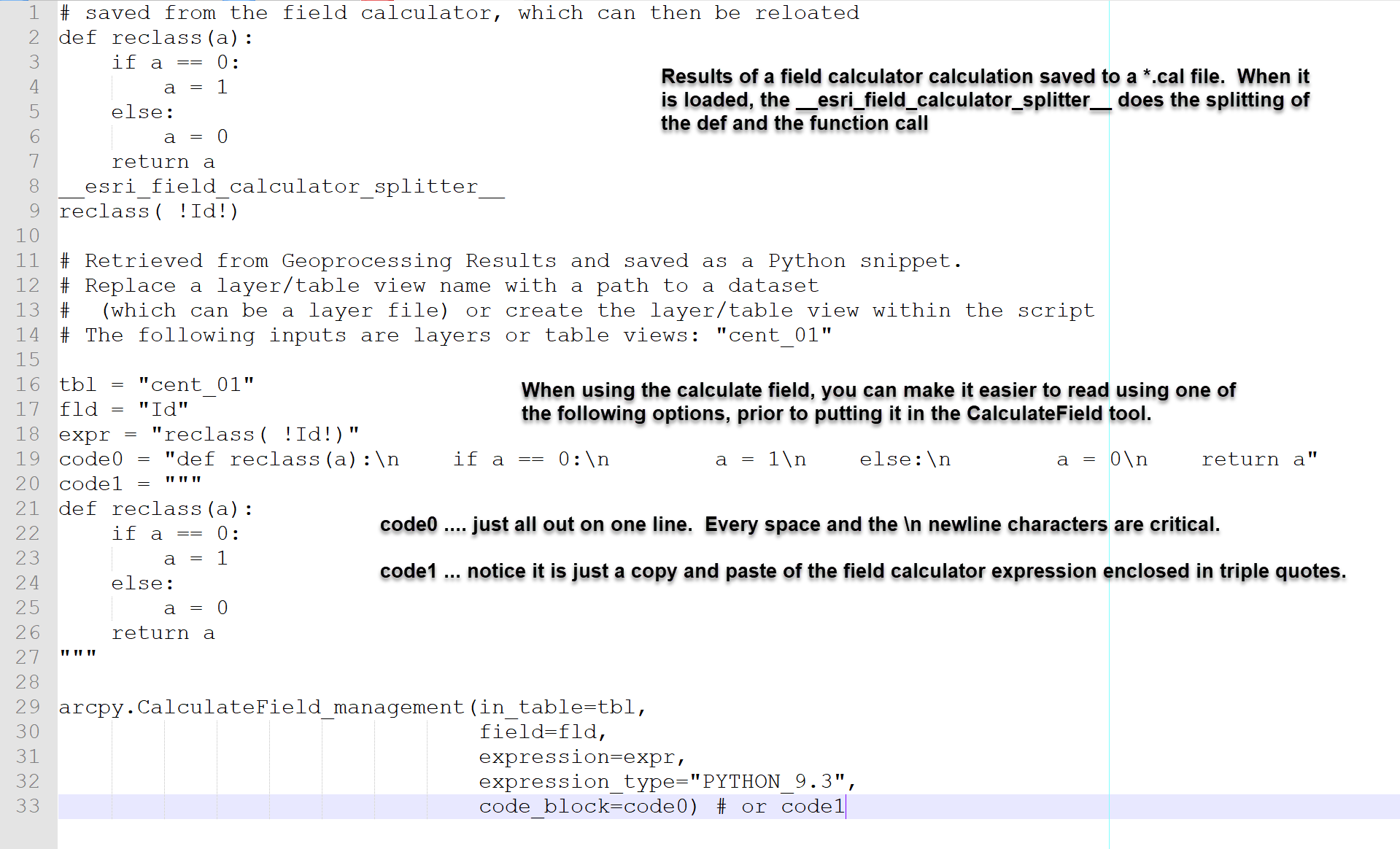
- Mark as New
- Bookmark
- Subscribe
- Mute
- Subscribe to RSS Feed
- Permalink
Thank you very much, with your help I was able to solve this problem. One main mistake was that I did not type enough spaces in front of the "if" and "return" lines.
My final solution, just in case somebody will have the same problem in the future:
Input Table: Wald_Poly
Field Name: Hauptgesellschaft_Gew
Expression: reclass(!Hauptgesellschaft!)
Expression Type (optional): PYTHON_9.3
Code Block (optional):
def reclass(crit):
if (crit == '1'):
return 0
elif (crit == '2' or crit == '1235' or crit == '2300' or crit == '3207' or crit == '3212' or crit == '3225' or crit == '4400' or crit == '4465' or crit == '4500' or crit == '4565' or crit == '4600' or crit == '4601' or crit == '4606' or crit == '4607' or crit == '4608' or crit == '5720' or crit == '6900' or crit == '7000' or crit == '7102' or crit == '7108' or crit == '7200'):
return 2
else:
return 1
- Mark as New
- Bookmark
- Subscribe
- Mute
- Subscribe to RSS Feed
- Permalink
A little shorter version could be this:
def reclass(crit):
if crit == '1':
return 0
elif crit in ['2', '1235', '2300', '3207', '3212', '3225', '4400',
'4465', '4500', '4565', '4600', '4601', '4606', '4607',
'4608', '5720', '6900', '7000', '7102', '7108', '7200']:
return 2
else:
return 1