- Home
- :
- All Communities
- :
- Developers
- :
- Python
- :
- Python Questions
- :
- Re: Automating an Export of a Report
- Subscribe to RSS Feed
- Mark Topic as New
- Mark Topic as Read
- Float this Topic for Current User
- Bookmark
- Subscribe
- Mute
- Printer Friendly Page
Automating an Export of a Report
- Mark as New
- Bookmark
- Subscribe
- Mute
- Subscribe to RSS Feed
- Permalink
The goal is run a report via python script periodically via a scheduled task. If there is a better method for scheduling I am all ears, but the crux of my issue is getting the python script to run outside of ArcMap. It runs fine within ArcMap, but as a standalone script it throws errors. Below is my code and an image of what errors it giving me. Any help is much appreciated.
import arcpy import sys import traceback mxd = arcpy.mapping.MapDocument(r"C:\ESRITest\NewGeoReportingSystem\GeoReportingGC.mxd") try: df = arcpy.mapping.ListDataFrames(mxd)[0] for lyr in arcpy.mapping.ListLayers(mxd,"",df): if lyr.name == "Concerns": arcpy.mapping.ExportReport(lyr,r"C:\ESRITest\NewGeoReportingSystem\GRS_GeneralReport.rlf",r"C:\ESRITest\NewGeoReportingSystem\GeneralReport.pdf") except arcpy.ExecuteError: # Get the tool error messages msgs = arcpy.GetMessages(2) # Return tool error messages for use with a script tool arcpy.AddError(msgs) # Print tool error messages for use in Python/PythonWin print msgs except: # Get the traceback object tb = sys.exc_info()[2] tbinfo = traceback.format_tb(tb)[0] # Concatenate information together concerning the error into a message string pymsg = "PYTHON ERRORS:\nTraceback info:\n" + tbinfo + "\nError Info:\n" + str(sys.exc_info()[1]) msgs = "ArcPy ERRORS:\n" + arcpy.GetMessages(2) + "\n" # Return python error messages for use in script tool or Python Window arcpy.AddError(pymsg) arcpy.AddError(msgs) # Print Python error messages for use in Python / Python Window print pymsg + "\n" print msgs finally: del mxd
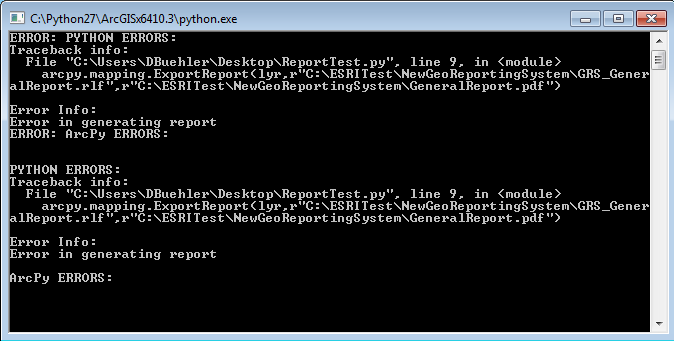
- Mark as New
- Bookmark
- Subscribe
- Mute
- Subscribe to RSS Feed
- Permalink
Is it an indent issue (not sure if it's just the Geonet forum formatting or if it's how you have it in your code)? There doesn't appear to be a required indent after your if statement:
Change this
for lyr in arcpy.mapping.ListLayers(mxd,"",df): if lyr.name == "Concerns": arcpy.mapping.ExportReport(lyr,r"C:\ESRITest\NewGeoReportingSystem\GRS_GeneralReport.rlf",r"C:\ESRITest\NewGeoReportingSystem\GeneralReport.pdf")
To this
for lyr in arcpy.mapping.ListLayers(mxd,"",df): if lyr.name == "Concerns": arcpy.mapping.ExportReport(lyr,r"C:\ESRITest\NewGeoReportingSystem\GRS_GeneralReport.rlf",r"C:\ESRITest\NewGeoReportingSystem\GeneralReport.pdf")
- Mark as New
- Bookmark
- Subscribe
- Mute
- Subscribe to RSS Feed
- Permalink
Hi James,
I think it just how it came across in Geonet. I did have it indented. Any other thoughts?
- Mark as New
- Bookmark
- Subscribe
- Mute
- Subscribe to RSS Feed
- Permalink
include the mapping module?
import arcpy.mapping
Probably not the issue. Maybe have a look at this arcgis 10.1 - Has anybody used arcpy.mapping.ExportReport successfully on 64bit machine? - Geographi...
- Mark as New
- Bookmark
- Subscribe
- Mute
- Subscribe to RSS Feed
- Permalink
James,
I found that very same link, and was reading it over. That is the issue. 32-bit vs 64-bit. I solved it by just telling the task scheduler to fun the 32-bit version.
Thanks for your help.
- Mark as New
- Bookmark
- Subscribe
- Mute
- Subscribe to RSS Feed
- Permalink
David,
Have you seen Arcpy Export report error?Jeffrey May says:
I did learn that ExportReport will not support background processing and it did not seems to like being a part of a stand alone Python script either. I was able to execute this funtion by turning off background processing and running the script via a ArcMap Script Tool.
Doesn't seem to help your case since you want to launch a scheduled task... but just noting others have had similar issues.
- Mark as New
- Bookmark
- Subscribe
- Mute
- Subscribe to RSS Feed
- Permalink
Chris,
Actually it does help. I was digging and digging and I found what both you and James are talking about. It is a 32-bit vs 64-bit issue. What I did to solve the problem was just tell the scheduled task to use the 32-bit version as the program to launch, and pointed it to the .py file. It worked like a charm. Now if I can figure out how to make it use the 32-bit version from inside the script and do a few more things, I will be all set. Thanks both of you for your help, and pointing me in the right direction.
- Mark as New
- Bookmark
- Subscribe
- Mute
- Subscribe to RSS Feed
- Permalink
Does anyone know if this has been resolved? I need to use ExportReport in an mxd. I have been narrowing down reasons why it would fail (network drive, bad path strings, etc) and it just won't open the rlf.