- Home
- :
- All Communities
- :
- Developers
- :
- Python
- :
- Python Questions
- :
- Re: Autocompletion in ArcPY is not working
- Subscribe to RSS Feed
- Mark Topic as New
- Mark Topic as Read
- Float this Topic for Current User
- Bookmark
- Subscribe
- Mute
- Printer Friendly Page
Autocompletion in ArcPY is not working
- Mark as New
- Bookmark
- Subscribe
- Mute
- Subscribe to RSS Feed
- Permalink
I am trying to make my autocompleting to work in ArcPy inside ArMap.
I need help .
Can someone tell me why its not working.
- Mark as New
- Bookmark
- Subscribe
- Mute
- Subscribe to RSS Feed
- Permalink
can you elaborate or show what you are talking about specifically... you may be in this area of the help files
Executing tools in the Python window—Help | ArcGIS for Desktop
but you don't have to work in that IDE if you have a better one installed and have enabled the geoprocessing options to use it
- Mark as New
- Bookmark
- Subscribe
- Mute
- Subscribe to RSS Feed
- Permalink
Hi Dan,
See attached image. It does not provide for options when I type p-- I want the print or pass option to be provided by Autocompletion in ArcPy.
What was the other idea you gave regarding IDE. I have also the PythonWin tool installed for writing scripts. But there is no autocompletion in it.
Let me know the best approach.
Ravi
- Mark as New
- Bookmark
- Subscribe
- Mute
- Subscribe to RSS Feed
- Permalink
is there a edit menu? select show auto completion
from this question migrated from Stack Overflow
But I use pythonwin, pycharm, pyscripter and spyder all have different purposes for me and I have most of them configured to work with ArcMap 10.4.x/ and ArcGIS Pro
For those using ArcGIS Pro now, or in the future will be of interest
/blogs/dan_patterson/2016/07/17/anaconda-spyder-and-arcgis-pro
- Mark as New
- Bookmark
- Subscribe
- Mute
- Subscribe to RSS Feed
- Permalink
I still haven't solved this problem. I think I will call ESRI support
- Mark as New
- Bookmark
- Subscribe
- Mute
- Subscribe to RSS Feed
- Permalink
as indicated in the thread I posted, autocompletion isn't going to occur unless you follow the example in the post. Typing 'p' doesn't start autocompletion, try importing arcpy first, then follow the example... better still use an external IDE
- Mark as New
- Bookmark
- Subscribe
- Mute
- Subscribe to RSS Feed
- Permalink
How to import Arcpy ? An external IDE like PythonWin also does not provide the autocomplete.
- Mark as New
- Bookmark
- Subscribe
- Mute
- Subscribe to RSS Feed
- Permalink
Open up ArcMap's python IDE (window)
look for the >>>
>>> import arcpy
is pretty well it.
What version of arcmap are you using and was python installed before arcmap? Getting any IDE requires that you install arcmap's python. If your python path doesn't have a subfolder with arcmap in it then it isn't installed properly
- Mark as New
- Bookmark
- Subscribe
- Mute
- Subscribe to RSS Feed
- Permalink
what version of ArcGIS are you using? I'm on 10.3.1 and it is working
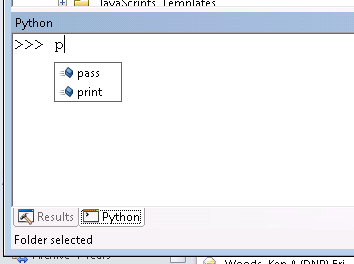
You may want to try https://community.esri.com/docs/DOC-2121?sr=search&searchId=1c5617e1-37ed-47d9-ae85-f78fd867ab48&sea... it's amazing how many "weird behavior" things resetting can fix.
- Mark as New
- Bookmark
- Subscribe
- Mute
- Subscribe to RSS Feed
- Permalink
I am using 10.4
On Mon, Nov 7, 2016 at 11:45 AM, Rebecca Strauch, GISP <geonet@esri.com>