- Home
- :
- All Communities
- :
- Developers
- :
- Python
- :
- Python Questions
- :
- Arcpy - Updating attribute in the last row of a ta...
- Subscribe to RSS Feed
- Mark Topic as New
- Mark Topic as Read
- Float this Topic for Current User
- Bookmark
- Subscribe
- Mute
- Printer Friendly Page
Arcpy - Updating attribute in the last row of a table with an Update Cursor
- Mark as New
- Bookmark
- Subscribe
- Mute
- Subscribe to RSS Feed
- Permalink
Hello All,
I'm trying to update the value in a specific field ('uid_n') in the last row of a table with a value read out of a text file. I've figured out how to return the last value in the table for the uid_n field, but am struggling with the actual update bit. Does anyone have any ideas? Any feedback is greatly appreciated!
My code so far:
import arcpy
from arcpy import env
import os
# open arcpar.txt
arcpar = open(r'C:\Users\admin\Desktop\ToeB 10.2\arcpar.txt')
# read UID line
line = arcpar.readlines()[1]
UID = line[4:-1]
# set workspace for arcpy
env.workspace = r'C:\Users\admin\Desktop\ToeB 10.2\Data Svenja\Toeb Svenja.gdb'
# possible feature classes
punkte = 'Punktobjekt'
# field to use to find last record in table
objectId = 'OBJECTID_1'
returnField = ["OBJECTID_1", "uid_n"]
sql_clause = (None,'ORDER BY {} DESC'.format(objectId))
last_row = ''
last_OID = ''
# function to copy text to clipbard
def addToClipBoard(text):
command = 'echo ' + text.strip() + '| clip'
os.system(command)
# call function to copy UID from arcpar.txt to clipboard
addToClipBoard(UID)
with arcpy.da.UpdateCursor(punkte, returnField, where_clause=None, sql_clause=sql_clause) as cursor:
last_row = cursor.next()
lastUID = last_row[1]
Solved! Go to Solution.
Accepted Solutions
- Mark as New
- Bookmark
- Subscribe
- Mute
- Subscribe to RSS Feed
- Permalink
The error says 'row' is not defined because in Mitch's code there is no variable 'row', hence it is undefined when you try to update the cursor based on a non-existent variable. I am not sure I completely understand what value you are trying to use to update the row with, but does the following work:
with arcpy.da.UpdateCursor(punkte, returnField, where_clause=None, sql_clause=sql_clause) as cursor: last_row = cursor.next() last_row[1] = UID cursor.updateRow(last_row)
- Mark as New
- Bookmark
- Subscribe
- Mute
- Subscribe to RSS Feed
- Permalink
Have you tried updating the row with 'cursor.updateRow(row)'?
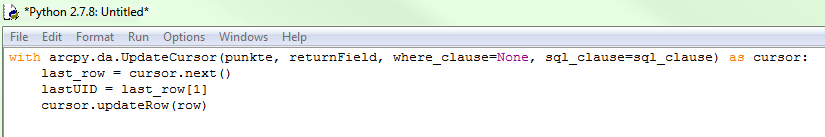
- Mark as New
- Bookmark
- Subscribe
- Mute
- Subscribe to RSS Feed
- Permalink
Hi Mitch, thanks for the quick feedback. When I run that I get an error: 'row' is not defined.
- Mark as New
- Bookmark
- Subscribe
- Mute
- Subscribe to RSS Feed
- Permalink
The error says 'row' is not defined because in Mitch's code there is no variable 'row', hence it is undefined when you try to update the cursor based on a non-existent variable. I am not sure I completely understand what value you are trying to use to update the row with, but does the following work:
with arcpy.da.UpdateCursor(punkte, returnField, where_clause=None, sql_clause=sql_clause) as cursor: last_row = cursor.next() last_row[1] = UID cursor.updateRow(last_row)
- Mark as New
- Bookmark
- Subscribe
- Mute
- Subscribe to RSS Feed
- Permalink
Hi Joshua, yeah, that's exactly what I was looking for, I was missing the [1] in there. Thanks!