- Home
- :
- All Communities
- :
- Developers
- :
- Python
- :
- Python Questions
- :
- Re: ArcPy Update Cursor if/else
- Subscribe to RSS Feed
- Mark Topic as New
- Mark Topic as Read
- Float this Topic for Current User
- Bookmark
- Subscribe
- Mute
- Printer Friendly Page
- Mark as New
- Bookmark
- Subscribe
- Mute
- Subscribe to RSS Feed
- Permalink
Good Afternoon:
I have been doing multiple searches on how to correctly write an if/else statement using Update Cursor to update a specific field based on the criteria in a different field, and lets say I got nothing.
Looking for a little help on how to write this:
I have a field called BILLING_MONTH_TEXT (text) and another field called BILLING_DATE (text).
What I need to do is say (As an Example) if BILLING_MONTH_TEXT is May-2019 then it would update BILLING_DATE with a value of 30. If it is April-2019, the value would be 29. And so on and so on.
If I could get started, I can figure out how to fill in the remaining months and values.
Thank You for your help.
Solved! Go to Solution.
Accepted Solutions
- Mark as New
- Bookmark
- Subscribe
- Mute
- Subscribe to RSS Feed
- Permalink
As mentioned, untested, but....
dateDict = {'April':29,'May':31}
keyValue = 'April'
if keyValue in dateDict:
print(dateDict.get(keyValue,[0]))Just worked for me, returning 29. See if this revised code works for you:
with arcpy.da.UpdateCursor(target,updateFields) as updateRows:
for updateRow in updateRows:
keyValue = updateRow[0]
if keyValue in monthDict:
updateRow[1] = monthDict.get(keyValue,[0])
updateRows.updateRow(updateRow)Got the idea from: https://www.tutorialspoint.com/python/dictionary_get.htm
- Mark as New
- Bookmark
- Subscribe
- Mute
- Subscribe to RSS Feed
- Permalink
Rather than an if elif else block, you might want to take a look at https://community.esri.com/blogs/richard_fairhurst/2014/11/08/turbo-charging-data-manipulation-with-....
I've used Richard's approach more than once and it's pretty slick. In your case, you would make a dictionary of Month/Number pairs of keys and values like this:
monthDict = {'April':29,'May':30,'Month':Number}
and your update cursor might look something like this:
target = 'your feature class'
updateFields = ['BILLING_MONTH_TEXT', 'BILLING_DATE']
with arcpy.da.UpdateCursor(target,updateFields) as updateRows:
for updateRow in updateRows:
keyValue = updateRow[0]
if keyValue in monthDict:
updateRow[1] = monthDict[keyValue][0]
updateRows.updateRow(updateRow)Untested...
- Mark as New
- Bookmark
- Subscribe
- Mute
- Subscribe to RSS Feed
- Permalink
Joe:
Thank you for taking a look and providing me with additional information to look at. I build the script example you sent me. However, I am getting this error:
updateRow[1] = monthDict[keyValue][0]
TypeError: 'int' object has no attribute '__getitem__'
Any advice?
- Mark as New
- Bookmark
- Subscribe
- Mute
- Subscribe to RSS Feed
- Permalink
As mentioned, untested, but....
dateDict = {'April':29,'May':31}
keyValue = 'April'
if keyValue in dateDict:
print(dateDict.get(keyValue,[0]))Just worked for me, returning 29. See if this revised code works for you:
with arcpy.da.UpdateCursor(target,updateFields) as updateRows:
for updateRow in updateRows:
keyValue = updateRow[0]
if keyValue in monthDict:
updateRow[1] = monthDict.get(keyValue,[0])
updateRows.updateRow(updateRow)Got the idea from: https://www.tutorialspoint.com/python/dictionary_get.htm
- Mark as New
- Bookmark
- Subscribe
- Mute
- Subscribe to RSS Feed
- Permalink
Thank You Joe. That worked. I checked the table in ArcCatalog after running the script and the field I needed updating in-fact had the series of 29(s) and 30(s) updated.
Going to spend some time learning more about Dictionaries and Update Cursor from the information you attached to this post.
- Mark as New
- Bookmark
- Subscribe
- Mute
- Subscribe to RSS Feed
- Permalink
Dictionaries are cool; they take a moment to get your head wrapped around them, but they are worth the effort. Same goes for update cursors. This forum is where I learned about both, with a ton of guidance from Joshua Bixby
- Mark as New
- Bookmark
- Subscribe
- Mute
- Subscribe to RSS Feed
- Permalink
Joe:
You been a huge help and I appreciate it. Wanted to see if you could help me on one more thing. One of the process is to take a field called READING_DATE (Date field type) in a m/d/y format and convert it to a field BILLING_DATE (Text field type) in a format of m-y (May-2019). I am currently using the CONVERT_TIME tool in a data model and with almost 15,000 rows it takes almost 5 hours to complete. I want to be able to use a cursor to see if this will drastically decrease the amount of time it takes to convert the field.
Thanks Again
- Mark as New
- Bookmark
- Subscribe
- Mute
- Subscribe to RSS Feed
- Permalink
Ooooo. Everyone's favorite; date fields.... I'm not familiar with the CONVERT_TIME tool you mention, but python has the datetime module and when you import it, you get the strftime() method and that guy is your friend. Check this out:
import datetime
today = datetime.datetime.now()
Today1 = today.strftime('%m-%d-%y')
Today2 = today.strftime('%m %d %y')
Today3 = today.strftime('%B-%Y')
print(Today1)
print(Today2)
print(Today3)Copy that and and run it in a python window of your choice. Afterwards, check out:
https://docs.python.org/2/library/datetime.html
https://www.w3schools.com/python/python_datetime.asp
these are bookmark-worthy....
- Mark as New
- Bookmark
- Subscribe
- Mute
- Subscribe to RSS Feed
- Permalink
Joe:
Thank you for the links. That is a cool script. However, I can I use this within a feature class/table? I have a field (READING_DATE) Date type and (BILLING_DATE) Text type. Example here:
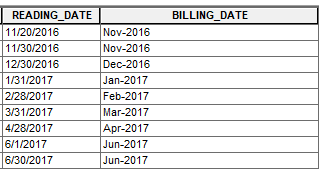
I want to run a script that will take the reading date (date type) and convert it to the billing date (text type) and write/update the billing date field.
The tool I use now Convert Time Field (Data Management) takes 5 to 6 hours to do this process.
- Mark as New
- Bookmark
- Subscribe
- Mute
- Subscribe to RSS Feed
- Permalink
The tool I use now Convert Time Field (Data Management) takes 5 to 6 hours to do this process.
The Convert Time Field tool should be able to process millions of records in minutes. Something is definitely off if it is taking that long for the number of records you have involved.
I agree with Joe that dictionaries are cool. Beyond being cool, they are at the core of so much of the Python language. All that said, I don't really see dictionaries as being well suited to your situation. Your situation isn't really if/else, it is more group by and increment.
Regarding your question of converting READING_DATE to BILLING_DATE, the answer partially depends on whether you are using ArcMap or ArcGIS Pro. How dates are returned from cursors and the field calculator varies between the two products.
After you having BILLING_DATE populated, the following code (adopted from Sort Field and then Calculate Sequential Values ) will give you the results using an approach that I think is more suited to your data.
import arcpy
from itertools import count, groupby
from operator import itemgetter
tbl = # path to table/feature class or name of table view/feature layer
case_fields = ["BILLING_DATE"]
increment_field = ["BILLING_MONTH"]
sql_orderby = "ORDER BY {}".format(", ".join(case_fields))
with arcpy.da.UpdateCursor(
tbl,
case_fields + increment_field,
sql_clause=(None, sql_orderby)
) as cursor:
counter = count()
case_func = itemgetter(*(cursor.fields.index(fld) for fld in case_fields))
for key, group in groupby(cursor, case_func):
key = key if isinstance(key, tuple) else (key,)
c = next(counter) + 1
for row in group:
cursor.updateRow(list(key) + [c])