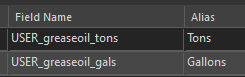- Home
- :
- All Communities
- :
- Developers
- :
- Python
- :
- Python Questions
- :
- Arcpy replace string in feature class table header
- Subscribe to RSS Feed
- Mark Topic as New
- Mark Topic as Read
- Float this Topic for Current User
- Bookmark
- Subscribe
- Mute
- Printer Friendly Page
Arcpy replace string in feature class table header
- Mark as New
- Bookmark
- Subscribe
- Mute
- Subscribe to RSS Feed
- Permalink
Hello,
I want to be able to remove unwanted values from column headers. When you geocode it adds User_ to the beginning of every string. And for the end-user of the table, who's not a tech, this is very convoluted.
So, what I can do to change the values using Pandas on an excel table I want to be able to do using ArcPy on a feature class. Is this possible? From what I know of cursors you can only change field values. Thanks for any help.
#convert feature class to a table and remove unwanted characters
arcpy.conversion.TableToExcel(out_fc, 'geocode2.xlsx')
#Remove unwanted values from column headers (i.e. USER_) then save as a *.csv
import pandas as pd
df = pd.read_excel(ws + '\geocode2.xlsx')
df.columns = df.columns.str.replace('USER_', '')
df.to_csv(r'')
Solved! Go to Solution.
Accepted Solutions
- Mark as New
- Bookmark
- Subscribe
- Mute
- Subscribe to RSS Feed
- Permalink
Yes, cursors only work on the data and not fields. I think you’ll have to create an interim dataset where you can map the User_ fields to the desired output. Or add the fields to the end dataset and use cursors to move the values and then delete the old fields but I think mapping during migration is better.
or use alterfields on them and change the names if possible.
- Mark as New
- Bookmark
- Subscribe
- Mute
- Subscribe to RSS Feed
- Permalink
Funny - I'm dealing with this exact issue.
If you are using Desktop and ArcPy 2.7 - you're in luck! The MakeFeatureLayer and MakeTableView tools utilize the FieldInfo option to alter field names in the layer, and the new field names will be maintained when exported (FeatureClassToFeatureClass).
If you are using Pro and ArcPy 3.x (and it looks like it by your syntax) - my condolences. The functionality has been removed from the MakeFeatureLayer tool. Even though the FieldInfo and MakeTableView explicitly show you can change field names, it does not work for me.
I'll be following this thread to see other responses.
- Mark as New
- Bookmark
- Subscribe
- Mute
- Subscribe to RSS Feed
- Permalink
Yes, cursors only work on the data and not fields. I think you’ll have to create an interim dataset where you can map the User_ fields to the desired output. Or add the fields to the end dataset and use cursors to move the values and then delete the old fields but I think mapping during migration is better.
or use alterfields on them and change the names if possible.
- Mark as New
- Bookmark
- Subscribe
- Mute
- Subscribe to RSS Feed
- Permalink
flds = arcpy.ListFields('yourData')
for f in flds:
if f.name.split('_')[0] == 'USER':
arcpy.AlterField_management("yourData", f.name, f.name.split('_')[1])
else:
pass
print 'fixed aliass'
- Mark as New
- Bookmark
- Subscribe
- Mute
- Subscribe to RSS Feed
- Permalink
import arcpy
fc0 = r"C:\arcpro_npg\npg\Project_npg\tests.gdb\multi"
flds = ["SHAPE@X", "SHAPE@Y", "Shape_length", "Shape_Area"]
arr = arcpy.da.TableToNumPyArray(fc0, field_names=flds, skip_nulls=True)
nmes = arr.dtype.names
# -- have a look
arr[:1]
array([( 300005.45, 5000005.18, 90.71, 57.50)],
dtype=[('SHAPE@X', '<f8'), ('SHAPE@Y', '<f8'), ('Shape_length', '<f8'), ('Shape_Area', '<f8')])
nmes # -- ('SHAPE@X', 'SHAPE@Y', 'Shape_length', 'Shape_Area')
# -- change some of the names
new_nmes = [i.replace("SHAPE@", "") for i in nmes]
arr.dtype.names = new_nmes
arr[:1]
array([( 300005.45, 5000005.18, 90.71, 57.50)],
dtype=[('X', '<f8'), ('Y', '<f8'), ('Shape_length', '<f8'), ('Shape_Area', '<f8')])
new_nmes # -- ['X', 'Y', 'Shape_length', 'Shape_Area']
# -- send it back
arcpy.da.NumPyArrayToTable( ... in_array ...,... out_table ...)... sort of retired...
- Mark as New
- Bookmark
- Subscribe
- Mute
- Subscribe to RSS Feed
- Permalink
Thanks for all the suggestions. I've been trying arcpy.AlterField_management() for the most part.
@KevinBell1What you had didn't work verbatim. I think because my data sometimes has more than one underscore. Anytime I attempted to grab the value after the delimiter with split()[1] it told me Iist index out of range. So, I started using a combination of split() and partition().
I'm able to print out the values I want, but when I add the line to alter the field I get an error.
flds = arcpy.ListFields(r'...pathto\Outputs.gdb\testdelete')#full path to feature class
for f in flds:
mytuple = f.name.split("_")
if mytuple[0] == "USER": #if USER before the underscore
print(f.name.partition("_")[2]) #print what's after the underscore
arcpy.AlterField_management(flds, f.name, f.name.partition("_")[2])
else:
pass
print('pass me up')pass me up
pass me up
pass me up
pass me up
pass me up
pass me up
pass me up
Reporting_Period
---------------------------------------------------------------------------
RuntimeError Traceback (most recent call last)
<ipython-input-133-c6d9bc0ffe7b> in <module>
4 if mytuple[0] == "USER":
5 print(f.name.partition("_")[2])
----> 6 arcpy.AlterField_management(flds, f.name, f.name.partition("_")[2])
7 else:
8 pass
C:\Program Files\ArcGIS\Pro\Resources\ArcPy\arcpy\management.py in AlterField(in_table, field, new_field_name, new_field_alias, field_type, field_length, field_is_nullable, clear_field_alias)
5427 return retval
5428 except Exception as e:
-> 5429 raise e
5430
5431 @gptooldoc('AssignDefaultToField_management', None)
C:\Program Files\ArcGIS\Pro\Resources\ArcPy\arcpy\management.py in AlterField(in_table, field, new_field_name, new_field_alias, field_type, field_length, field_is_nullable, clear_field_alias)
5424 from arcpy.arcobjects.arcobjectconversion import convertArcObjectToPythonObject
5425 try:
-> 5426 retval = convertArcObjectToPythonObject(gp.AlterField_management(*gp_fixargs((in_table, field, new_field_name, new_field_alias, field_type, field_length, field_is_nullable, clear_field_alias), True)))
5427 return retval
5428 except Exception as e:
C:\Program Files\ArcGIS\Pro\Resources\ArcPy\arcpy\geoprocessing\_base.py in <lambda>(*args)
510 val = getattr(self._gp, attr)
511 if callable(val):
--> 512 return lambda *args: val(*gp_fixargs(args, True))
513 else:
514 return convertArcObjectToPythonObject(val)
RuntimeError: Object: Error in executing tool
Fields:
- Mark as New
- Bookmark
- Subscribe
- Mute
- Subscribe to RSS Feed
- Permalink
Update: I put the fill path in the first parameter of the function and it ran without error. But, I can only get it to produce the desired results from the Notebook, actually. And, of course, I need it to work in a stand-alone. Maybe it's a Python environment issue.