- Home
- :
- All Communities
- :
- Developers
- :
- Python
- :
- Python Questions
- :
- Re: arcpy calculatefield expression codeblock expo...
- Subscribe to RSS Feed
- Mark Topic as New
- Mark Topic as Read
- Float this Topic for Current User
- Bookmark
- Subscribe
- Mute
- Printer Friendly Page
arcpy calculatefield expression codeblock exponential
- Mark as New
- Bookmark
- Subscribe
- Mute
- Subscribe to RSS Feed
- Permalink
Hello colleagues
I am trying to use a formula in python. It is a raster dataset and I am trying to calculate a field based on an equation.
Here is the code
====================
inTable = "C:/Data/A3_Large_projects/Fuelloadmodels/Data/GDB/Yr2021.gdb/combo"
fieldName = "Bark_load"
expression = "t_RF(!Bark_r!, !Bark_k!, !Bark_c!, !since_fire!)"
codeblock = """
def t_RF(Bark_r, Bark_k, Bark_c, since_fire):
if since_fire >= 0:
return 7.437 /(1+937.8 * Exp ( -1.905 *( Bark_r *(1 - Exp ( - Bark_k * since_fire ) )+ Bark_c )))
else:
return 999 """
arcpy.CalculateField_management(inTable, fieldName, expression, "PYTHON_9.3", codeblock)
====================
End code
Error message starts
====================
Traceback (most recent call last):
File "C:\Data\A3_Large_projects\Fuelloadmodels\Python_script\Fuelhazard.py", line 126, in <module>
arcpy.CalculateField_management(inTable, fieldName, expression, "PYTHON_9.3", codeblock)
File "C:\Program Files (x86)\ArcGIS\Desktop10.5\ArcPy\arcpy\management.py", line 3661, in CalculateField
raise e
ExecuteError: ERROR 000539: Error running expression: t_RF(2.5, 0.2, 0.7, 1)
Traceback (most recent call last):
File "<expression>", line 1, in <module>
File "<string>", line 4, in t_RF
NameError: global name 'Exp' is not defined
Failed to execute (CalculateField).
====================
End error message
I am relatively new in python. Trying to understand the error message. Will appreciate any help.
Thanks
- Mark as New
- Bookmark
- Subscribe
- Mute
- Subscribe to RSS Feed
- Permalink
You didn't import the spatial analyst
Exp (Spatial Analyst)—ArcGIS Pro | Documentation
from arcpy.sa import Exp
And I hope your code block is formatted properly because you copy paste won't work
Code formatting ... the Community Version - Esri Community
... sort of retired...
- Mark as New
- Bookmark
- Subscribe
- Mute
- Subscribe to RSS Feed
- Permalink
This is a raster dataset? You are using Calculate Field, it so sounds like !Bark_r!, !Bark_k!, !Bark_c!, !since_fire!) are all fields in a raster table. (Combine output?)
If that's the case, math.exp should be used not Exp here.
>>> import math
>>> math.exp(1)
2.718281828459045
However, if I am wrong and these are rasters, not fields in a table, @DanPatterson is correct and you should be doing something like
from arcpy.sa import *
outraster = 7.437 /(1+937.8 * Exp ( -1.905 * Bark_k ...
- Mark as New
- Bookmark
- Subscribe
- Mute
- Subscribe to RSS Feed
- Permalink
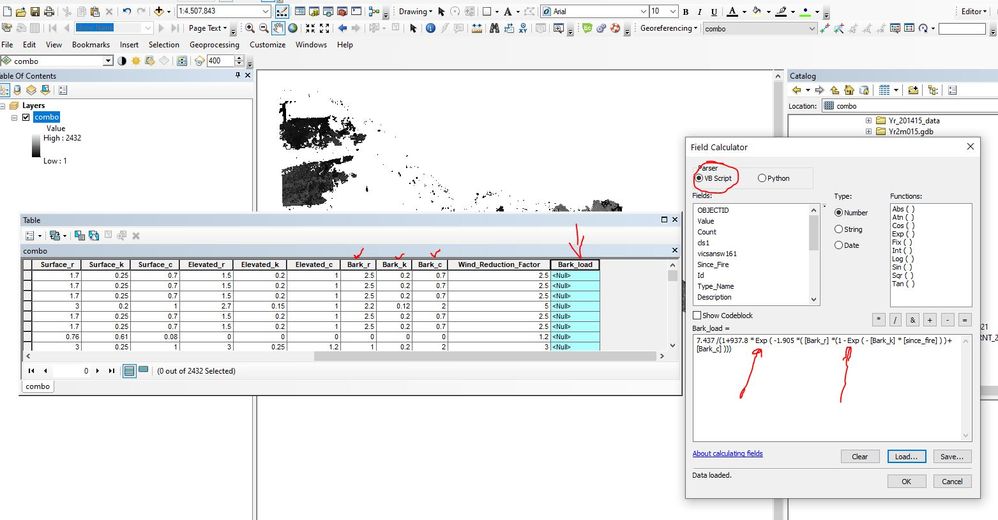
Yes, it is a raster dataset name "combo" and those are the field names from the raster table. I trying to calculate a field called "Bark_load" based on the following equation.
VB
7.437 /(1+937.8 * Exp ( -1.905 *( Bark_r *(1 - Exp ( - Bark_k * since_fire ) )+ Bark_c )))
Python
7.437 /(1+937.8 * math.exp(-1.905 *( !Bark_r! *(1 - math.exp(- !Bark_k! * !Since_Fire! )) + !Bark_c! )))
please note: exp is exponential function not Exp (Spatial Analyst)
I have a modelbuilder and this equation works there as VB and Python.
Thanks for any further help.
- Mark as New
- Bookmark
- Subscribe
- Mute
- Subscribe to RSS Feed
- Permalink
Here is how that works with the tool:
inTable = "C:/Data/A3_Large_projects/Fuelloadmodels/Data/GDB/Yr2021.gdb/combo"
fieldName = "Bark_load"
expr = "t_RF(!Bark_r!, !Bark_k, !Bark_c!, !since_fire!)"
cblock = """
def t_RF(rr, kk, cc, sfire):
import math
if sfire >= 0:
return (
7.437 /
( 1 + 937.8 * math.exp(-1.905 *
(rr * (1 - math.exp(-kk * sfire)) + cc )))
)
else:
return 999 """
arcpy.CalculateField_management(inTable, fieldName, expr, "PYTHON_9.3", cblock)
I should mention that arcpy.da.UpdateCursor is a more common way to do this with complex field calculations in Python (less overhead):
inTable = "C:/Data/A3_Large_projects/Fuelloadmodels/Data/GDB/Yr2021.gdb/combo"
fieldName = "Bark_load"
def t_RF(rr, kk, cc, sfire):
import math
if sfire >= 0:
return (
7.437 /
( 1 + 937.8 * math.exp(-1.905 *
(rr * (1 - math.exp(-kk * sfire)) + cc )))
)
else:
return 999
with arcpy.da.UpdateCursor(inTable,
["Bark_load", "Bark_r", "Bark_k", "Bark_c","since_fire"]) as rows:
for row in rows:
bark_load, rr, kk, cc, sfire = row
row[0] = t_RF(rr, kk, cc, sfire)
rows.updateRow(row)
- Mark as New
- Bookmark
- Subscribe
- Mute
- Subscribe to RSS Feed
- Permalink
exponent
7.437 /(1+937.8**(-1.905 * Bark_k ...
exponents in python are **
2**4
16
... sort of retired...
- Mark as New
- Bookmark
- Subscribe
- Mute
- Subscribe to RSS Feed
- Permalink
Dan: the VB function and Raster tool Exp is "e to the value" not ^ (VB) or ** (Python)
- Mark as New
- Bookmark
- Subscribe
- Mute
- Subscribe to RSS Feed
- Permalink
grief... too many e E eE Exp EXP 's 😉
... sort of retired...