- Home
- :
- All Communities
- :
- Developers
- :
- Python
- :
- Python Questions
- :
- Arcpy (ArcGIS Pro 2.2) Intellisense not working in...
- Subscribe to RSS Feed
- Mark Topic as New
- Mark Topic as Read
- Float this Topic for Current User
- Bookmark
- Subscribe
- Mute
- Printer Friendly Page
Arcpy (ArcGIS Pro 2.2) Intellisense not working in Visual Studio 2017
- Mark as New
- Bookmark
- Subscribe
- Mute
- Subscribe to RSS Feed
- Permalink
Hi all geeks,
I am trying to use Visual Studio 2017 (15.8.5) as an IDE for python (arcpy from arcgis pro 2.2). I have cloned the python environment and configured it in Visual Studio. When I try to write code after importing arcpy module, the intellisense doesn't show up and I can't autocomplete the code. I am attaching the screenshot.
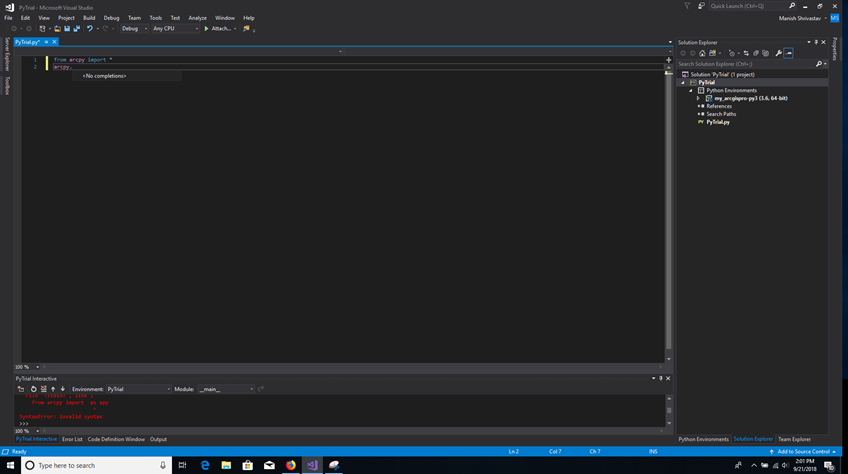
- Mark as New
- Bookmark
- Subscribe
- Mute
- Subscribe to RSS Feed
- Permalink
Greetings Manish! What version of Visual Studio 2017 are you using. Microsoft documentation states :
- In Visual Studio 2017 version 15.5 and earlier, IntelliSense completions depend on a database that's been compiled for that library. Building the database is done in the background when a library is installed, but can take some time and may not be complete when you start writing code.
- In Visual Studio 2017 version 15.6 and later uses a faster method to provide completions that do not depend on the database by default. For this reason the tab is labeled IntelliSense [database disabled]. You can enable the database by clearing the option Tools > Options > Python > Experimental > Use new style IntelliSense for environments.
You may want to look into updating your packages. This also is explained in the link above.
- Mark as New
- Bookmark
- Subscribe
- Mute
- Subscribe to RSS Feed
- Permalink
Jake I am using Visual Studio Pro 2017, the solution you suggested is for VS Code I guess. Thanks for your time though.
- Mark as New
- Bookmark
- Subscribe
- Mute
- Subscribe to RSS Feed
- Permalink
Manish, please review my reply to your original post.
- Mark as New
- Bookmark
- Subscribe
- Mute
- Subscribe to RSS Feed
- Permalink
In Visual Studio Pro 2017 go to Tools > Python > Python Environments (this opens the window) select the python 2.7 (64 or 32 bit) and check to see if you have red exclamation points. If you do click the Refresh DB (blue circle arrow). This should update your python database and allow you to use IntelliSense.

- Mark as New
- Bookmark
- Subscribe
- Mute
- Subscribe to RSS Feed
- Permalink
Hi Jake,
I am using Visual Studio 15.8.6 now and have enabled Tools > Options > Python > Experimental > Use new style IntelliSense for environments.
- Mark as New
- Bookmark
- Subscribe
- Mute
- Subscribe to RSS Feed
- Permalink
Manish, please review my reply above your latest post.
- Mark as New
- Bookmark
- Subscribe
- Mute
- Subscribe to RSS Feed
- Permalink
Jake I tried to refresh the DB earlier but it takes forever to refresh and never gets completed.
- Mark as New
- Bookmark
- Subscribe
- Mute
- Subscribe to RSS Feed
- Permalink
Manish, refreshing the database time frame depends on how many packages you have loaded in an environment. This may take time.
- Mark as New
- Bookmark
- Subscribe
- Mute
- Subscribe to RSS Feed
- Permalink
Hi Jake,
I have now update the visual studio to 15.9.4 and ArcGIS Pro 2.2.4 and cloned the python environment, but even now I am not able to get the arcpy intellisense to work in visual studio. I have enabled "Use new style intellisense for environments" option in visual studio Tools->Option->Python->Experimental. Help is greatly appreciated.