- Home
- :
- All Communities
- :
- Developers
- :
- Python
- :
- Python Questions
- :
- Re: ArcGIS Pro script tool editor opens in new ins...
- Subscribe to RSS Feed
- Mark Topic as New
- Mark Topic as Read
- Float this Topic for Current User
- Bookmark
- Subscribe
- Mute
- Printer Friendly Page
ArcGIS Pro script tool editor opens in new instance
- Mark as New
- Bookmark
- Subscribe
- Mute
- Subscribe to RSS Feed
- Permalink
In ArcMap when I set the Python script editor to Notepad++ (C:\Program Files (x86)\Notepad++\notepad++.exe) and open a script tool from a toolbox in Catalog with right click > edit, the currently open notepad++ opens a new tab in the existing notepad++ instance.
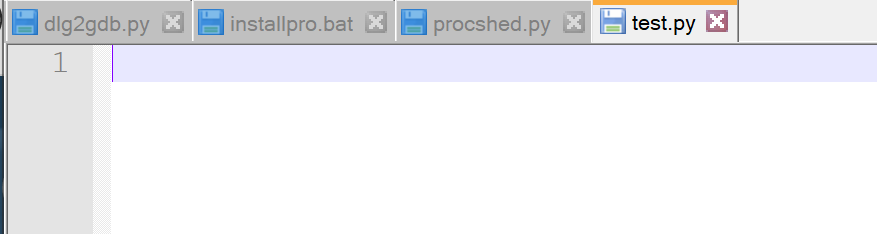
HOWEVER, in Pro 2.5, Pro opens a new instance instead of using the existing one.
Note the two instances of Notepad++ below (two windows):
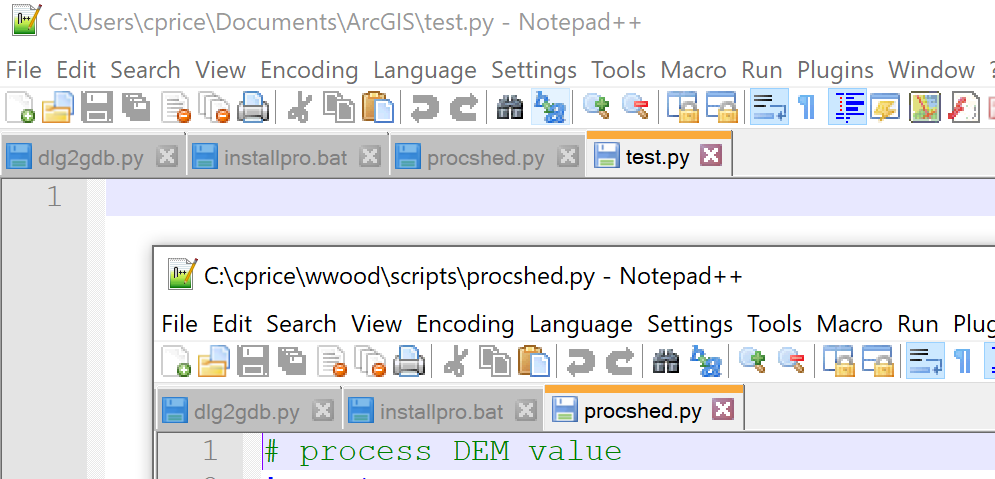
Not such a big deal for notepad++ because it launches so fast, but I really like Wing and it's really slow if I have to launch it each time I edit.
Is this because my Notepad++ is 32 bit? Or is this symptom of the multi threaded nature of Pro?
Update Submitted to support Esri Case #02595592 - ArcGIS Pro editor opens in new instance
- Mark as New
- Bookmark
- Subscribe
- Mute
- Subscribe to RSS Feed
- Permalink
Did you try the 64-bit version
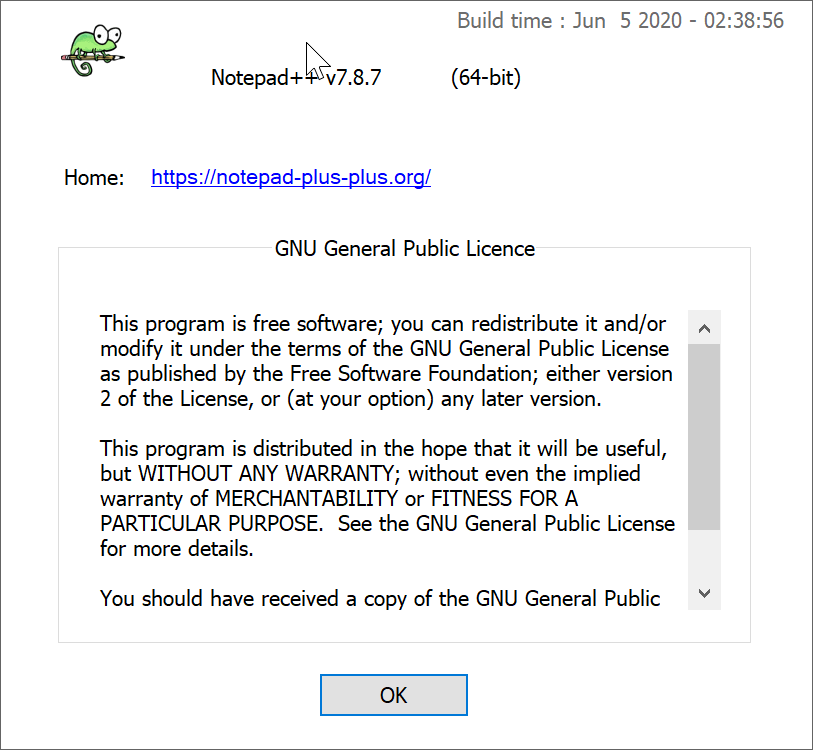
... sort of retired...
- Mark as New
- Bookmark
- Subscribe
- Mute
- Subscribe to RSS Feed
- Permalink
Yes. Did not help.
I downloaded the 64 bit version of NotePad++
Opened Notepad++ x64.
Opened Pro, went to backstage. Set the 64 bit version to be the editor in Pro
Then in the Catalog window I right-click > Edit a script in a toolbox I get a new instance of NotePad++ x64, does not open a new tab in the editor like ArcMap does.
- Mark as New
- Bookmark
- Subscribe
- Mute
- Subscribe to RSS Feed
- Permalink
Open two instances of Notepad++ - Super User
plus many more on Dr Google search using 'notepad++ new instance'
Sounds like it isn't the default behaviour if your settings are like this
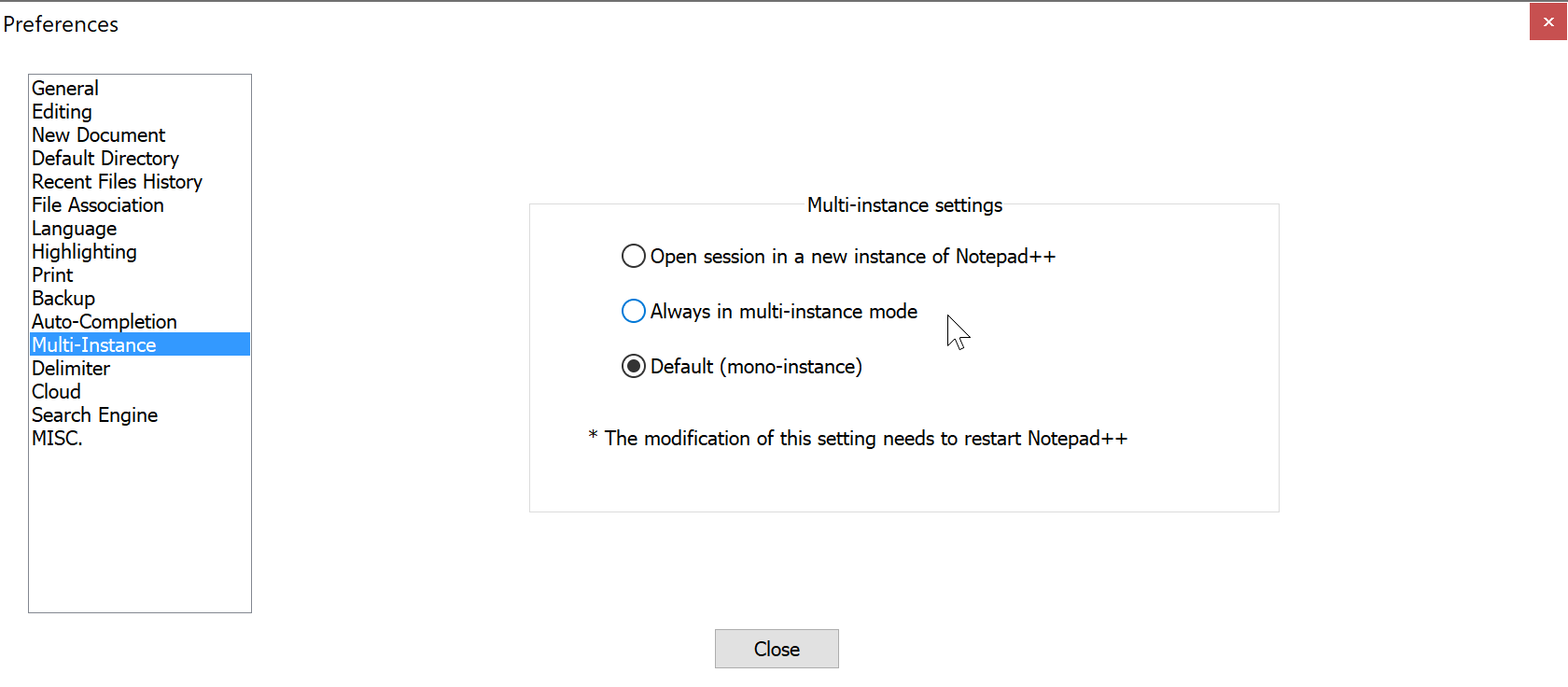
... sort of retired...
- Mark as New
- Bookmark
- Subscribe
- Mute
- Subscribe to RSS Feed
- Permalink
Why does this work in ArcMap but not in Pro without any special settings?
UPDATE Note, this did not help. I made the setting, still getting new instances.
Dan, have you actually tested this and gotten it to work or are you just posting me links?
I am going to ask tech support and report back.
- Mark as New
- Bookmark
- Subscribe
- Mute
- Subscribe to RSS Feed
- Permalink
I use Spyder and haven't used ArcMap in years... just looking for possible checks....
I will cease then
PS
I do know that when I open a *.py it doesn't launch a new instance, but I use it as a text editor and not a python ide
... sort of retired...
- Mark as New
- Bookmark
- Subscribe
- Mute
- Subscribe to RSS Feed
- Permalink
Hi Curtis, I tested the workflow you gave above and was able to reproduce the issue. I am not sure if this is something expected or perhaps an equivalency bug, but I'll own your case Support side and we can go from there!