- Home
- :
- All Communities
- :
- Developers
- :
- Python
- :
- Python Questions
- :
- ArcGIS Pro conda.exe broken
- Subscribe to RSS Feed
- Mark Topic as New
- Mark Topic as Read
- Float this Topic for Current User
- Bookmark
- Subscribe
- Mute
- Printer Friendly Page
- Mark as New
- Bookmark
- Subscribe
- Mute
- Subscribe to RSS Feed
- Permalink
It seems that the conda used by my ArcGIS Pro 2.6.1 install is completely broken. I have tried completely uninstalling and re-installing ArcPro, but it didn't change anything. I cannot create environments from the ArcPro GUI, nor can I run *any* conda commands from that python command prompt. For example, when I try running any of these commands:
conda list
conda info --envs
conda create --clone arcgispro-py3 -n myenvIt 'thinks' for a few seconds but the simply returns to a new command prompt without doing anything. No text output, nor are new environments created. I know it's not an issue with my PATH environmental variable: I've checked that it's set correctly, and even explicitly calling conda.exe with the full path does nothing :
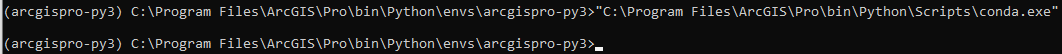
I'm lost on how to fix this. Given that reinstalling did nothing, I suspect it is some problem with my system and not with arcpro or conda themselves. I do have a separate anaconda installation on this machine, which I have been warned can cause problems. Yet on a second machine I use with an almost identical set up (2.6.1 w/ separate Anaconda install) this is not a problem, and it was not a problem on this system until recently.
Any thoughts on how to diagnose and fix this?
Solved! Go to Solution.
Accepted Solutions
- Mark as New
- Bookmark
- Subscribe
- Mute
- Subscribe to RSS Feed
- Permalink
Its probably a conflict with anaconda install, at least that's what I thought happened to me but I never could figure it out completely. So for me, I just did a complete uninstall of Anaconda, then and uninstall of Pro.
Deleted any directories associated with stand-alone anaconda. Then I did a reinstall of Pro, upgraded it 2.6.1 and then I was able to clone my default environment, then use the conda update -c esri --no-pin arcgis command to get the latest 1.8.2 arcgis api, notebook etc. I never did do a reinstall of the stand alone Anaconda after that.
- Mark as New
- Bookmark
- Subscribe
- Mute
- Subscribe to RSS Feed
- Permalink
Clone the default and switch Pro to use the clone. That way the separate Anaconda install may still work stand-alone. I had trouble with that set up as well and no longer use the separate Anaconda, but I didn't really have a need for a separate install.
- Mark as New
- Bookmark
- Subscribe
- Mute
- Subscribe to RSS Feed
- Permalink
I can't clone the default using ESRI's conda because it doesn't work at all. Are you suggesting to clone it with non-ESRI conda? I'm skeptical of mixing them like that...
- Mark as New
- Bookmark
- Subscribe
- Mute
- Subscribe to RSS Feed
- Permalink
Oh right sorry. I see that now here " I cannot create environments from the ArcPro GUI, ". No, I was not suggesting that. Can you launch Pro at all?
- Mark as New
- Bookmark
- Subscribe
- Mute
- Subscribe to RSS Feed
- Permalink
Yes, and I can use python in the pro GUI. I can also run python scripts from the python command prompt. It really seems to be a problem with conda.exe specifically ... or rather, with my system preventing conda.exe from running properly (if I copy the conda.exe file to my second system it works fine there)
- Mark as New
- Bookmark
- Subscribe
- Mute
- Subscribe to RSS Feed
- Permalink
Ok so you can launch Pro. You can't go into the Python>Python Package Manger>Manage Environments>Clone Default GUI?
- Mark as New
- Bookmark
- Subscribe
- Mute
- Subscribe to RSS Feed
- Permalink
Nope. It doesn't give an error when I try to clone from the GUI, but the environment doesn't actually appear in my AppData folder. And when I restard ArcPro it is no longer listed in the GUI manage environments dialog.
- Mark as New
- Bookmark
- Subscribe
- Mute
- Subscribe to RSS Feed
- Permalink
Its probably a conflict with anaconda install, at least that's what I thought happened to me but I never could figure it out completely. So for me, I just did a complete uninstall of Anaconda, then and uninstall of Pro.
Deleted any directories associated with stand-alone anaconda. Then I did a reinstall of Pro, upgraded it 2.6.1 and then I was able to clone my default environment, then use the conda update -c esri --no-pin arcgis command to get the latest 1.8.2 arcgis api, notebook etc. I never did do a reinstall of the stand alone Anaconda after that.
- Mark as New
- Bookmark
- Subscribe
- Mute
- Subscribe to RSS Feed
- Permalink
Uninstalling the standalone miniconda solved the issue. Was hoping it wouldn't come to that, as I do need that separate install for other work. I was able to reinstall it successfully without issue, however. If I ever identify what caused the two to conflict I will update here.
- Mark as New
- Bookmark
- Subscribe
- Mute
- Subscribe to RSS Feed
- Permalink
Nicholas, I've got no help on a fix for you, but I can confirm that conda is running just fine on my system at 2.6.1, so it is likely something in your system setup. We have had a similar issue with one of our users; their system was locked down so tightly by their IT department that some Python-related executables, including conda, failed to install properly with Pro. As with your machine, no error was returned upon calling conda; our package simply failed to install. It took a while to track down, and eventually we had somebody from this individual's IT department with full system privileges do the Pro install, and that took care of it.