- Home
- :
- All Communities
- :
- Developers
- :
- Python
- :
- Python Questions
- :
- ArcGIS Pro conda.exe broken
- Subscribe to RSS Feed
- Mark Topic as New
- Mark Topic as Read
- Float this Topic for Current User
- Bookmark
- Subscribe
- Mute
- Printer Friendly Page
- Mark as New
- Bookmark
- Subscribe
- Mute
- Subscribe to RSS Feed
- Permalink
It seems that the conda used by my ArcGIS Pro 2.6.1 install is completely broken. I have tried completely uninstalling and re-installing ArcPro, but it didn't change anything. I cannot create environments from the ArcPro GUI, nor can I run *any* conda commands from that python command prompt. For example, when I try running any of these commands:
conda list
conda info --envs
conda create --clone arcgispro-py3 -n myenvIt 'thinks' for a few seconds but the simply returns to a new command prompt without doing anything. No text output, nor are new environments created. I know it's not an issue with my PATH environmental variable: I've checked that it's set correctly, and even explicitly calling conda.exe with the full path does nothing :
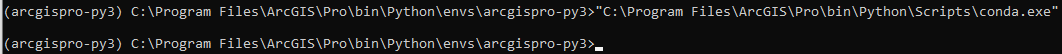
I'm lost on how to fix this. Given that reinstalling did nothing, I suspect it is some problem with my system and not with arcpro or conda themselves. I do have a separate anaconda installation on this machine, which I have been warned can cause problems. Yet on a second machine I use with an almost identical set up (2.6.1 w/ separate Anaconda install) this is not a problem, and it was not a problem on this system until recently.
Any thoughts on how to diagnose and fix this?
Solved! Go to Solution.
- Mark as New
- Bookmark
- Subscribe
- Mute
- Subscribe to RSS Feed
- Permalink
Thanks for your reply Tracy. I also have 2.6.1 installed on a second machine (also with a independent conda for non-ESRI python), and can confirm that it works fine there. I also suspected that the executable was being blocked due to IT policy, but am a little skeptical that this is the case for a couple reasons 1) the second machine I mentioned above is managed by the same IT, and it works there (sometimes policy updates get pushed to different computers and different times, so this is not ruled out entirely). 2) If an executable is blocked, I will generally get a warning message telling me that if I try to run it directly by double clicking it in file explorer (this does not happen when I try with ESRI's conda.exe).
In the previous case you mentioned, you said that these python related executables failed to install properly. In that case, were the .exes missing entirely from ..\ArcGIS\Pro\bin\Python ? Or were they present but simply did not work as expected?
- « Previous
-
- 1
- 2
- Next »
- « Previous
-
- 1
- 2
- Next »