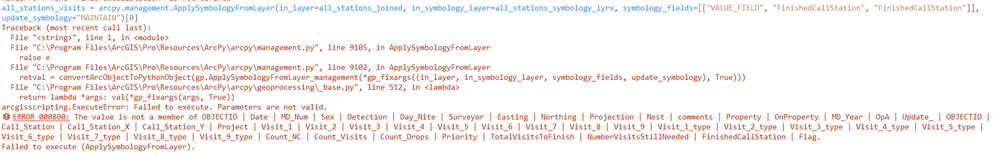- Home
- :
- All Communities
- :
- Developers
- :
- Python
- :
- Python Questions
- :
- ApplySymbologyFromLayer Error 000800
- Subscribe to RSS Feed
- Mark Topic as New
- Mark Topic as Read
- Float this Topic for Current User
- Bookmark
- Subscribe
- Mute
- Printer Friendly Page
- Mark as New
- Bookmark
- Subscribe
- Mute
- Subscribe to RSS Feed
- Permalink
The attached photo and below script shows the line of code that I am getting an error with. I am trying to run arcpy.management.ApplySymbologyFromLayer in arcpy. And am getting an error saying that "the value is not a member of " my shapefile. The name of the column I want to use to symbolize is "FinishedCallStation" for both the layer file and the shapefile. The error message shows that the column exists in my shapefile, so I don't know why I keep getting the 000800 error.
Below are 3 iterations of this line of code I've tried, but am getting the same "value is not a member" error for.
Version 1:
all_stations_visits = arcpy.management.ApplySymbologyFromLayer(in_layer=all_stations_joined, in_symbology_layer=all_stations_symbology_lyrx, symbology_fields=[["VALUE_FIELD", "FinishedCallStation", "FinishedCallStation"]], update_symbology="MAINTAIN")[0]
Version 2:
all_stations_visits = arcpy.management.ApplySymbologyFromLayer(in_layer=all_stations_joined, in_symbology_layer=all_stations_symbology_lyrx, symbology_fields=[["VALUE_FIELD", "FinishedCallStation", "all_stations_joined.FinishedCallStation"]], update_symbology="MAINTAIN")[0]
Version 3:
all_stations_visits = arcpy.management.ApplySymbologyFromLayer(in_layer=all_stations_joined, in_symbology_layer=all_stations_symbology_lyrx, symbology_fields=[["VALUE_FIELD", "all_stations_symbology_lyrx.FinishedCallStation", "all_stations_joined.FinishedCallStation"]], update_symbology="MAINTAIN")[0]
I saw that there was a similar question to this from 2017 but I didn't see a solution marked and the suggestions did not work for me. https://community.esri.com/t5/arcgis-pro-sdk-questions/building-proper-syntax-for-importing-lyr-symb...
Any help and assistance is appreciated!
Solved! Go to Solution.
Accepted Solutions
- Mark as New
- Bookmark
- Subscribe
- Mute
- Subscribe to RSS Feed
- Permalink
I realized that the visibility for the field I was trying to use to symbolize the feature layer. So I had turned the visibility off for all_stations_joined.FinishedCallStation in the ArcPro attribute table and I guess that also impacted arcpy.
- Mark as New
- Bookmark
- Subscribe
- Mute
- Subscribe to RSS Feed
- Permalink
Did you try a simpler variant
... ("all_stations_joined", "all_stations_symbology_lyrx", [["VALUE_FIELD", "#", "FinishedCallStation"]] ...
And the full paths to the inputs should be defined as variables.
... sort of retired...
- Mark as New
- Bookmark
- Subscribe
- Mute
- Subscribe to RSS Feed
- Permalink
Hi Dan, thanks for the suggestion. I tried simplifying but I'm getting the same error. Also my arguments are being read in as paths, see below:
All_Call_Stations_gdb= path to my gdb
all_stations_joined = All_Call_Stations_gdb + "\\all_stations_joined"
all_stations_symbology_lyrx = "C:\\...\\all_stations_finished_symbology.lyrx"
- Mark as New
- Bookmark
- Subscribe
- Mute
- Subscribe to RSS Feed
- Permalink
Does the input not need to be a layer?
- Mark as New
- Bookmark
- Subscribe
- Mute
- Subscribe to RSS Feed
- Permalink
I realized that the visibility for the field I was trying to use to symbolize the feature layer. So I had turned the visibility off for all_stations_joined.FinishedCallStation in the ArcPro attribute table and I guess that also impacted arcpy.