- Home
- :
- All Communities
- :
- Developers
- :
- Python
- :
- Python Questions
- :
- Re: AddMessage not being added to ArcGIS geoproces...
- Subscribe to RSS Feed
- Mark Topic as New
- Mark Topic as Read
- Float this Topic for Current User
- Bookmark
- Subscribe
- Mute
- Printer Friendly Page
AddMessage not being added to ArcGIS geoprocessing window
- Mark as New
- Bookmark
- Subscribe
- Mute
- Subscribe to RSS Feed
- Permalink
I have a few python scripts that are being called from modelbuilder and for months the AddMessage() function was working properly, displaying results in the ArcGIS geoprocessing window as the scripts ran. All of a sudden the geoprocessing window just stopped displaying those messages but continued to run the scripts correctly. I don't think the issue is with the python code but maybe some setting within ArcGIS for the geoprocessing window?
This is just a snippet of the python script:
precheck1 = arcpy.TestSchemaLock(tblQAQC1)
precheck2 = arcpy.TestSchemaLock(tblNew)
precheck3 = arcpy.arcpy.Exists(tblAGOL)
if precheck1 == False:
schemaCheck = "Fail"
arcpy.AddMessage("QAQC1 layer locked")
elif precheck2 == False:
schemaCheck = "Fail"
arcpy.AddMessage("Raw layer locked")
elif precheck3 == False:
schemaCheck = "Fail"
arcpy.AddMessage("AGOL DB not found")
else:
schemaCheck = "Pass"
arcpy.AddMessage("Schema is fine")
Attached: Screenshot of resulting geoprocessing window.
- Mark as New
- Bookmark
- Subscribe
- Mute
- Subscribe to RSS Feed
- Permalink
What version are you using? I just tested this with 10.5 and it works as it is supposed to.
Tool output:
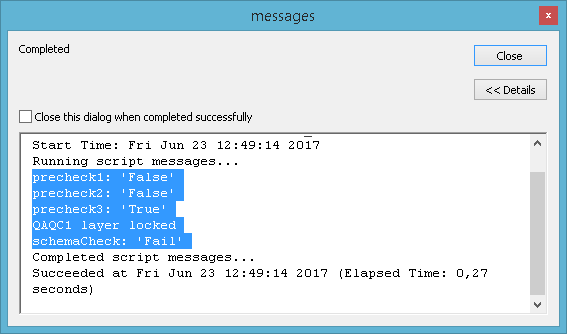
Underlying script:
def main():
import arcpy
tblQAQC1 = arcpy.GetParameterAsText(0)
tblNew = arcpy.GetParameterAsText(1)
tblAGOL = arcpy.GetParameterAsText(2)
precheck1 = arcpy.TestSchemaLock(tblQAQC1)
precheck2 = arcpy.TestSchemaLock(tblNew)
precheck3 = arcpy.arcpy.Exists(tblAGOL)
arcpy.AddMessage("precheck1: '{0}'".format(precheck1))
arcpy.AddMessage("precheck2: '{0}'".format(precheck2))
arcpy.AddMessage("precheck3: '{0}'".format(precheck3))
schemaCheck = "Not Set..."
if precheck1 == False:
schemaCheck = "Fail"
arcpy.AddMessage("QAQC1 layer locked")
elif precheck2 == False:
schemaCheck = "Fail"
arcpy.AddMessage("Raw layer locked")
elif precheck3 == False:
schemaCheck = "Fail"
arcpy.AddMessage("AGOL DB not found")
else:
schemaCheck = "Pass"
arcpy.AddMessage("Schema is fine")
arcpy.AddMessage("schemaCheck: '{0}'".format(schemaCheck))
arcpy.SetParameterAsText(3, "schemaCheck: '{0}'".format(schemaCheck))
if __name__ == '__main__':
main()
I did notice that no matter what I threw at the first parameter (table, table view, featureclass on disk, etc) it always returned False on the arcpy.TestSchemaLock
- Mark as New
- Bookmark
- Subscribe
- Mute
- Subscribe to RSS Feed
- Permalink
I am using 10.3.1.
Thanks,
Andrew
- Mark as New
- Bookmark
- Subscribe
- Mute
- Subscribe to RSS Feed
- Permalink
Hi Andrew,
Have you tried a simple script tool that just outputs a message using arcpy.AddMessage()? That might be a good way to isolate the issue. Also, is there any chance you could execute the whole thing in a Python script?
FWIW, I just tried a script tool of mine in ModelBuilder and it did display the messages as expected.
Good luck,
Micah
- Mark as New
- Bookmark
- Subscribe
- Mute
- Subscribe to RSS Feed
- Permalink
throw a print statement in containing the same info as the addmessages. If you are not seeing print anywhere either, then you have installation issues. If you are seeing the print statements but the not AddMessage, then it isn't connected to arcmap
- Mark as New
- Bookmark
- Subscribe
- Mute
- Subscribe to RSS Feed
- Permalink
I have a function (usually in a utils.py file with others) called myMsgs so it will print whether using and external IDE, the python window or want it to write to the Results window. It may double the print if in the Desktop python window, but I can live with that. I actually have several handy functions (message with or without logging, and with out without time stamping....a "sleep" for scripts that get ahead of themselves and need to be paused, etc). I'll just post the entite file so you can tweak or use other parts.
import time
import arcpy
import os
from time import localtime
def mySleep(secs):
myMsgs(" zzz...sleeping {0} seconds to allow network file status to catch up....".format(secs))
time.sleep(secs)
def timeStamp(): # returns time stamp.
return time.strftime(' - %B %d - %H:%M:%S')
# shows messages for python window or tool, but does not log
def myMsgsNoLog(message):
arcpy.AddMessage(message)
print(message)
def myMsgs(message):
arcpy.AddMessage("{0} {1}".format(message, curTime()))
print("{0} {1}".format(message, curTime()))
global messageCount
logFolder = r"C:\ESRITEST"
if not arcpy.Exists(logFolder):
arcpy.CreateFolder_management(os.sep.join(logFolder.split(os.sep)[:-1]), logFolder.split(os.sep)[-1])
mdy = curDate()
logName = "logfile_" + "_".join(mdy.split("/")) + ".log"
logFile = open(os.path.join(logFolder, logName), "a") #a=append, w=create new
if message.lower() == "blank line":
logFile.write("\n\n")
print('\n\n')
elif message.lower() == "close logfile":
logFile.write("\n\n***** finished *****\n\n")
logFile.close()
else:
messageCount += 1
logFile.write("0" * (5 - len(str(messageCount))) + str(messageCount) + ". ")
logFile.write(message)
logFile.write("\n")
#print(message)
#arcpy.AddMessage(message)
def curDate(): # mmddyyyy
rawTime = localtime()
yr = str(rawTime[0]) # Collect the year from the rawTime variable
mo = str(rawTime[1]).zfill(2) # 2-char month from local rawTime
dy = str(rawTime[2]).zfill(2) # 2-char day from local rawTime
return "/".join([mo, dy, yr])
def curTime(): # hhmmss
rawTime = localtime()
hr = str(rawTime[3]).zfill(2) # 2-char hour from local rawTime
mins = str(rawTime[4]).zfill(2) # 2-char minute from local rawTime
secs = str(rawTime[5]).zfill(2) # 2-char second from local rawTime
return (":".join([hr, mins, secs]))
def curFileDateTime(): # yyyymmdd_hhmm
rawTime = localtime()
yr = str(rawTime[0]) # Collect year from local rawTime
mo = str(rawTime[1]).zfill(2) # 2-char month from local rawTime
dy = str(rawTime[2]).zfill(2) # 2-char day from local rawTime
hr = str(rawTime[3]).zfill(2) # 2-char hour from local rawTime
mn = str(rawTime[4]).zfill(2) # 2-char minute from local rawTime
return (yr + mo + dy + "_" + hr + mn)
#return "".join([mo, dy, yr, hr, mn])
def archiveDate(): # yyyymmddhhmm
rawTime = localtime()
yr = str(rawTime[0]) # Collect year from local rawTime
mo = str(rawTime[1]).zfill(2) # 2-char month from local rawTime
dy = str(rawTime[2]).zfill(2) # 2-char day from local rawTime
hr = str(rawTime[3]).zfill(2) # 2-char hour from local rawTime
mn = str(rawTime[4]).zfill(2) # 2-char minute from local rawTime
return "".join([yr, mo, dy, hr, mn])
def jdayShort():
import time
from time import localtime
return localtime()[7]
messageCount = 0