- Home
- :
- All Communities
- :
- Developers
- :
- Python
- :
- Python Questions
- :
- Re: Adding Hours Minutes Seconds to a Date field
- Subscribe to RSS Feed
- Mark Topic as New
- Mark Topic as Read
- Float this Topic for Current User
- Bookmark
- Subscribe
- Mute
- Printer Friendly Page
Adding Hours Minutes Seconds to a Date field
- Mark as New
- Bookmark
- Subscribe
- Mute
- Subscribe to RSS Feed
- Permalink
Brain Teaser d'jour....
I have a data table that has a date field. The values in the date field are only month/day/year (5/7/2018) and the client wants to keep the date portion and then get a Hours:Minutes:Seconds tacked on to it so the final value looks like:
5/7/2018 4:20:20 PM
The H:M:S are going to be 'phony'; that is I'll just generate them in a loop using a combination of time.now(), strftime and time.sleep(); that's not the problem.
It's getting that new H:M:S together with the existing M/D/Year back into the datefield that is the teaser. Been looking at strptime, and that gets pretty ugly pretty fast. Just wondering if there might be an easier way?
This generates H:M:S at one second interval:
>>> with arcpy.da.SearchCursor("AddTimeToSampleDate",'*') as cursor:
... for row in cursor:
... millerTime = datetime.now().strftime('%I:%M:%S %p')
... print millerTime
... time.sleep(1)
...
03:47:08 PM
03:47:09 PM
03:47:10 PM
03:47:11 PM
03:47:12 PM
03:47:13 PM
03:47:14 PM
03:47:15 PM
03:47:16 PM
03:47:17 PM
03:47:18 PM
03:47:19 PM
03:47:20 PM
- Mark as New
- Bookmark
- Subscribe
- Mute
- Subscribe to RSS Feed
- Permalink
Were you looking for something like this:
from datetime import timedelta
with arcpy.da.UpdateCursor("Point Test",['myDate']) as cursor:
s = 1 # can be set to a time if needed: ( hrs * 3600 ) + ( min * 60 ) + sec
for row in cursor:
row[0] += timedelta(seconds=s) # also minutes= hours= days=
s += 1 # increment amount
cursor.updateRow(row)
- Mark as New
- Bookmark
- Subscribe
- Mute
- Subscribe to RSS Feed
- Permalink
Thanks Randy- this worked for me:
from datetime import datetime
import time,arcpy
table = r'J:\WaterQuality\TestDictionary.gdb\AddTimeToSampleDate'
arcpy.MakeTableView_management("AddTimeToSampleDate",'TableView')
fields = ['OBJECTID', 'SAMPLEDATE']
with arcpy.da.UpdateCursor("AddTimeToSampleDate",fields) as cursor:
for row in cursor:
theDate = str(row[1]).split(' ')[0]
year = theDate.split('-')[0]
mnth = theDate.split('-')[1]
day = theDate.split('-')[2]
newDate = '{}/{}/{}'.format(mnth,day,year)
theTime = datetime.now().strftime('%I:%M:%S %p')
newDateTime = '{} {}'.format(newDate,theTime)
finalDateTme = time.strptime(newDateTime,'%m/%d/%Y %I:%M:%S %p')
row[1] = newDateTime
cursor.updateRow(row)
print '{}'.format(newDateTime)
time.sleep(1)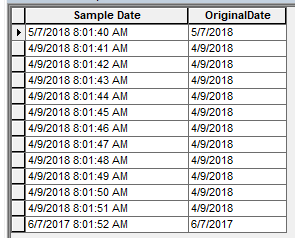
Yesterday I was watching the actual table attributes and not the table view I created, so I didn't notice the change. Just ran it this morning....