- Home
- :
- All Communities
- :
- Developers
- :
- Python
- :
- Python Questions
- :
- Re: Adding a feature class to terrain in python
- Subscribe to RSS Feed
- Mark Topic as New
- Mark Topic as Read
- Float this Topic for Current User
- Bookmark
- Subscribe
- Mute
- Printer Friendly Page
Adding a feature class to terrain in python
- Mark as New
- Bookmark
- Subscribe
- Mute
- Subscribe to RSS Feed
- Permalink
Hello all,
I am having a problem with the adding feature classes to the terrain in my python code. I am trying to go from las files to a terrain. The code I am using is listed below: The LAS_FD is the Las feature dataset
arcpy.env.workspace = LAS_FD
fcList = arcpy.ListFeatureClasses()
params = "fcList shape mass points <None> 0 48 <none> false <none> <none>"
print "Adding feature classes to the terrain"
arcpy.AddFeatureClassToTerrain_3d (in_terrain, params)
Thanks in advance for any help!
Bethany
- Mark as New
- Bookmark
- Subscribe
- Mute
- Subscribe to RSS Feed
- Permalink
Is line 84 this one?
arcpy.AddTerrainPyramidLevel_3d (in_terrain, 'WINDOWSIZE', pyramid_level)
Maybe try using double quotes instead of single quotes?
- Mark as New
- Bookmark
- Subscribe
- Mute
- Subscribe to RSS Feed
- Permalink
In ArcGIS, line 84 is this one:
arcpy.AddFeatureClassToTerrain_3d (in_terrain, params)
I am thinking it must be a problem with my params, but I don't know what is wrong.
params = "fcList shape mass points <None> 0 48 <none> false <none> <none>"
- Mark as New
- Bookmark
- Subscribe
- Mute
- Subscribe to RSS Feed
- Permalink
Hmmm, maybe it has to do with the params. Maybe try changing shape to SHAPE and the "<none>" values to "<None>" to stay with the naming conventions. Sometimes Python is picky about upper and lower case.
Though it is possible that the ListFeatureClasses list may be causing the problem too.
I was looking at the example here:
Add Feature Class To Terrain—Help | ArcGIS for Desktop
and it seems that the feature class used for the AddFeatureClassToTerrain_3d is always one feature class versus a list.
- Mark as New
- Bookmark
- Subscribe
- Mute
- Subscribe to RSS Feed
- Permalink
The documentation has a lot of preconditions which need to be met and confirmed
as indicated, I would check the documentation that Adrian listed. Add Feature Class To Terrain—Help | ArcGIS for Desktop Then I would do a manual run through the process in ArcMap (ie not script) using the same inputs as you want to do with your script. Once that works, you should compare the Results window to your code...in fact you can steal the results window outputs and use it to formulate the base of your code.
- Mark as New
- Bookmark
- Subscribe
- Mute
- Subscribe to RSS Feed
- Permalink
Bethany, did you find where the error was happening?
- Mark as New
- Bookmark
- Subscribe
- Mute
- Subscribe to RSS Feed
- Permalink
I actually changed the shape to SHAPE and the none to None values and I still got the error. I have tried to only input one feature class for the in_feature, but it doesn't seem to make a difference if it is one feature class or a list of feature classes. I have used the arc help, but their code is using a TIN and I am not using a TIN so their inputs are a little different.
I can't seem to figure out what the problem is with my code.
- Mark as New
- Bookmark
- Subscribe
- Mute
- Subscribe to RSS Feed
- Permalink
if shape is supposed to refer to the field in a featureclass/shapefile, it would be proper case as in Shape as would None
- Mark as New
- Bookmark
- Subscribe
- Mute
- Subscribe to RSS Feed
- Permalink
Dan, that is interesting because the documentation in that link shows it as caps:
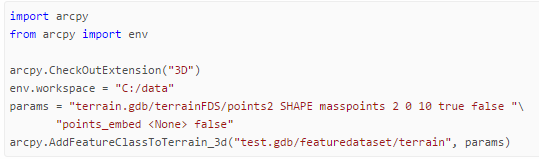
However, further down below, it has Shape like you listed:
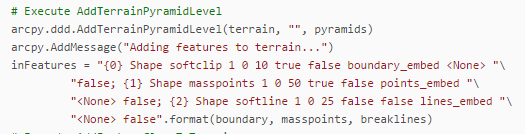
That would be nice if it were as easy as a case-sensitive issue... Let's hope! ![]()
- Mark as New
- Bookmark
- Subscribe
- Mute
- Subscribe to RSS Feed
- Permalink
tHat is sO conFusIng.... mayBe iT WaS caseFrEe DAy ![]()
- « Previous
-
- 1
- 2
- Next »
- « Previous
-
- 1
- 2
- Next »