- Home
- :
- All Communities
- :
- Developers
- :
- Python
- :
- Python Questions
- :
- Re: Addin Problem
- Subscribe to RSS Feed
- Mark Topic as New
- Mark Topic as Read
- Float this Topic for Current User
- Bookmark
- Subscribe
- Mute
- Printer Friendly Page
Addin Problem
- Mark as New
- Bookmark
- Subscribe
- Mute
- Subscribe to RSS Feed
- Permalink
Hi evreyone,
I am working on this exercise I am not sure of...but I believe there is an error in it.
This is from the Programming ArcGIS 10.1 with Python cookbook on page 222 that says:
import arcpy import pythonaddins class ButtonClassImportWildfires(object): """Implementation for WildfireAddIn_addin.button (Button)""" def __init__(self): self.enabled = True self.checked = False def onClick(self): pass
Does it seem correct to you ?
Then it says:
Remove the pass statement from the onClick event.
In Chapter 7, you created a custom script tool that loads wildfire data from a text
file to a feature class. Inside the onClick event, call this Load Wildfires from Text
custom script tool so that it displays the user interface for selecting the text file,
template, and feature class to write to.
def onClick(self):
LoadWildfires_wildfire()
Save the file.
When I open that addin to my ArcMap and I can only see this :
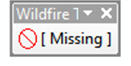
- Mark as New
- Bookmark
- Subscribe
- Mute
- Subscribe to RSS Feed
- Permalink
Hi Robert,
One thing to check is to make sure you are preserving the indentation:
import arcpy import pythonaddins class ButtonClassImportWildfires(object): """Implementation for WildfireAddIn_addin.button (Button)""" def __init__(self): self.enabled = True self.checked = False def onClick(self): LoadWildfires_wildfire()
- Mark as New
- Bookmark
- Subscribe
- Mute
- Subscribe to RSS Feed
- Permalink
I had the same problem once. As Jake suggested, it was a problem with my code.
Here's a similar post: missing icon image for python addin
- Mark as New
- Bookmark
- Subscribe
- Mute
- Subscribe to RSS Feed
- Permalink
When you add the python add in wizard, should it be saved under \USERS|your name|\Desktop\folder name ?
Can I save it anywhere in C hard drive ?
Thanks
- Mark as New
- Bookmark
- Subscribe
- Mute
- Subscribe to RSS Feed
- Permalink
The Python addin wizard can be saved anywhere on your C Drive. What I would recommend is that you test the code without the LoadWildfire thing first. This could be that you are not loading the module that contains the wildfire method into your code. If you test without that first and it works, it might be a missing module throwing that error.