- Home
- :
- All Communities
- :
- Developers
- :
- Python
- :
- Python Questions
- :
- Re: Add parameter description for custom python to...
- Subscribe to RSS Feed
- Mark Topic as New
- Mark Topic as Read
- Float this Topic for Current User
- Bookmark
- Subscribe
- Mute
- Printer Friendly Page
Add parameter description for custom python tools within the script
- Mark as New
- Bookmark
- Subscribe
- Mute
- Subscribe to RSS Feed
- Permalink
I have developed a python toolbox (.pyt) with a couple of scripts as individual tools. I would like to develop Help or tool descriptions for each of the tools, so that when a user clicks on any parameter on the tools, the right side of the tool window gives out a description/explanation of the parameter just like a default ArcGIS tool displays (shown in the picture below).
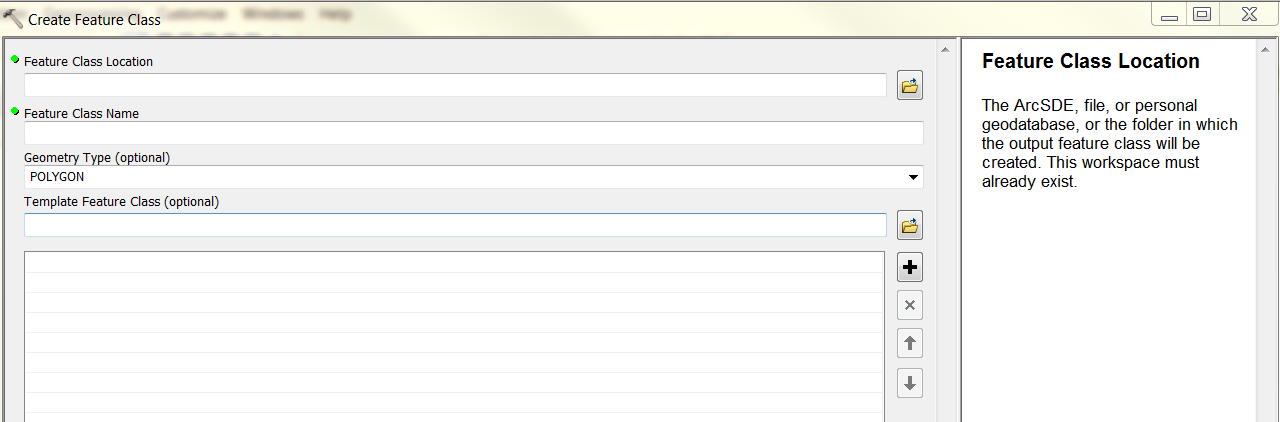
How can I achieve this same functionality in my custom toolbox scripts? I know how to do it through ArcCatalog, but I want to achieve this within the script itself.
Thanks
- Mark as New
- Bookmark
- Subscribe
- Mute
- Subscribe to RSS Feed
- Permalink
You are aware about the Catalog approach and the differences between the 2 tool types obviously.
little information in either discusses the all-important help information (other than the cryptic at the end reference to compiled help files... but fail to mention how to create those.. except to fob you off to here
Then there is this link... http://desktop.arcgis.com/en/arcmap/latest/analyze/creating-tools/documenting-a-tool-in-a-python-too...
which states...
For Python toolboxes, the documentation for the toolbox and tools are stored in .xml files that are associated with the toolbox and tools by name. The help for each tool will be stored in a separate .xml file.
With the link above which sends you back to here.
So you are not at all confused... help doesn't appear to be a topic that has been addressed explicitly in creating either type of toolbox. You are in the same boat as the rest of us and your desire to do this solely within python might involve opening a *.pdf document from a tool in a toolbox as a standalone
....'read this first, before using any of the remaining toolbox tools';
at least you will have done due diligence to forewarn the uninitiated to your toolbox's and tool purpose and functionality
- Mark as New
- Bookmark
- Subscribe
- Mute
- Subscribe to RSS Feed
- Permalink
Did anyone ever get an answer? I too would love to add help to my toolbox but am confused. And have no idea how to do it even through catalog.

- Mark as New
- Bookmark
- Subscribe
- Mute
- Subscribe to RSS Feed
- Permalink
In ArcCatlog, to add a help description for each parameter, you have to edit the metadata.
- Select the tool you want to add descriptions in ArcCatalog and switch to Description then click Edit.
- Click a parameter in Syntax under Item Description and type the description in the Dialog Explanation box.
- Save.
- Mark as New
- Bookmark
- Subscribe
- Mute
- Subscribe to RSS Feed
- Permalink
Thanks so much!!