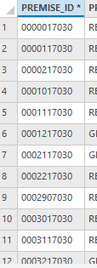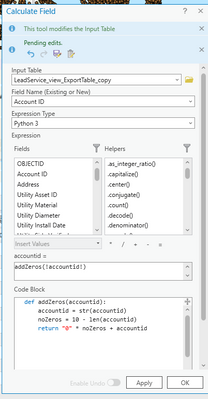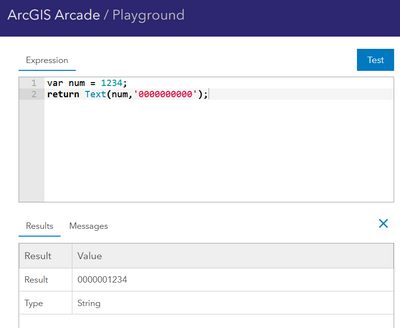- Home
- :
- All Communities
- :
- Developers
- :
- Python
- :
- Python Questions
- :
- Re: add integers to a Numeric field
- Subscribe to RSS Feed
- Mark Topic as New
- Mark Topic as Read
- Float this Topic for Current User
- Bookmark
- Subscribe
- Mute
- Printer Friendly Page
- Mark as New
- Bookmark
- Subscribe
- Mute
- Subscribe to RSS Feed
- Permalink
1. 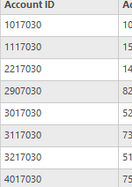
I need all of the values in example one to have 10 integers like the ones one table two. To do So I need to add the necessary amount of ceros before the value. there are values that need 5, 4, or 1 cero to be added. Any ideas of geoprocessing tools that do this or how to do it by calculating the field ?
Thanks!!!!
same numeric values but the numbers cave ceros in front.
Solved! Go to Solution.
Accepted Solutions
- Mark as New
- Bookmark
- Subscribe
- Mute
- Subscribe to RSS Feed
- Permalink
Hi,
Doing this in field calculator is definitely the best option! Is the AccountID field a text field? Because if it's an integer field you won't be able to add zeros onto the front, and in that case you would need to add a text field to calculate the values into.
As for some code to do what you're trying to do, if you put this in the code block using Python3:
def addZeros(ID):
ID = str(ID)
noZeros = 10 - len(ID)
return "0" * noZeros + ID
and then the following as the python expression to run above the code block box
addZeros(!IDNum!)
With the !IDNum! being the Account ID field, that should do what you're after!
Cheers,
Josh
- Mark as New
- Bookmark
- Subscribe
- Mute
- Subscribe to RSS Feed
- Permalink
Hi,
Doing this in field calculator is definitely the best option! Is the AccountID field a text field? Because if it's an integer field you won't be able to add zeros onto the front, and in that case you would need to add a text field to calculate the values into.
As for some code to do what you're trying to do, if you put this in the code block using Python3:
def addZeros(ID):
ID = str(ID)
noZeros = 10 - len(ID)
return "0" * noZeros + ID
and then the following as the python expression to run above the code block box
addZeros(!IDNum!)
With the !IDNum! being the Account ID field, that should do what you're after!
Cheers,
Josh
- Mark as New
- Bookmark
- Subscribe
- Mute
- Subscribe to RSS Feed
- Permalink
Thanks!!! This worked.
- Mark as New
- Bookmark
- Subscribe
- Mute
- Subscribe to RSS Feed
- Permalink
# == example
a = [1, 12, 123, 1234, 12345, 123456, 1234567, 12345678, 123456789]
frmt = "{:010d}"
[frmt.format(i) for i in a]
['0000000001',
'0000000012',
'0000000123',
'0000001234',
'0000012345',
'0000123456',
'0001234567',
'0012345678',
'0123456789']
# --- field calculator useage
"{:010d}".format(!YourFieldWithNumbers!)... sort of retired...