Turn on suggestions
Auto-suggest helps you quickly narrow down your search results by suggesting possible matches as you type.
Cancel
- Home
- :
- All Communities
- :
- Products
- :
- ArcGIS Enterprise
- :
- Publishing and Managing Services Questions
- :
- way to hide a service or folder from the Service D...
Options
- Subscribe to RSS Feed
- Mark Topic as New
- Mark Topic as Read
- Float this Topic for Current User
- Bookmark
- Subscribe
- Mute
- Printer Friendly Page
way to hide a service or folder from the Service Directory?
Subscribe
4726
6
02-15-2011 11:58 AM
02-15-2011
11:58 AM
- Mark as New
- Bookmark
- Subscribe
- Mute
- Subscribe to RSS Feed
- Permalink
- Report Inappropriate Content
Hello All,
Is there a way to suppress a map service or entire folder from being displayed in the Service Directory?
Thanks!
--john
Is there a way to suppress a map service or entire folder from being displayed in the Service Directory?
Thanks!
--john
6 Replies
02-15-2011
02:31 PM
- Mark as New
- Bookmark
- Subscribe
- Mute
- Subscribe to RSS Feed
- Permalink
- Report Inappropriate Content
I suspect that you know this but can set permissions on both folders and services. If you do not want a user to see things then this would be a way do so.
Perhaps what you want is to have these present but just not discoverable via the services directory? Sort of like hidden files in the file system.
Another option is to not give users access to the services directory.
Perhaps what you want is to have these present but just not discoverable via the services directory? Sort of like hidden files in the file system.
Another option is to not give users access to the services directory.
02-15-2011
06:15 PM
- Mark as New
- Bookmark
- Subscribe
- Mute
- Subscribe to RSS Feed
- Permalink
- Report Inappropriate Content
Thanks for your reply Richard. I'm really looking to only suppress the listing of a given service not require authentication nor hide all the other services.
--john
--john
02-16-2011
09:07 AM
- Mark as New
- Bookmark
- Subscribe
- Mute
- Subscribe to RSS Feed
- Permalink
- Report Inappropriate Content
It's possible to apply security, but leave the services/folders that should be accessible to everyone available. The public services will be secured, but 'open', like putting a lock on a door but leaving it unlatched.
See:
Security Guidance: ArcGIS Server .NET Active Directory Membership Provider
http://resources.arcgis.com/gallery/file/enterprise-gis/details?entryID=6382235E-1422-2418-34B8-776A...
See:
Security Guidance: ArcGIS Server .NET Active Directory Membership Provider
http://resources.arcgis.com/gallery/file/enterprise-gis/details?entryID=6382235E-1422-2418-34B8-776A...
08-23-2018
07:26 AM
- Mark as New
- Bookmark
- Subscribe
- Mute
- Subscribe to RSS Feed
- Permalink
- Report Inappropriate Content
Hi john.c.cartwright, to hide services in ArcGIS Server you need to to open: http://gisserver.domain.com:6080/arcgis/admin
then click services
open folder with your services and click your service name. If you don't publish intro folder, click your service name. Scroll down the page and click edit:

and add "deprecated": "true", into your service, and click Save Edits:
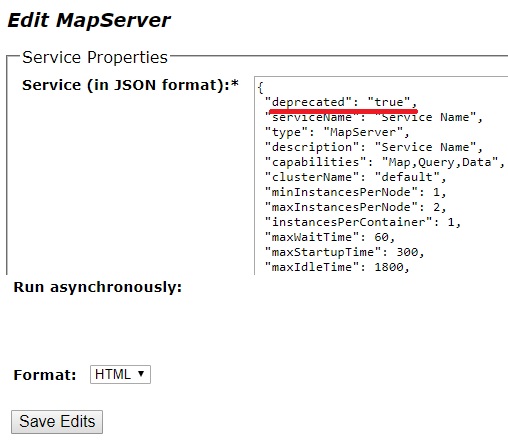
Service will be restarted and hide in rest folder for public users, but if someone find full path to your service, He can open them.
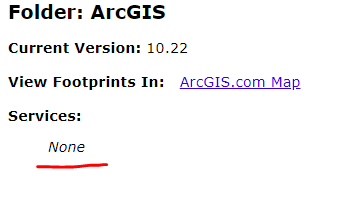
11-07-2018
11:00 AM
- Mark as New
- Bookmark
- Subscribe
- Mute
- Subscribe to RSS Feed
- Permalink
- Report Inappropriate Content
Thanks for the clear explanation and pics on hiding services - I have a ton of services - is there a way to hide folders instead?
10-15-2021
08:31 AM
- Mark as New
- Bookmark
- Subscribe
- Mute
- Subscribe to RSS Feed
- Permalink
- Report Inappropriate Content
I am eager to know the answer to this question as I have tons of services too. Thanks!