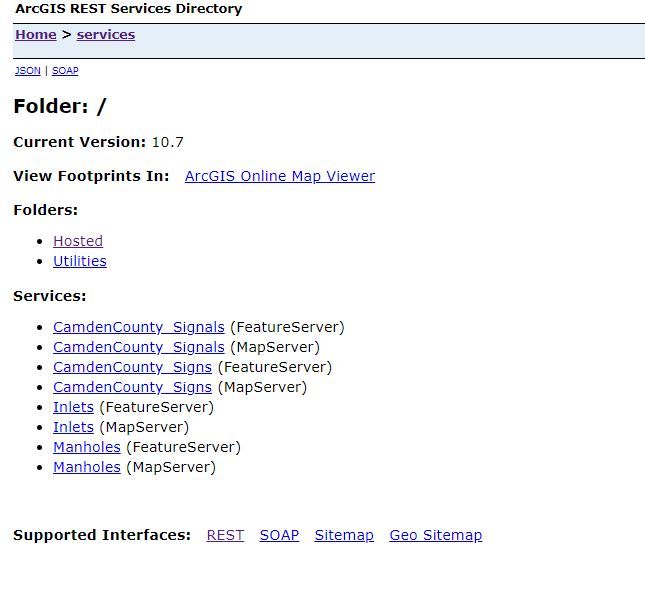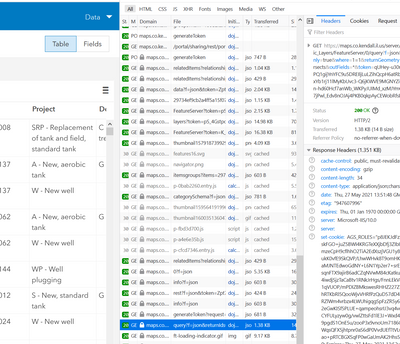- Home
- :
- All Communities
- :
- Products
- :
- ArcGIS Enterprise
- :
- Publishing and Managing Services Questions
- :
- Re: Hosted Feature Layer Error
- Subscribe to RSS Feed
- Mark Topic as New
- Mark Topic as Read
- Float this Topic for Current User
- Bookmark
- Subscribe
- Mute
- Printer Friendly Page
- Mark as New
- Bookmark
- Subscribe
- Mute
- Subscribe to RSS Feed
- Permalink
I am unable to access any of my Hosted Feature Layers on Enterprise. The Data tab says "there was an error", with no further information. I have not modified anything with them in months, and have been analyzing the data within them recently with no issues. These layers have been posted for various amounts of time, but all of them have been up for at least a couple months. So now all web maps/web apps are not functioning due to the layers having an error.
How can this suddenly occur? to all of my data?
Please help.
Solved! Go to Solution.
Accepted Solutions
- Mark as New
- Bookmark
- Subscribe
- Mute
- Subscribe to RSS Feed
- Permalink
That can happen when Portal is having trouble communicating with your Hosting Server. Can you browse to your REST directory?
When this sort of thing happens to us, a quick reboot of wherever Server is running usually fixes it.
Kendall County GIS
- Mark as New
- Bookmark
- Subscribe
- Mute
- Subscribe to RSS Feed
- Permalink
That can happen when Portal is having trouble communicating with your Hosting Server. Can you browse to your REST directory?
When this sort of thing happens to us, a quick reboot of wherever Server is running usually fixes it.
Kendall County GIS
- Mark as New
- Bookmark
- Subscribe
- Mute
- Subscribe to RSS Feed
- Permalink
Hi Josh,
Thank you for your reply. I had a feeling it had something to do with the server because when I opened up Dev Tools, the error I was receiving on the back end was HTTP related, saying it couldn't find the link. I'm not totally sure how to access the REST directory, but I'm sure I have it written down somewhere 🤔
- Mark as New
- Bookmark
- Subscribe
- Mute
- Subscribe to RSS Feed
- Permalink
Have you tried just accessing the REST service address from a browser? It can help you determine if ArcGIS Server is responding.
- Mark as New
- Bookmark
- Subscribe
- Mute
- Subscribe to RSS Feed
- Permalink
I ended up finding where the REST services directory was, but I'm not sure what to do from here. I think I may have to have IT reset the server since that's nothing I can do on my end.
- Mark as New
- Bookmark
- Subscribe
- Mute
- Subscribe to RSS Feed
- Permalink
Oh, interesting. So Server is running fine. Do you have a multi-machine setup, or is it all on one? Either way, a reboot is a good first attempt in addressing this. You might want to try rebooting the Portal instance.
If it's still giving you trouble, you can also open your Developer Tools in your browser (Ctrl+Shift+I in Firefox) and watch the network tab when you open the Data view in your Portal. That can show you what request is attempting to be sent to the service endpoint, and what error may be getting returned. It's not always helpful, but it might give you some clues.
On one of my own layers, it's really just submitting a query and constructing the table from the results. So look for a URL like that and see if there's an error message attached.
Kendall County GIS
- Mark as New
- Bookmark
- Subscribe
- Mute
- Subscribe to RSS Feed
- Permalink
Thank you. I just submitted a ticket to IT so that they can reset the server hopefully rather quickly so I can at least check that off. I also used Dev Tools earlier and watched the errors for opening the data tab of the HFL, opening accompanying web maps & apps and submitted those to someone at ESRI to take a look at.
This is what I was receiving, so I'm trying to interpret this. But it looks like something to do with the communication between server & portal to me. But I could be wrong.
[Deprecation] Synchronous XMLHttpRequest on the main thread is deprecated because of its detrimental effects to the end user's experience. For more help, check https://xhr.spec.whatwg.org/.
t.getText @ dojo.js:6
qa @ dojo.js:23
b @ dojo.js:2
(anonymous) @ dojo.js:11
ja @ dojo.js:20
na @ dojo.js:11
La @ dojo.js:12
b @ dojo.js:12
f @ dojo.js:78
(anonymous) @ dojo.js:78
n @ dojo.js:78
q @ dojo.js:78
a._preloadLocalizations @ dojo.js:79
r @ dojo.js:77
Va @ dojo.js:21
(anonymous) @ dojo.js:18
b @ dojo.js:2
jb @ dojo.js:18
ha @ dojo.js:19
ia @ dojo.js:20
(anonymous) @ dojo.js:20
ja @ dojo.js:20
fa @ dojo.js:20
d @ dojo.js:22
qa @ dojo.js:22
V @ dojo.js:16
La @ dojo.js:12
t @ dojo.js:3
*now @ dojo.js:1045
Y @ dojo.js:8
ea @ dojo.js:10
La @ dojo.js:12
t @ dojo.js:3
(anonymous) @ dojo.js:38
Show 4 more frames
config.js:565 cdn server url: https://sql2017.w2k.co.camden.nj.us/portal/home/10.7.0
DevTools failed to load source map: Could not load content for https://sql2017.w2k.co.camden.nj.us/portal/home/10.7.0/js/esri-global-nav/dist/esri-global-nav.js.ma...: HTTP error: status code 404, net::ERR_HTTP_RESPONSE_CODE_FAILURE
- Mark as New
- Bookmark
- Subscribe
- Mute
- Subscribe to RSS Feed
- Permalink
UPDATE: IT reset the Portal Machine and everything is working again! 😄
Thank you all for your help.