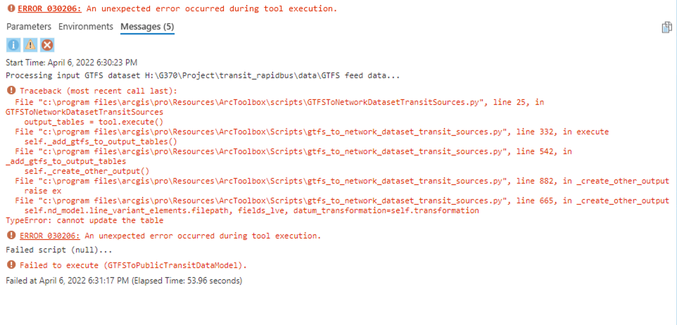- Home
- :
- All Communities
- :
- Industries
- :
- Transportation
- :
- Public Transit
- :
- Public Transit Questions
- :
- Re: Error in GTFS To Public Transit Data Model Too...
- Subscribe to RSS Feed
- Mark Topic as New
- Mark Topic as Read
- Float this Topic for Current User
- Bookmark
- Subscribe
- Mute
- Printer Friendly Page
Error in GTFS To Public Transit Data Model Tool
- Mark as New
- Bookmark
- Subscribe
- Mute
- Subscribe to RSS Feed
- Permalink
Hello, I received the above error message when I tried to use this tool. I don't think it's an issue with my GTFS data, since a year ago I used this tool last year in v.2.8 when it was called "GTFS To Network Dataset Transit Sources tool" and it worked fine. With the same dataset I still received the same error. I see the stops feature class loaded correctly, but for LineVariantElements nothing shows up, and when I tried to open the tables (CalendarExceptions, Calendars, Lines, LineVariants, Runs, ScheduleElements, Schedules), it says "Failed to open table". How can I resolve it?
Thanks in advance!
UPDATE: This is resolved, turns out it was because I was working on a Network Drive, I changed it to local and everything is running fine 🙂
- Mark as New
- Bookmark
- Subscribe
- Mute
- Subscribe to RSS Feed
- Permalink
Hello Wendy.
I'm glad you resolved your issue.
Would you remind telling me a bit more about your setup so I can try to fix this problem in case other users run into it? Ideally, the tool should work with data on a network drive.
Here are some questions:
- From the error message, it looks like your GTFS data is on a drive called "H:". Is that your network drive?
- Is the file geodatabase where the output is going also on the "H:" drive, or is that somewhere else?
- What is your network drive? Is it OneDrive, some other type of share set up by your organization? I think this is what I really need to know so I can try to mimic the setup and reproduce the problem (and then fix it).
Thank you!
- Mark as New
- Bookmark
- Subscribe
- Mute
- Subscribe to RSS Feed
- Permalink
I ran into this exact same error, and it turned out to have been caused by the fact that I didn't specify a coordinate system in the feature dataset that I was using as the target.