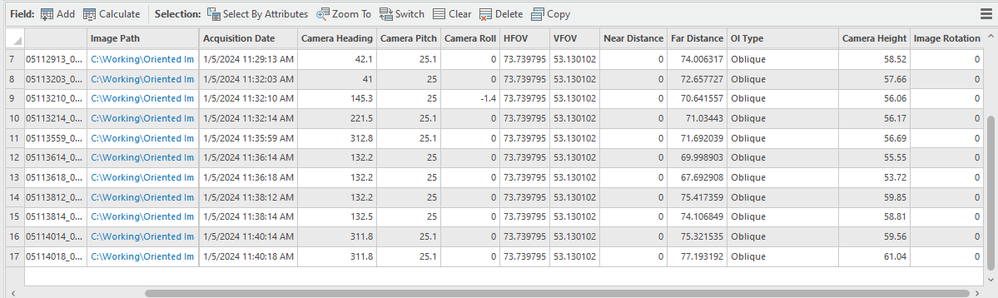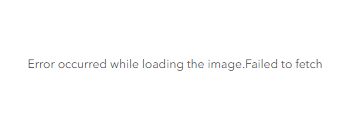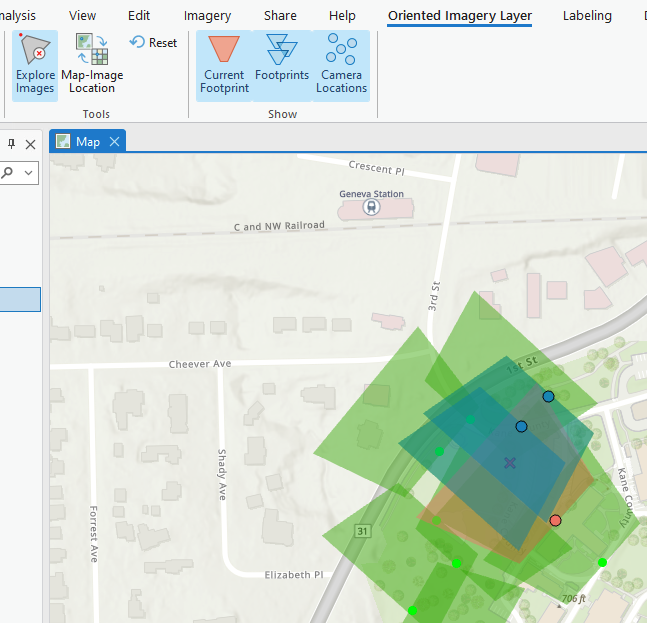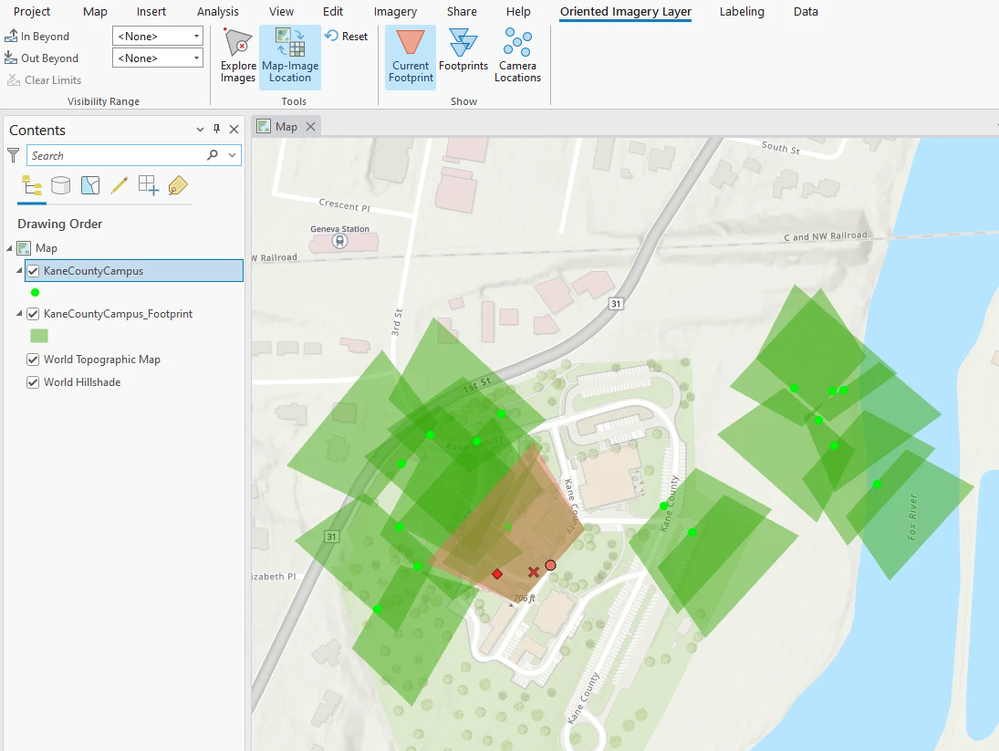- Home
- :
- All Communities
- :
- Products
- :
- Oriented Imagery
- :
- Oriented Imagery Questions
- :
- Oriented Imagery Viewer - Failed to fetch error.
- Subscribe to RSS Feed
- Mark Topic as New
- Mark Topic as Read
- Float this Topic for Current User
- Bookmark
- Subscribe
- Mute
- Printer Friendly Page
Oriented Imagery Viewer - Failed to fetch error.
- Mark as New
- Bookmark
- Subscribe
- Mute
- Subscribe to RSS Feed
- Permalink
Hello,
I'm trying to get my feet wet with OI by adding some oblique drone photos to a an OI Dataset. The dataset appears to be created correctly and when I add images, they appear on the map and the fields are populated.
When I use the Build OI Footprint tool, the footprints seem to be correct.
Two things I can't figure out:
- I'm not able to toggle the "Footprints" and "Camera Locations" using the ribbon tools. They just appear as layers in the map.
- When I click explore images, no matter which image I try to view, I get the following error:
If I temporarily host the images on a public web server, and update their location in the "Image Path" field, the images appear in the viewer. So, I assume this is related to storing the images locally. The documentation states "The images can be in local storage or network storage, or they can be in publicly accessible cloud storage. ".
I'm not sure what I'm doing wrong?
Thanks for your help!
Jill
Solved! Go to Solution.
Accepted Solutions
- Mark as New
- Bookmark
- Subscribe
- Mute
- Subscribe to RSS Feed
- Permalink
I answered question #2 for myself.
I seems like there can be no spaces in the path to the image. Once I moved the images to a path with no spaces, they loaded into the viewer. I haven't seen this limitation in the documentation.
Still looking for insight into question #1.
Thanks!
- Mark as New
- Bookmark
- Subscribe
- Mute
- Subscribe to RSS Feed
- Permalink
Hi Jill
Just to understand more the context to help you with question #1. Are you using Oriented Imagery Viewer in ArcGISpro or the online app version from ESRI to visualize the OIC?
Vicky
- Mark as New
- Bookmark
- Subscribe
- Mute
- Subscribe to RSS Feed
- Permalink
Hi Vicky,
I am using the ArcGIS Pro ribbon tools.
I can turn the footprints and camera locations on and off in the TOC but the "Show" buttons in the ribbon don't do anything.
Thanks!
- Mark as New
- Bookmark
- Subscribe
- Mute
- Subscribe to RSS Feed
- Permalink
Hi Jim
Unfortunately, I have the same issues with OI Datasets and OI Layers. For now, I still prefer to use Oriented Imagery Catalogs to display OI.
Vicky
- Mark as New
- Bookmark
- Subscribe
- Mute
- Subscribe to RSS Feed
- Permalink
Hi Jillian,
The Camera Locations and Footprints tools will show you blue graphics indicating the camera locations/footprints of other images that depict the point you clicked on the map. If the location you clicked only shows up in one image, you won't see any blue graphics showing additional coverage. That seems like it might be the case in the screenshot above; are you still seeing this issue if you click a spot on the map you know shows up in multiple images?
- Mark as New
- Bookmark
- Subscribe
- Mute
- Subscribe to RSS Feed
- Permalink
Ah yes, now I see how those tools are meant to be used.
Thanks!