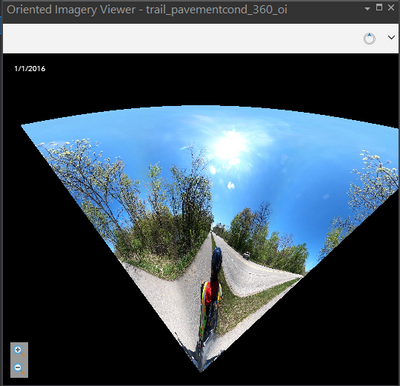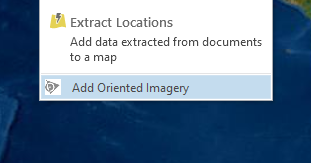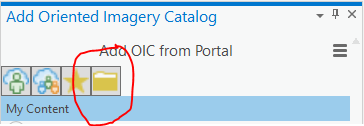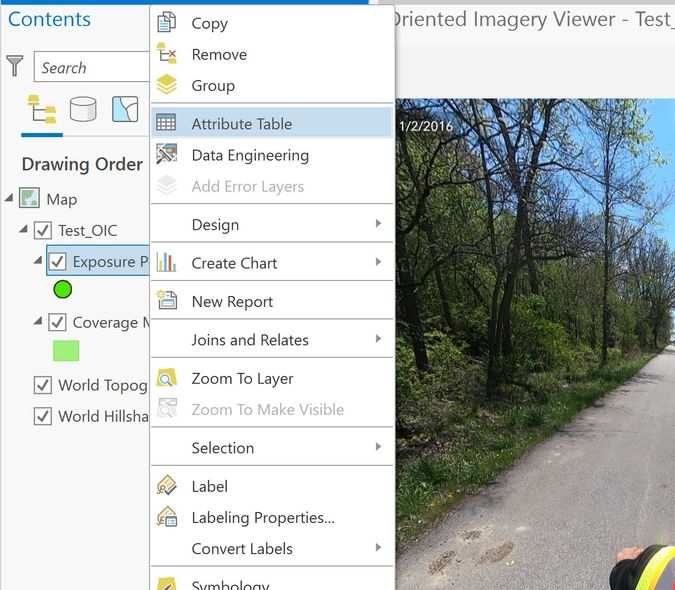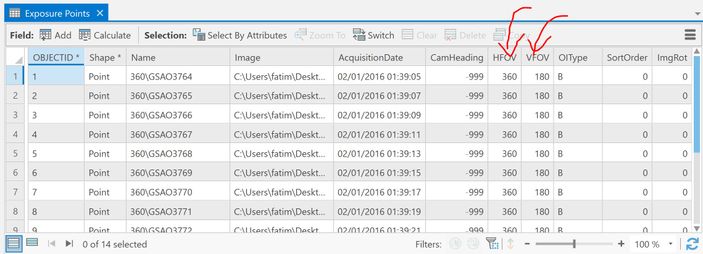- Home
- :
- All Communities
- :
- Products
- :
- Oriented Imagery
- :
- Oriented Imagery Classic
- :
- Re: Terrestrial 360 Oriented image showing up in v...
- Subscribe to RSS Feed
- Mark Topic as New
- Mark Topic as Read
- Float this Topic for Current User
- Bookmark
- Subscribe
- Mute
- Printer Friendly Page
Terrestrial 360 Oriented image showing up in viewer not as a sphere
- Mark as New
- Bookmark
- Subscribe
- Mute
- Subscribe to RSS Feed
- Permalink
Hi Im having issues with displaying 360 images as a sphere. Ive kept the default values when importing the imagery. But somehow the field of view does not form a sphere around the capture point. Its possible that the Exif information doesnt have the correct information to display the image, but from what I see based on tutorials it seems to have what it needs. Ive attached a screenshot with an example image, properties for the points, as well as the properties for the oriented image catalog.
Update: Heres an example of exif info for the images.
EXIF_ApertureValue=(2.97)
EXIF_ColorSpace=0
EXIF_ComponentsConfiguration=0x1 0x2 0x3 00
EXIF_CompressedBitsPerPixel=(0.3367)
EXIF_Contrast=0
EXIF_CustomRendered=0
EXIF_DateTime=2016:01:02 01:39:05
EXIF_DateTimeDigitized=2016:01:02 01:39:05
EXIF_DateTimeOriginal=2016:01:02 01:39:05
EXIF_DeviceSettingDescription=00 00 00 00
EXIF_DigitalZoomRatio=(1)
EXIF_ExifVersion=0221
EXIF_FileSource=0x3
EXIF_Flash=32
EXIF_FlashpixVersion=
EXIF_FNumber=(2.8)
EXIF_FocalLength=(3)
EXIF_FocalLengthIn35mmFilm=15
EXIF_GainControl=0
EXIF_GPSAltitude=(149.704)
EXIF_GPSAltitudeRef=00
EXIF_GPSDateStamp=2021:04:30
EXIF_GPSLatitude=(41) (36) (22.4348)
EXIF_GPSLatitudeRef=N
EXIF_GPSLongitude=(87) (33) (32.0342)
EXIF_GPSLongitudeRef=W
EXIF_GPSTimeStamp=(17) (40) (7)
EXIF_ImageDescription=DCIM\117GOPRO\GSAO3764.JPG
EXIF_Interoperability_Index=R98
EXIF_Interoperability_Version=0x30 0x31 0x30 0x30
EXIF_LightSource=0
EXIF_Make=GoPro
EXIF_MakerNote=
EXIF_MaxApertureValue=(2.97)
EXIF_MeteringMode=1
EXIF_Model=GoPro Max
EXIF_Orientation=1
EXIF_PixelXDimension=5760
EXIF_PixelYDimension=2880
EXIF_ResolutionUnit=2
EXIF_Saturation=0
EXIF_SceneCaptureType=1
EXIF_SceneType=0x1
EXIF_SensingMethod=2
EXIF_Sharpness=2
EXIF_Software=H19.03.01.50.00
EXIF_SubjectDistance=(0)
EXIF_SubjectDistanceRange=0
EXIF_WhiteBalance=0
EXIF_XResolution=(72)
EXIF_YCbCrPositioning=1
EXIF_YResolution=(72)
Update (8/1/21):
Ive made a test set of images available to download here https://www.dropbox.com/s/4gp0rkt2xudlkvb/360.zip
The images come from a GoPro Max 360.
Heres a quick view of what I mean when I say that the images are not showing up as a sphere/bubble .
The attached image shows a bit more information.
- Mark as New
- Bookmark
- Subscribe
- Mute
- Subscribe to RSS Feed
- Permalink
Hi,
I believe that I had the same issue . I've recently recieved a solution from a member and it worked for me.
Please check the values of HFOV and VFOV in the attribute table of the feature points. they should be as follows:
HFOV=360
VFOV=180
Fatima
- Mark as New
- Bookmark
- Subscribe
- Mute
- Subscribe to RSS Feed
- Permalink
Hi @FatimaZahra_Mokhtari Thank you for the suggestion. I do have the HFOV and VFOV set as you suggested - one of the reasons why this is so puzzling to me. And Im not sure where to start to trouble shoot.
Garret
- Mark as New
- Bookmark
- Subscribe
- Mute
- Subscribe to RSS Feed
- Permalink
Hi Garret,
I take it this is not a published OIC. If so then I would suggest after you change the values in the table to 360 and 180 remove the OIC from the view. Close and reopen pro.
Load the OIC using the Add Oriented Imagery Catalog dialog. You can bring it up by clicking here..
On the Add Oriented Imagery Dialog click here..
This will bring a File browser. Navigate and pick the OIC you want to load back into the view.
This looks like some sort of caching issue, so this should solve your problem. If not let me know.
Thanks
Randall
- Mark as New
- Bookmark
- Subscribe
- Mute
- Subscribe to RSS Feed
- Permalink
I tried what you are suggesting, unfortunately it crashed Pro. But before it did I was able to see the images and they are still showing up as this "wedge" shape.
And just to clear up a few details:
- the HFOV & VFOV were 360 & 180 when initially created.
- I do actually have the catalog published to our portal and have tested it on webappbuilder and the resulting view of the images are the same, the "wedge" shape shown in my OP image attachment.
Thanks
Garret
- Mark as New
- Bookmark
- Subscribe
- Mute
- Subscribe to RSS Feed
- Permalink
@RandallRebello Ive added a test imagery set to my original post, if youre interested in taking a look.
Thanks,
Garret
- Mark as New
- Bookmark
- Subscribe
- Mute
- Subscribe to RSS Feed
- Permalink
Hi Garret,
I've just opened your imagery set and it worked for me. The values of HFOV and VFOV that you should change are not the ones in the OIC properties but those that are in the attribute table of the Exposure Points. Please check their values.
Fatima
- Mark as New
- Bookmark
- Subscribe
- Mute
- Subscribe to RSS Feed
- Permalink
Hi @FatimaZahra_Mokhtari Thanks for pointing me in the right direction on correcting the HFOV and the VFOV. I had not idea that the properties tool was not actually updating the attributes. And they were indeed wrong, so Ive corrected them now. Very confusingly, Im getting the same result. I have even re-started ArcPro hoping it may have a caching issue that Randall had mentioned before, but so far no change.
What version of ArcPro are you using? Currently Im on 2.8.1 - but Im going to update now hoping that may help.
As for the Oriented Imagery viewer I only recently downloaded that but I see there was an update on 8/25, so I will re-install that just in case.
Once that is done, I suppose it may be best to recreate the OIC and see if the results are different.
Thanks again for your help.
Garret
- Mark as New
- Bookmark
- Subscribe
- Mute
- Subscribe to RSS Feed
- Permalink
Hi Garret,
After you changed the values did you check the published OIC or the OIC before publishing. If you make changes to the attribute table or OIC properties you will need to republish (if that is what you are loading.)
Randall
- Mark as New
- Bookmark
- Subscribe
- Mute
- Subscribe to RSS Feed
- Permalink
I hadnt republished I was just viewing the local OIC and my images are stored on S3. My initial plan was to republish once I figured out the issue.
Garret