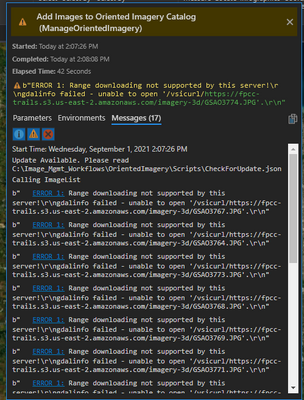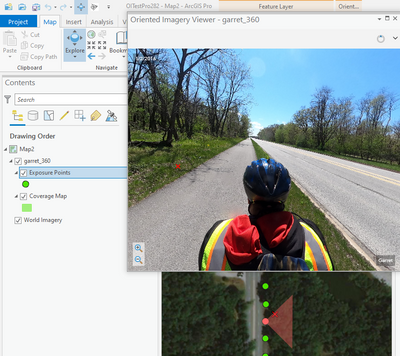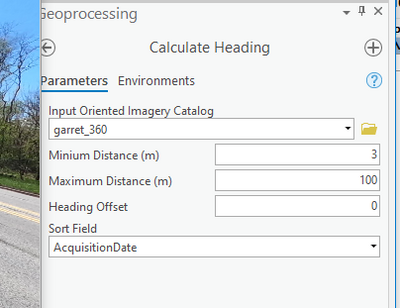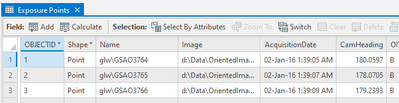- Home
- :
- All Communities
- :
- Products
- :
- Oriented Imagery
- :
- Oriented Imagery Classic
- :
- Creating an oriented imagery catalog: The specifi...
- Subscribe to RSS Feed
- Mark Topic as New
- Mark Topic as Read
- Float this Topic for Current User
- Bookmark
- Subscribe
- Mute
- Printer Friendly Page
Creating an oriented imagery catalog: The specified procedure could not be found.
- Mark as New
- Bookmark
- Subscribe
- Mute
- Subscribe to RSS Feed
- Permalink
- Report Inappropriate Content
Hi--I'm following the Creating an oriented imagery catalog tutorial and I'm getting an error at the step where I try to add images to my OIC from a public Amazon S3 bucket. Specifically I get a string of errors similar to this:
Can't load requested DLL: C:\\Users\\wrightb\\AppData\\Local\\Programs\\ArcGIS\\Pro\\bin\\gdalplugins\\gdal_ECW.dll\r\n127: The specified procedure could not be found.\r\r\n\r\nERROR 1:
I'm running ArcGIS Pro version 2.8.1 on Windows 10 and I downloaded the add-in and toolkit today so they are up to date.
I seem to have the plug-in loaded in two locations though so maybe that is causing the problem. I've attached a screenshot of the error and also the plug-in locations.
Thanks for any suggestions!
Solved! Go to Solution.
- Mark as New
- Bookmark
- Subscribe
- Mute
- Subscribe to RSS Feed
- Permalink
- Report Inappropriate Content
Hi Bryan,
The reason you are facing this issue if because there is an incompatibility between the gdal version that is installed with Oriented Imagery and ArcGIS Pro 2.8.1. When Pro 2.8.1 was released the gdal dlls were updated.
To fix your issue you can revert to Pro 2.9 or you can get the latest dlls from github.
If you choose to go to github this is what you need to do.
- open this link in a browser. https://github.com/Esri/OptimizeRasters/blob/master/Setup/OptimizeRastersToolsSetup.exe
- Click on Download.
- Double click the installer. (if windows blocks installation then click on More info and then click run anyway)
- Let the installer install in the default location. (when complete close the installer)
- Open File explorer and browse to c:\Image_Mgmt_Workflows\OptimizeRasters\GDAL
- Copy the bin folder
- Browse to c:\Image_Mgmt_Workflows\OrientedImagery\Dependents\OptimizeRasters\GDAL
- Paste the bin folder here. It should overwrite all the files in the bin folder.
- Restart pro (if open)
- Try the tool now.
Please note : Do these steps only if you are sticking to Pro 2.8.1. If you decide to revert to Pro 2.8 do not do these steps.
We are working on a fix for the next release for Oriented Imagery that will solve this issue.
Thanks,
Randall
- Mark as New
- Bookmark
- Subscribe
- Mute
- Subscribe to RSS Feed
- Permalink
- Report Inappropriate Content
Hi @RandallRebello I was having the same issues as Bryan.
And just to add to the conversation regarding the OI tool. I was able to go thru your github changes and was able to update GDAL/bin as you outlined above. But I am now having an issue with GDALs vsicurl, S3 seems to not allow? Which is weird because I know people use S3 for COGs that rely on range requests.
Something to consider for the next update.
I think Ill try reverting back to 2.8.0 as you also suggested.
Thanks
Garret
- Mark as New
- Bookmark
- Subscribe
- Mute
- Subscribe to RSS Feed
- Permalink
- Report Inappropriate Content
Hi Garret,
Sorry you are facing these issues. The Gdal error is new. Not seen that. However if it an access issue from s3.. check this thread. Maybe it will help.
Regarding creating of the service.. Here is what I did.
1. Create a new OIC.
2. Add data using Folder. (selected Terrestrial 360 Camera)
3. Open the attribute table.
4. Delete the fields HFOV and VFOV. This way the program will read the values from the default parameters.
5. Clicked on a point on the map using the OIC tool.
This was my result.
If you notice the coverage area (pink triangle) does not match the direction of the image in the viewer. This is because your heading values are -999. One quick way of sorting that out is to use the Calculate Heading tool.
After running the tool you should see this in your attribute table.
Notice CamHeading field.
But then here is where it gave me the Unknown error. but If i revert the headings back to -999 it seems to work. I have a reproducible case with your data now. With your permission I'll pass it on to the devlopers to debug what is happening.
Randall
- Mark as New
- Bookmark
- Subscribe
- Mute
- Subscribe to RSS Feed
- Permalink
- Report Inappropriate Content
Yes, you have my permission. I would love to get this figured out.
Thanks for your run through. I will try to replicate your steps, and see what happens.
Garret
- Mark as New
- Bookmark
- Subscribe
- Mute
- Subscribe to RSS Feed
- Permalink
- Report Inappropriate Content
So, good news! I was able to reproduce your results exactly. Minus needing to remove the HFOV and VFOV columns, in that case I was able to just change their values in the attribute table to 360, and 180. And that seemed to work.
Now I that I have an example working locally. I will try to go back to S3 and get it to work there. I seem to have the CORS working (I believe) via the JSON bucket settings. But something seems to be interfering with displaying the image as a "bubble" and Im not sure exactly where that issue is coming from.
Thanks for your help on this @RandallRebello
- « Previous
-
- 1
- 2
- Next »
- « Previous
-
- 1
- 2
- Next »