- Home
- :
- All Communities
- :
- User Groups
- :
- New to GIS
- :
- Questions
- :
- Remove border around images - Export to PDF
- Subscribe to RSS Feed
- Mark Topic as New
- Mark Topic as Read
- Float this Topic for Current User
- Bookmark
- Subscribe
- Mute
- Printer Friendly Page
Remove border around images - Export to PDF
- Mark as New
- Bookmark
- Subscribe
- Mute
- Subscribe to RSS Feed
- Permalink
In ArcGIS Pro 2.3.0 there is a faint "border" around images (in the PDF export) for images I've placed in their own data frame in layout view (see below). I wish for these images to not have borders and blend into the white background as it appears within ArcGIS Pro. These images have white or transparent backgrounds and I have ensured that the image/dataframe has no borders, drop shadows, etc. I have recently switched to ArcGIS Pro from ArcMap 10.5.1, where I never had this issue using the same images in layout view.
- Mark as New
- Bookmark
- Subscribe
- Mute
- Subscribe to RSS Feed
- Permalink
Hi Andrew can you send us your logo file (I assume it is an EMF?) via Esri Support? We'd like to take a look.
- Mark as New
- Bookmark
- Subscribe
- Mute
- Subscribe to RSS Feed
- Permalink
I also have this question...any suggestions? See image below.
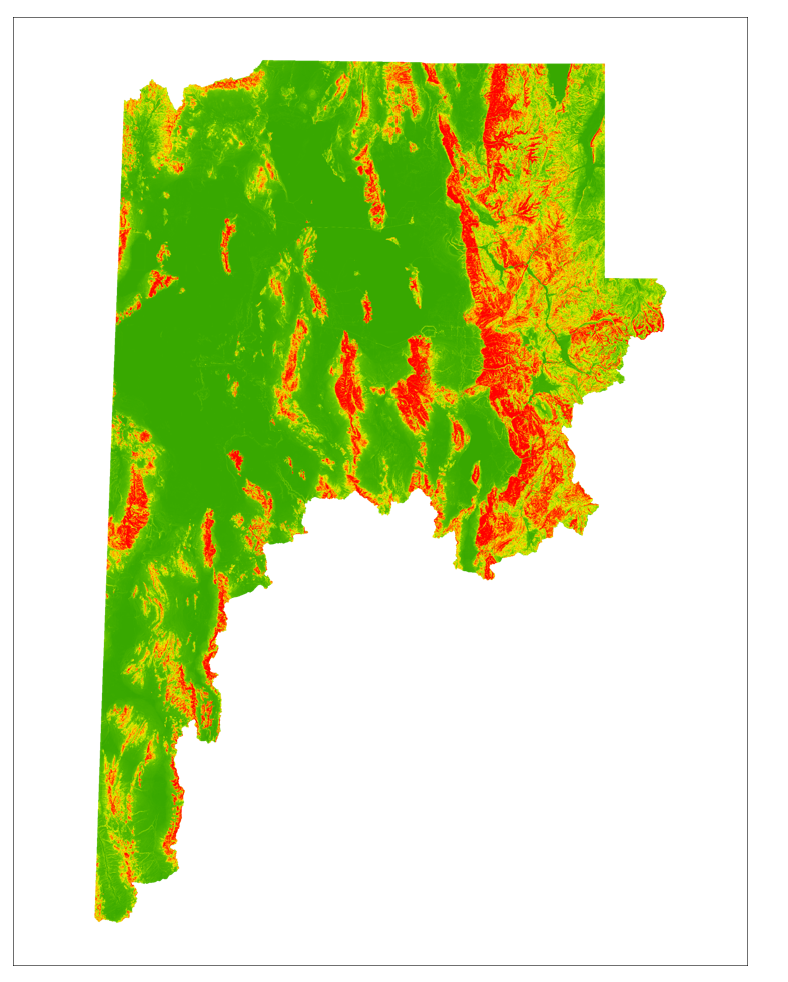
- Mark as New
- Bookmark
- Subscribe
- Mute
- Subscribe to RSS Feed
- Permalink
Same issue here. Did you ever get a resolution?
- Mark as New
- Bookmark
- Subscribe
- Mute
- Subscribe to RSS Feed
- Permalink
Did you ever get a resolution? I'm experiencing the same issue.
- Mark as New
- Bookmark
- Subscribe
- Mute
- Subscribe to RSS Feed
- Permalink
I have the same issue in v 2.8.6 - I tried with both png and jpg (again, checking for any borders, dropshadows), and like the original questioner, my logo has a white background. Both produce the shaky white outline.
I've got around it by using GIMP to change white to alpha, but I'd be interested to know if anyone else has a workaround, particularly as the original questioner mentioned transparent backgrounds were still producing the white outline.
- Mark as New
- Bookmark
- Subscribe
- Mute
- Subscribe to RSS Feed
- Permalink
Had the same problem. Seems it is a known problem. Here are some workarounds: https://support.esri.com/en/technical-article/000022758
Hope this helps.